I reviewed Adaxes before. Its features are a must have for every IT team and it is a must have for AD automation. What I really like about Adaxes is the quality and wide array of features. When selecting a software your company will use, it’s important to know that developers keep improving the software. That is also the case with Adaxes as the latest version brings support for offline and offsite windows password reset.
Adaxes with Offsite and Offline password reset support
If you have users using laptops and are often woking outside of the office, then you have faced the problem with offline password reset.
The whole situation goes like this. A user is working in the office. The user has to go to the remote location. The user turns off a computer and goes to the remote site.
We have remote users. Several. Our helpdesk had many incidents with them. All are related to login problems. The user forgot a password. Even If we reset a password in AD, we can not help him/her. As his credentials are stored in the computer, the computer can’t access the Active Directory from the remote location.
The second most common problem is that the user forgets to change the password. As password has expired, he/she needs to change it. But again, a computer can’t reach Active Directory and voila, you have a user who can not work as expected. This results in productivity loss and users’ frustration. Most likely your answer would be: Bring your computer to the office, change your password and login to the computer.
How to reset a Windows password while offsite and offline?
Part of Adaxes is also Adaxes self-service client which you install on a computer. A client adds ‘Forgot your password’ link to the login screen. When you click on that link, you are presented with the Adaxes client where she can answer security questions or use SMS verification. That way a user can use the service the same way as when he/she is in the office. By using Adaxes you can solve a problem for your users in the office easily.
Let’s take a look how easy is to reset a password:
When we select a reset a password, first we enter the domain\username
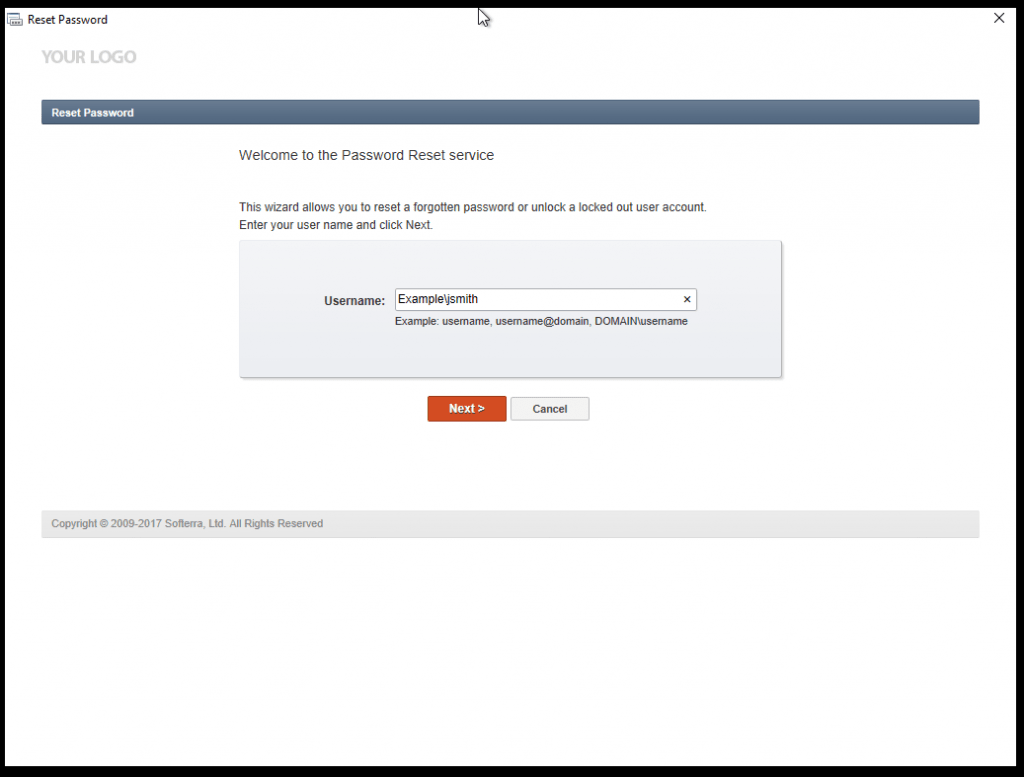
The next step is to answer security questions. Answers are provided by the user when configuring the client. This step is necessary to improve the security of this feature.
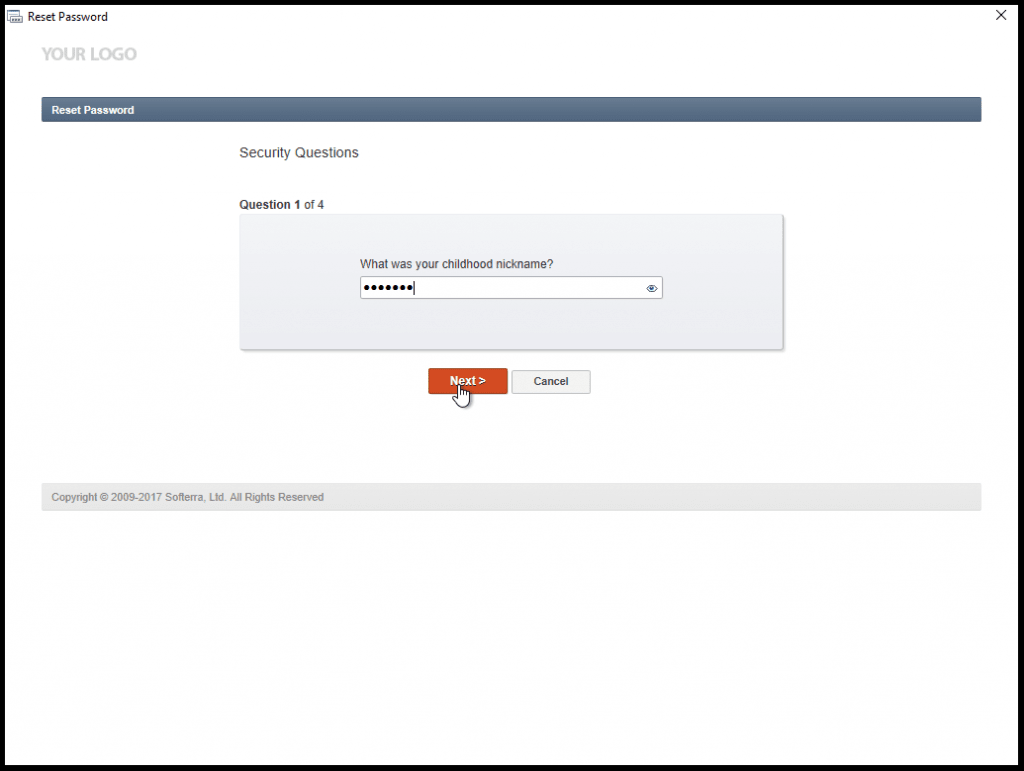
Once we answer the questions we can enter a new password. What is great is about this step is that we have a way to generate a password automatically and we can also see a Password policy. From experience, some users don’t understand or forget that password policy requires complex passwords. By looking at rules how password has to be formed (by clicking at a Password Policy) users can immediately see the rules.
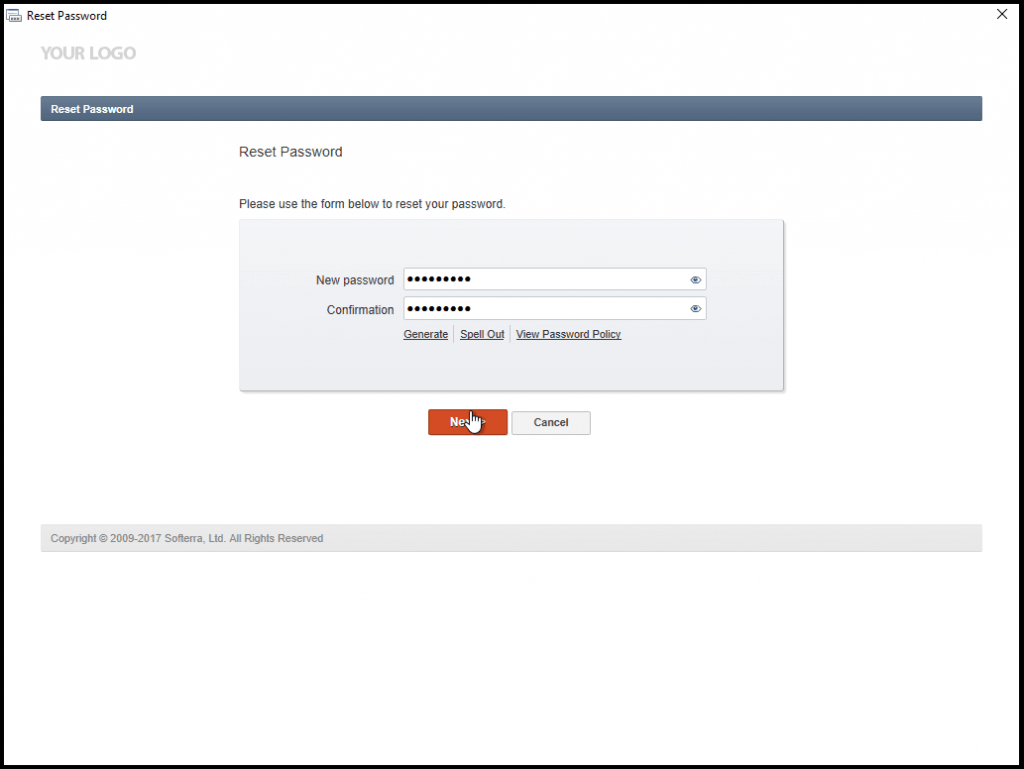
Once we enter the new password we can finish with password reset and log in to the Windows.
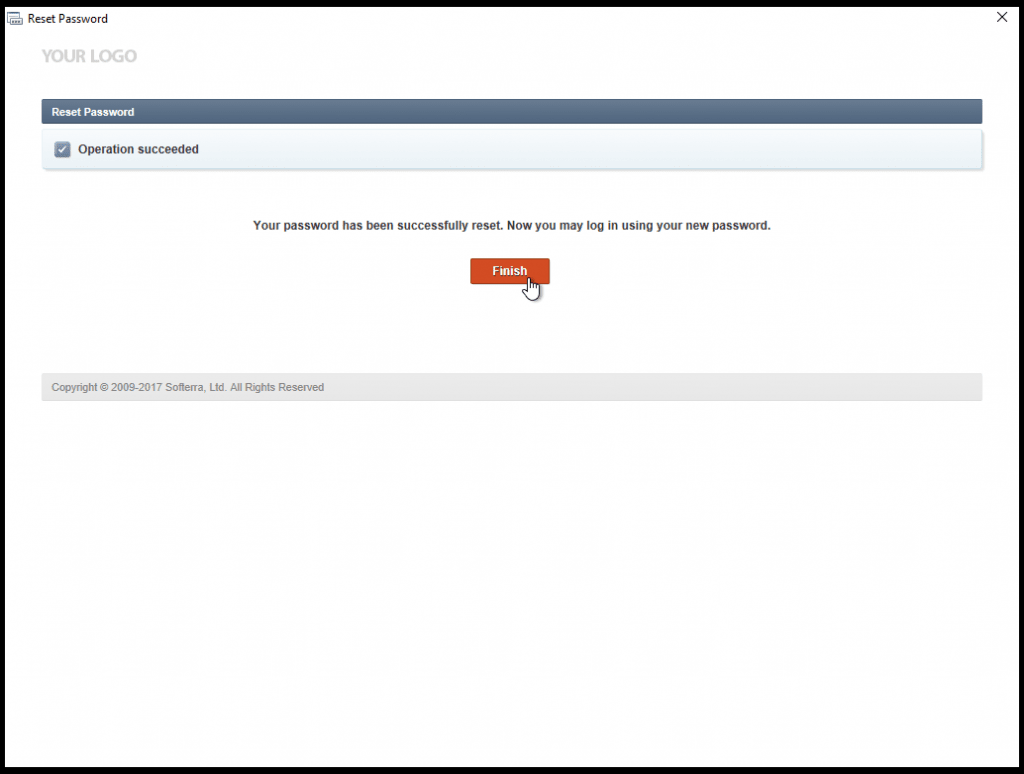
In the latest version of Adaxes all this works off-prem in the same way as on-prem. So, it’s the same user experience, no matter where your users are.
Offline password reset
Offline password reset works with the same simplicity as do all Adaxes features. In some situations where you don’t have access to the internet, you can still reset your password and picture below can show in a great detail all the magic.
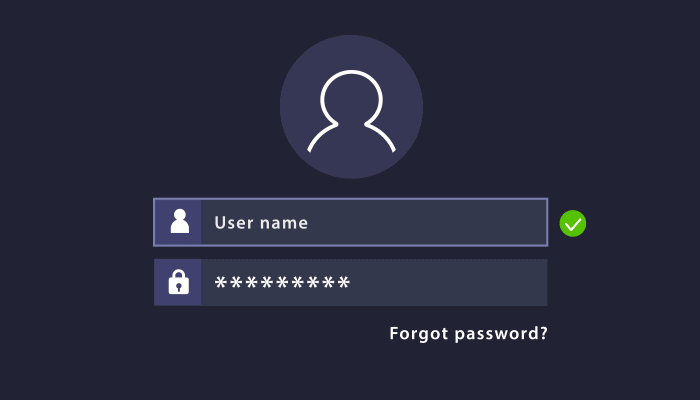
You have to have Adaxes application installed on your phone. When you forget a password and click Forgot password? on the login screen, Adaxes will know that you are without the internet and will switch to offline mode. You will be given a request key and a link which you open on your phone.
Then you proceed with the standard Adaxes procedure by answering security questions and/or using SMS verification.
Conclusion
Adaxes solved one more problem companies have with remote users. If a user can not login when working remotely, this is not only a problem for IT, but also for the company. It’s also a major problem for users as the whole experience is frustrating, just think about the answer they receive from IT: You have to return to the office (and loose another hour or even more) and log in at your desk.
You can find more about this functionality on Adaxes website.


Leave a Reply