Another Installation Already in Progress – error
Sometimes it happens that due to bad installation with one program, all other program installations you do, fail. When that problem occurs, restarting your computer won’t help. The problem is that some configuration is ”stuck” in a way that is blocking normal program installation. The most natural way to fix it is to use Windows update, you know, it’s a bug, Microsoft surely fixed it in one of their service pack’s type of thing.
Don’t worry. Solution is rather simple, open services (got to start, run and type services.msc, Windows Vista and higher go to start and type services.msc), another option is to click with the right mouse button on computer icon, select manage and go to services.
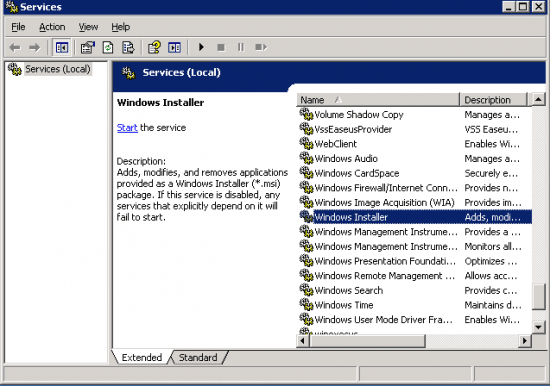
Find the service windows installer, double click on it, or click on it with the right mouse button and select properties.
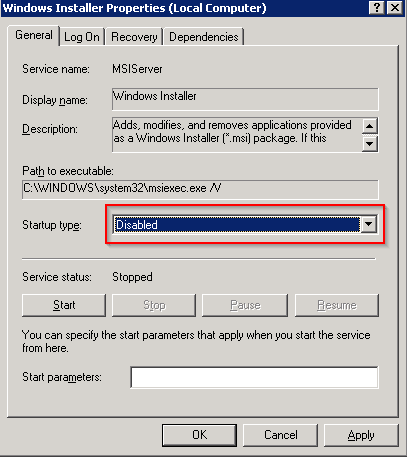
You need to change startup type to disabled. Click on Start up type, select disabled. Click on OK and restart a computer. It’s very important that you restart the computer, if you fail to do that, you won’t fix the problem. Once you log back in to the Windows, repeat the process – right click on Computer, manage, go to services change Startup type back to Manual.
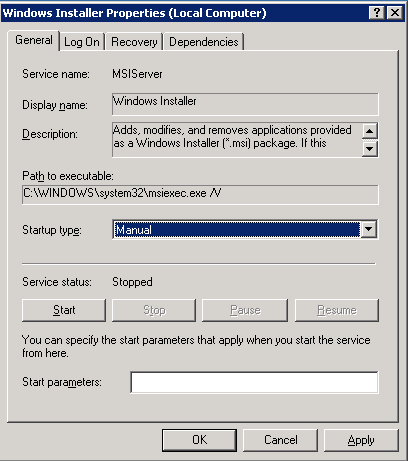
Once this is done, you can install the programs you want.
If you still have a problem, Microsoft had a tool in the past called Windows Installer CleanUp Utility. Unfortunately this tool is now discontinued. Windows Installer CleanUp Utility was replaced by a newer method via FIXIT on their website – FIXIT. Once you are on the site, find Fixit button, save it. Run it. When asked if you wish that the tool will fix a problem for you, respond yes. Tool will fix the problem. You will have to restart a computer. Once that is done, you will be able to install the programs.


My computer has the same problem, i followed the same process but it is deactivated, i can not bring any changes (change from manual to disabled or vice versa ) .
Hi Abdul,
Which Windows version are you running?
Did you try with automated FIXIT solution?
Go to this link: http://support.microsoft.com/mats/Program_Install_and_Uninstall/
Try that and let me know if it works
I have Windows 10. Windows Updates broke my computer.
‘Startup type’ on ‘Windows Installer Properties’ is greyed out.
I tried your FIXIT solution and it works.
Thanks so much!
thank you so much.. worked perfect