If you have a passion to write and decide to start with a blog first question you have is: ”What will be a name of my domain?” The second question you have is: ”Which CMS will I use?” WordPress, Joomla or Blogger? Why and do I want to pay for hosting my own blog? Is there a free hosting I can use?
Only then, when you install WordPress you wonder how will my blog look? I think that people spend the most time selecting a theme. Essentially question about the theme is split between 2 questions: ”Will I use a free theme from WordPress repository or will I buy a premium theme?”
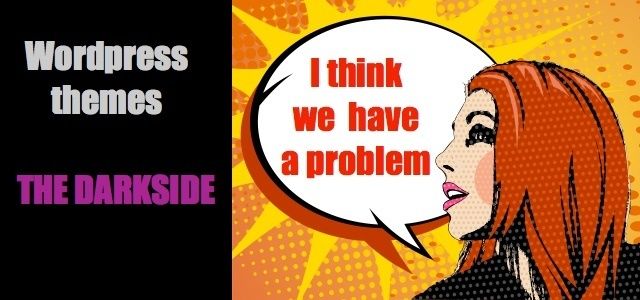
In the beginning, my first theme was a free premium theme called Gadgetry using a Themefuse framework. This was the first time I came across a WordPress framework. I used this theme only for a month or so. When I decided to change the theme, I cursed the day I installed it.
Problems I had when I moved from Gadgetry theme were:
- WordPress settings that were set, disappeared once I changed the theme
- Featured image was gone – on all posts
- SEO and Banner – framework specific settings were gone
I had to set all the settings again. I had to re-set featured image for every post I published. Featured image is a picture that is shown on the front page beside the title or in the category view beside the post title.
Featured image is part of WordPress and I really don’t have a clue why the framework didn’t use default image. Featured image was the main reason why I avoided using ”frameworks” again. I thought, hey, framework equals vendor lock in, avoid at all cost.
Are all WordPress themes broken?
Second theme I chose was Awake, premium theme from Mythemeshop. The theme looked ok and the fact that it used WordPress featured image convinced me. I used Awake until now, 2 years.
While the theme looked nice and it used native WordPress settings, it was never updated and it got outdated, there was no sign of an update.
Reasons that made me switch from Awake:
- Outdated
- No Schema
- No interest from authors to update the theme
After 2 years I decided to change the theme. This time, I decided to go with a premium theme from Themeforest. I read several warnings for Themeforest themes. Most of them were related to bad code and bad support. After a long time (about 2 months) of searching for a theme with a design I liked, I found a theme I really liked. Author was an Elite author. Elite author means that due to the sales made on Themeforest, they were given Elite status. I assumed that Elite author must have a good support as they must have the money to afford it. Boy was I wrong.
If theme has poor documentation, should you be on alert? The first time you set up the theme, should you be able to set it up looking at documentation? I think this should be the first signal that something is wrong. While theme did have documentation, it was bad. Some authors really don’t understand that If they had good documentation, they would have less support tickets. If they would look at support tickets at the questions that are asked the most, they could write short FAQ and again reduce support issues.
Issues with the theme:
- Bad documentation
- Had plugin compatibilty issues
- Bad Support
- Website load time increased
- Bad Schema.org implemnation
- Page speed scores were low
- Too many CSS and JS were loaded
- Hard to optimize for speed,
The first problem I had, was support. They replied after 3-5 days if at all. You really had to comment on the author profile in order to receive the response. Author replied to my question, but the answer was not a solution. I don’t know why, but the theme was not compatible with some of the plugins I loved and used. I decided to hire a WordPress theme developer to adjust the theme to my liking.
After initial excitement about the perfect theme, I applied the new theme.
It was time to focus on the website content. You know, the things I like to write about and products I like to review. I have used new theme for about a month. Because this website is hosted on a VPS I also use tools to monitor VPS performance. One of the problems I noticed was that theme was really slow. It really had slow response time on the server.
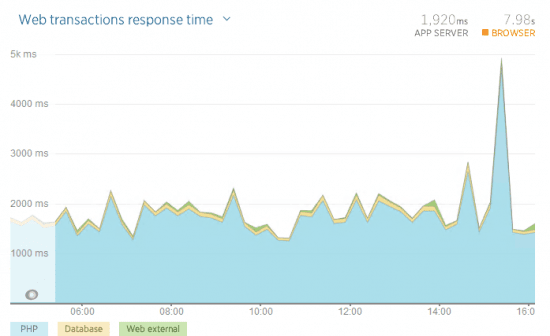
Theme can break the plugins
Sad but true, Theme can break the plugin. In my case, one plugin was not compatible with the theme. I had to find a plugin with similar functionaly. While the plugin didn’t have all functionaly old one had, it served the purpose for a while. Once I moved to the current theme, I re-enabled old plugin 🙂
Author said that I should contact Pluign author about the problem. Not because it works with every possible theme, but because it doesn’t work with his.
I also can’t explain why I had so many downtimes when I used Themeforest theme. I can only speculate that theme was not compatible with another plugin which caused the downtimes. As soon as I moved to Genesis, all was ok.
Bad theme can reduce your website speed
Backend (theme framework), was visually broken due to plugin incompatibilty. It was also un-responsive and what is even worse, response time for the website increased a lot.
Second thing I noticed was page speed. When testing page load time, I noticed that load time increased from 1.5 seconds with the old theme to 3.5 – 6 seconds. The best caching plugin for WordPress couldn’t fix the problem. But it did help a lot. Theme used some functions that requested admin-ajax.php, unnecessary addition that reduced page load time. I don’t see that with themes where code is well written and are optimized for speed.
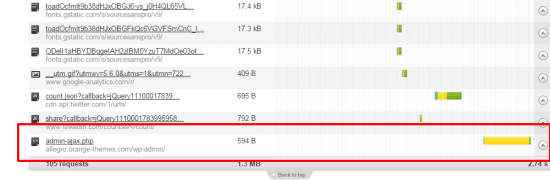
I focused on optimizing page speed, I tested several cache plugins, several optimizers but just couldn’t get the webpage to load in less than 2 seconds. At that time I noticed that theme was using several CSS files. One for iPad, one for resposnive design, one for iPhone… too many. I contacted the author If they plan to fix this and again the same reply as always – we will consider doing this in the near future. Meaning in a polite way Go Away.
Because the theme was not using nor did they had a plan to support a native WordPress image handler, caching plugin I used did not upload pictures to CDN.
Because of bad load times, I lost some revenue with Adsense as well.
Watch out for SEO
What about SEO? Don’t get me get started on that. You see, when I started using WordPress, I assumed that theme is just a theme. A paint you stick on the CMS. I assumed that theme can’t directly influence WordPress performance, SEO, or page load time. I was naive.
If WordPress is a foundation then theme is the structure. Theme is responsible for feeding search engines information about the content and information search engines decide how to position your arcticle.
Theme can give wrong information to the search engines and you can loose your ratings with the search engines just by using a bad theme. Theme may not use the proper H structure as well. While there is a standard, implementation may not be correct.
Another problem you may have is that keyword you optimize your website for, can be gone if theme notifiys search engines that comments are part of the content.
What a difference a theme can make.
- You can use a theme like the one I had, with so many problems
- You can use the best theme and don’t know that bad themes exist
I admit, I was thinking for a while If I should tell the world about my experience, mostly because I am embarrassed.I had those problems because my own decisions.
I sincerely hope that I will help someone who is just starting with WordPress to not make the same mistake I did. I wish I knew this when I set up my website. If I had, I would not loose time, money and possibly rankings. That’s why, this time I chose Genesis. There is a reason that it’s one of the best frameworks.


Leave a Reply