I remember when I was preparing for MS Windows XP exam. Part of that exam was also doing preparing XP for deployment via Sysprep. Those were good times, I remember several clients I had, making an image was a joy. Deploying them even more. With Windows Vista and Windows 7, deployment became a bit more complicated. I remember first time when preparing for Windows 7 deployment. Whoa, that was something, instead of 90% of time I had used before for making an Image I spent for Searching for Information how to do sysprep. I have visited more than 20 web sites and I have spent more than 5 days for testing new deployment tools, creating new sysprep file… Instead of focusing my time for making an Image I had to focus on learning new, more complicated way for next gen. of deployment tools.
I wished there was solution that would enable me to save time. Save a lot of time. And boy I envied all the friends that had VDI, for simplicity of managing Images and deployment.
After a while I stumbled upon great product called Smartdeploy.
Smartdeploy is what Windows deployment should have been. Smartdeploy makes deploying windows fun again. And best of all, it saves 90% of your time. In a way it’s almost like VDI only for computers.
In short, first thing you need to do is to install Vmware player or Workstation. Install Windows 7 in Virtual machine. Install company specific software, capture image and deploy.
That’s all.
Smartdeploy has 4 components: Build Wizard (for creating VM’s), Capture wizard (for capturing Image files) Media Wizard (for creating Boot media), Platform Manager (for managing Platfrom packs -Drivers)
In Virtual machine, you install Windows, all the apps you require, you can test some changes and revert via snapshots if you have problems. Best of all, you don’t have to worry about drivers at all. You see, Smartdeploy creates Driver packs (of all major brands and models) and provides them to you – all you have to do is to download driver pack and later on, apply it when doing deployment.
Once you confirm that VM is perfect you can capture it.

Capture wizard is part of Smart deploy.
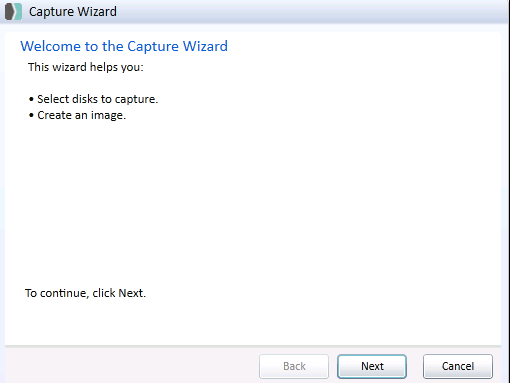
Very easy.
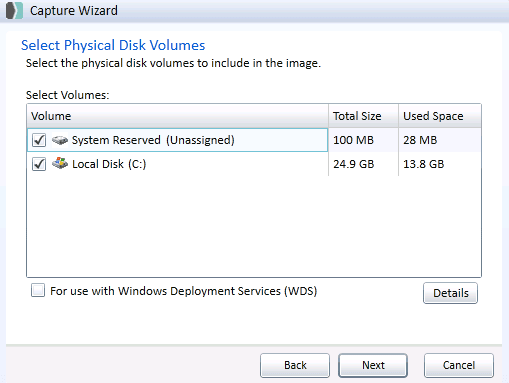
Sysprep is done by Smartdeploy, all you have to is to provide correct settings.
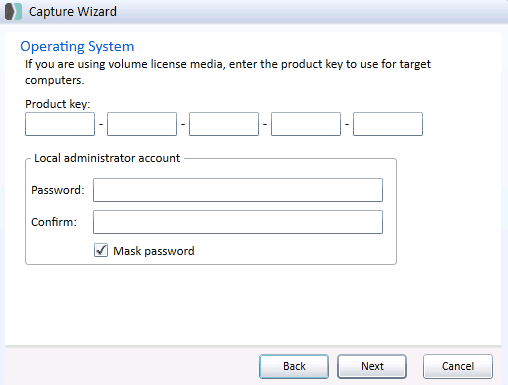
Yes, you can do Differencing image, and save some space
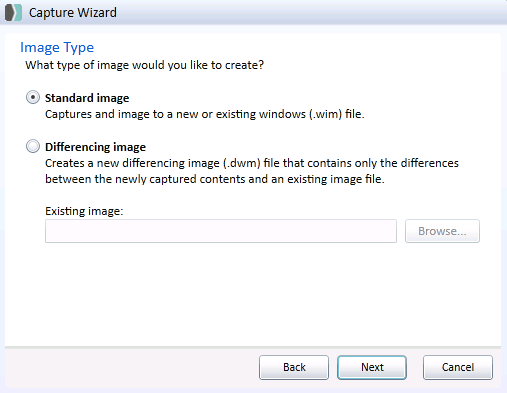
Once completed you save the image.
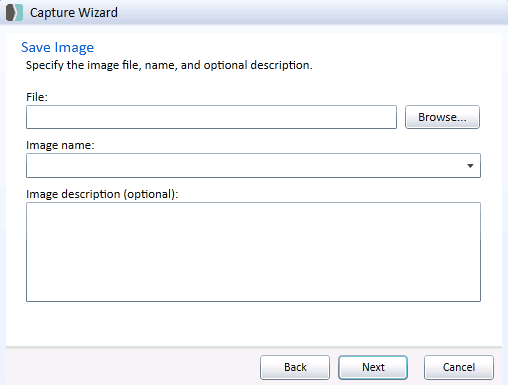
And voila, Image is captured.
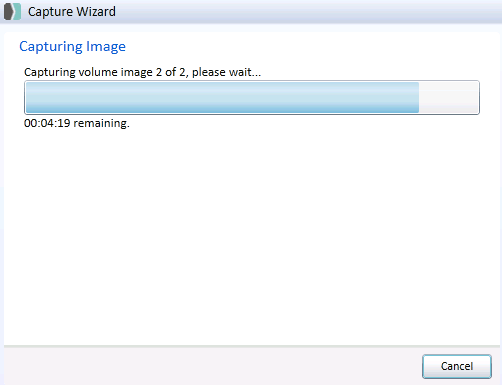
Next step is to create boot media (Smartdeploy creates WinPE media) and when you are done,
Media wizard is used to create boot media
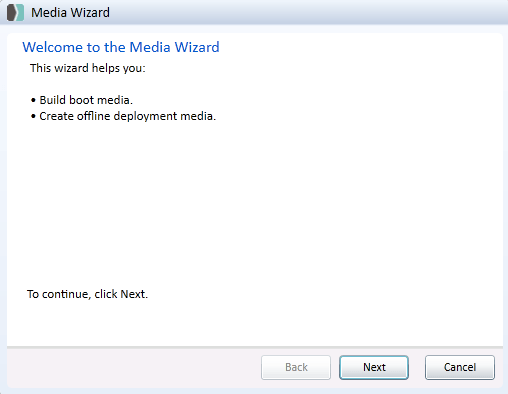
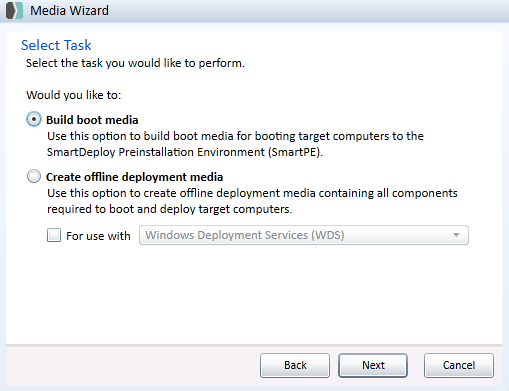
Once you have media created you boot computers in order to start deployment. Select Deploy an image and you are set.
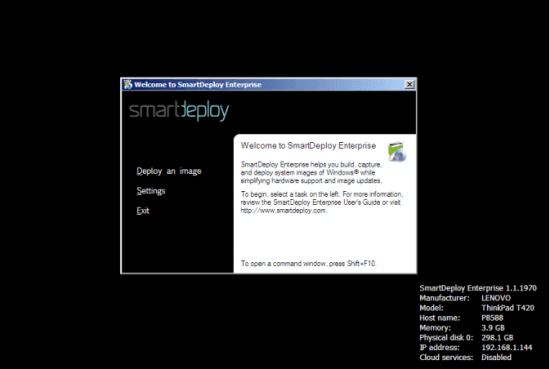
Deployment is as easy as image capture. Below are some screen shots.
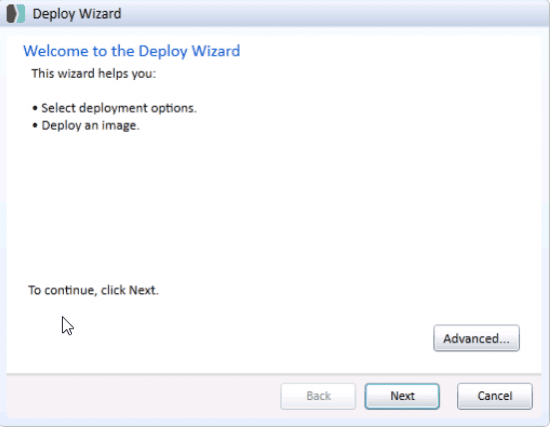
select image on media (in case you have offsite locations, you can create bootable USB key, or DVD and send it to technician on offsite location)
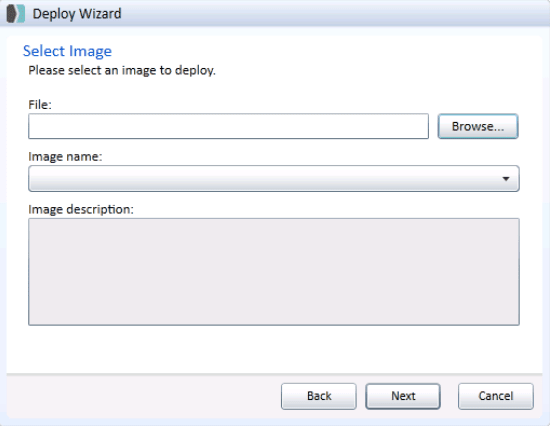
or you can deploy via network.
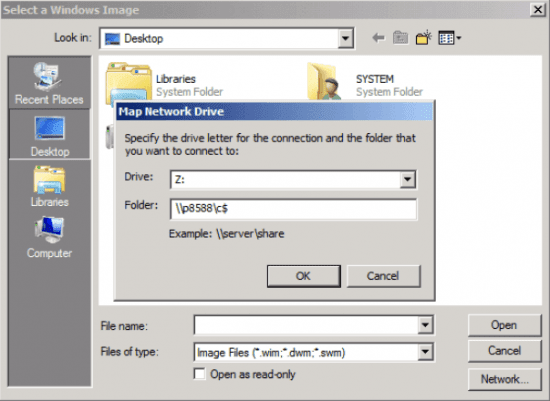
Enter computer name.
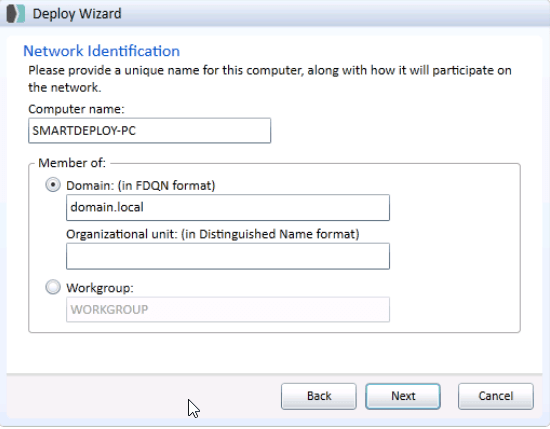
and that is basically it.
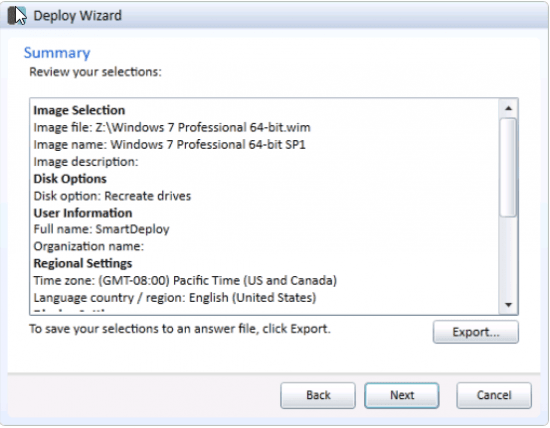
You may have noticed that information required on one of the screens above is Sysprep info, based on this info, Sysprep file is created by Smartdeploy and placed in the right location on the computer. You can also export Sysprep settings and have procedure automated so that when you start deployment you don’t have to enter any information.
Then it’s just a matter of waiting that image is deployed on computer. In case you export Smartedploy (sysprep) settings procedure above is not required.
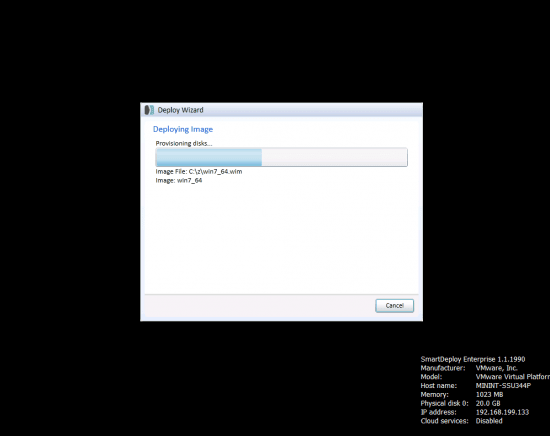
When deployment is finished computer is restarted and you are welcomed by well known screen, it restarts again and you have working computer with your image on it.
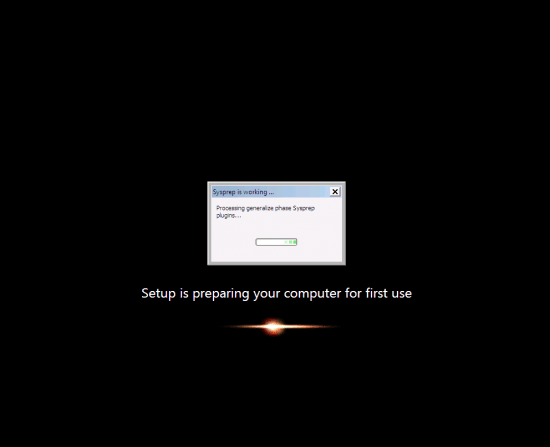
Platform Manager is used for managing platform packs, you can remove OS support (for instance Windows XP), remove 32Bit or 64bit support and you can also combine several packs in to one. Let’s say you have Lenovo T510 and L420, you can combine both packs in to one and have it on one media (example DVD) but if you have more than 10 different computers, size of this pack could become a problem. Then you can use only one, you can also strip support for Windows XP and reduce it’s size and you can even create you own packs.
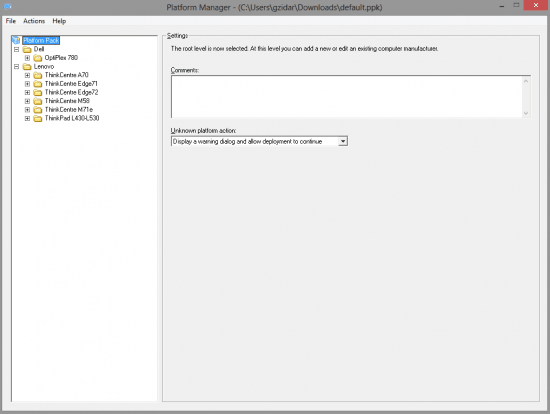
Smartdeploy can do so much more, you can use API for programming, WMI for assigning computer name based on it’s tag for example asset tag, it has support for user migration….
Wow, do you know how much time does Smartdeploy save you? A lot! I would recommend one thing only – Download and test it, you will get hooked. It’s like VDI for computers.
You can download this awesome tool on Smartdeploy website and give it a spin.
Support and sales both Rock. I Have tested both before buying the product.
I can’t imagine doing imaging without it.


Leave a Reply