How often are you sitting in a bar, drinking coffee just to receive a call from your employees or I hope not your boss, telling you that their account is locked and that you need to unlock them? I often receive calls from the users telling me that they can’t receive emails. Some users call me telling me that they can print or that MS outlook is asking them for a password.
What are the symptoms of a locked account? The Outlook is asking for a password, the Internet is not working if you are using a proxy which is connected to AD, Users can’t print, users can’t log into a computer. If a service account is locked, the application which is transferring files may stop responding. There are many scenarios when a locked account could cause a problem.
But what happens if a company IT no longer works while a company is still operating? In case your operating hours are from 8.00 – 22.00 you may receive a call anytime after you finish your job. And directors, those can call you on weekends or holidays even. And when they call they do at the hour when you are not at your computer.
Perhaps the same problem have your colleagues in the office? If you are using IOS device (iPhone, Ipad, Ipod) then your problem is solved. Part of my Top iOS admin tools is AD HelpDesk for IOS. And It’s one of the tools I appreciate the most.
How to unlock Active Directory users on your iOS device?
AD HelpDesk is an IOS app that enables you to manage Users in Active Directory in the same manner as if you were doing it from your computer. It supports both iPhone and iPad. A first thing you need to do is to log in to App with Domain admin credentials.
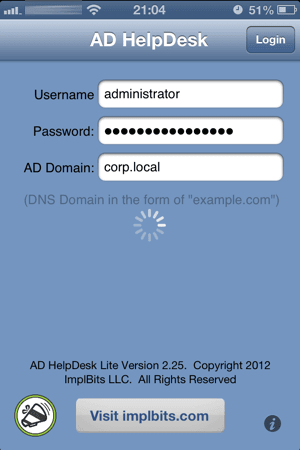
If you click on Locked accounts you go directly to the screen with all locked out users listed. You can search for users based on a name and manage them. The same applies to groups (you can add and remove users) and computers. If you are wondering if you can manage attributes, the answer is yes.

In the example below, one user was locked. Once users were found, click on the user.
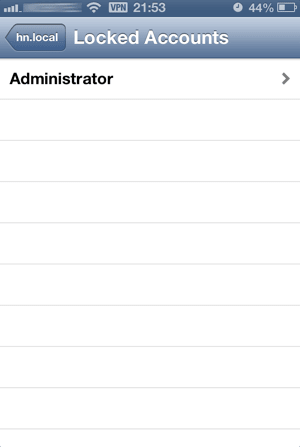
Here you have the option to unlock the account. Another neat feature is that you can change users’ password, force users reset a password on login and you can notify a user via SMS about password reset and a new password that was assigned to him/her.
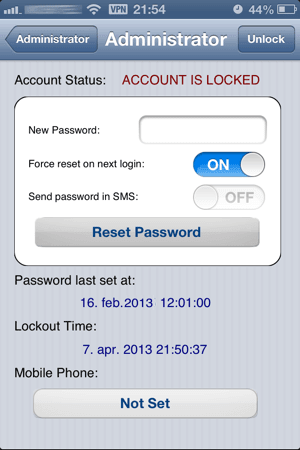
Ad HelpDesk is available in two versions – AD HelpDesk Lite and Full. Lite version does not impose any time limit or decreased feature set. The only difference between the two is native IPad support in PRO version. Lite is free, while the price for Full version is US$ 24.00. While US24.00 may seem like a lot, think about a time it can save you. You will also support a developer to continue with the amazing product. But if you can’t afford that expense go with the lite version which is free. I can imagine being without it now that I got used to it.
You can get a Full version here


Leave a Reply