In the morning, my friend from high school, who works as IT Administrator for a local high school called me. »I read your Altaro Hyper-V Backup review and I have to tell you that Altaro Hyper-V backup free edition saved my life« Whoa. His story is as follows. He was setting up new Hyper-V cluster for a school. He migrated phyiscal servers to Virtual enviroment. He installed Free Altaro Hyper-V Backup. Two hours after migration, when backup was completed, he ran Windows update. One of the servers got borked. He couldn not revert the updates. Windows Server got stuck in a windows update loop.
After 8 hours, on Monday, school would open and the most important server didn’t work. Instead of migrating the server again, he restored backup job he ran previousley and in 20 minutes he was up and running. »I want you to know, that you saved me 3 hours of sleep« He said. Interestingly, I met another friend who work as IT Administrator for a local MSP, their clients range from budget sensitive to the ones that can afford the best and most expensive equipment. He mentioned that if a customer can not afford proper backup solution they install Free Hyper-V backup from Altaro. While it has some limitations, it can be used as a backup and most importantly, when a customer can afford full fledged solution, they just enter new serial number.
Free Hyper-V backup Altaro Hyper-V Backup Free edition
Free Altaro Hyper-V backup has the same interface as the Standard and the Ultimate version. The major difference is that you can backup only 2VMs per Hyper-V host and that you can restore old versions of VMs up to 4 Weeks. Altaro Hyper-V can be used in small environments where budget is limited. When budget increases you can upgrade to a Standard or Unlimited version easily. You won’t loose your job settings or configuration.
You can compare difference in features on a table below :
Altaro Hyper-V backup Standard and Unlimited are very similar but Unlimited supports unlimited VMs that you can backup as opposed to only 5 per host in Standard Edition. Standard is missing cluster support and Exchange Item level restore. Now, let’s take a look at features of free Hyper-V backup from Altaro.
- You can do Hot/Live backups.
- Backup is fast, incremental small backups, backup is compressed
- Reverse delta Incremental Backup for less used space.
- Restore Overwrite
- Support is community based in forums.
Features that are not part of Free Hyper-V backup:
- Remote and Central Management console (not really needed with small deployments)
- Cluster support (not needed in small deployments)
- Exchange Item level support (would be great, but you can survive)
- Offsite Backups over WAN (you can backup to external USB driver and store drives on secondary location)
- AES Encryption (you can use encrypted external drives)
- File level restore (yes, would be great, but you can survive once or twice per year)
- Restore as Clone (not needed with small deployments)
- Restore VMs to a different Hyper-V host (you can live without this feature)
- Sandbox Restore (this is a really good feature, but when price is the problem, you can survive)
- Community support (If you happen to have a problem, you will have to find support in forums.)
- No priority support
What this means is that you can have a fully working enterprise backup solution for free albeit with some features missing. But since the product is free, you can handle this.
Free version is also great for home labs or testing environments. You can download Free Hyper-V backup on Altaro website.

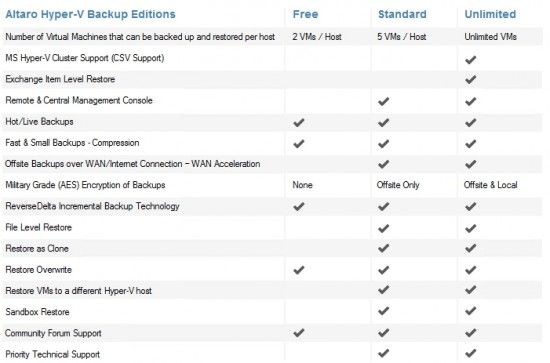

Leave a Reply