In my quest to find a perfect Service Desk I stumbled on the new Freshservice Service Desk. Freshservice is a spin off from a the well know helpdesk product Freshdesk, one of the most popular helpdesk & customer support products.
Freshdesk, having received many requests from customers for a service that would enable their customers to make their internal IT support better, decided to create a new product based on ITIL. Called Freshservice is a newborn in Service Desk / ITIL space, released in 2014. As such, I was of the impression that it could have nothing new to offer. I mean, with players in the market with many years of experiences and development behind them, how can a newcomer expect to compete at all?
I decided to dive in and see for myself if Service Desk ecosystem had space for another player. And as you’ll read, I was surprised.
Freshservice Service Desk
There are three things that stand out from the competition:
1. Simplicity – it’s very easy to start your own Service Desk. The user interface is easy to use, you don’t have to read 600 page manual. Best of all, you certainly don’t need expensive consultants to help with implementation.
2. Gamification – Game system integrated inside Service desk. It’s power is that it motivates the team to do more, to be better, hence increase competition and thus productivity.
3. Pricing – They don’t hide pricing. It’s publicly available and is a nice counterpart to some companies who hide their prices; companies which send you a quote and once you decline that offer, offer you you ‘promotional’ pricing.
If you ask them how long they can guarantee this pricing, they will tell you that 2 years is maximum they can offer. They can easily revert back to original terms after 2 years. And then you have a problem. A very big problem, as it’s incredibly hard to switch to another solution with all your settings and data.
Freshservice Review
Setup
When you sign up for Freshservice, you have to setup your Service Desk first. Don’t worry, it only has 3 steps and and you don’t have to enter a lot of text. Enter the name that you want.
Invite your team members to sign up
Add your logo, put a friendly name and change the color of the task bar. I changed it from green to blue for example.
To add assets to the system, you must install a probe that scans your network. When the scan is completed assets and users from AD are imported to CMDB and contacts database.
Dashboard and Game Mechanics
The Freshservice dashboard is the most simple I have ever seen. On top there is the all important ticket summary – how many tickets are overdue, open, on hold, due today and unassigned. Below the summary, there is recent Service desk activity announcement in the side bar, my tasks and then there’s gamification.
Say What?
The Freshdesk Arcade turns your Service Desk into a game. Team members can compete with each other based on rules you define. For example, the agent who resolves the most tickets earns a badge. The agent who creates the most solutions earns another badge. And the score card is available for all to see. When an agent reaches 100 points, he is assigned level Beginner, when he reaches 2500 points, he is assigned level Intermediate and so on. In addition to scoring and assigning Levels you can also create Quests.
Quest Customer love (for example) is reached if an agent resolves 10 tickets in a week with customer satisfaction rating of Awesome. Quest Knowledge guru is reached when an agent writes 15 Solution Articles in a month and so on. You can create as many types and number of quests as you please.
The game system idea for Service desk is Fascinating. It’s not easy to increase competition between your staff. How do you populate Solution database with 80% more solutions? Not very easy at all. With Arcade built right in to the Service Desk, things like this become possible. You can even motivate your team with financial bonuses if they reach custom quest you create.
This feature alone is worth signing up for Freshservice, and having a look around.
Ticketing, Problem Management, Change Management and Release management
Freshservice has a great overview of ticket situation. In front of tickets there is a vertical coloured line, looking at which you can easily see ticket priority. On the right side, there there are statutes which alert you if the tickets is over due or give you information if the ticket is New, Due or Overdue. It’s great that status is in colour so that you can easily notice if you have a problem.
It also has a quick sort. You can easily sort by Open, Overview, Urgent & High priority… Another interesting feature is the menu on the left. They placed a menu that is similar to a web shop, only that you have a quick sort filter for Service desk. With only couple of clicks you can narrow your view to see only tickets that you need in that given moment. With other solutions you would have to create your own custom view, maybe more. As soon you have default views, global views from your team and your own custom views, you could easily lose a couple of seconds just to find view that you are looking for. The menu on the left is a great idea.
When you open a ticket, the midd area is dedicated to communication. Right side bar has ticket information, status, requester info and ticket properties. There is a great advantage to the right side bar. You can easily work on a ticket on a 22” monitor. All the information is on the screen and you don’t have to scroll down to complete your task. Some major player solutions still don’t get this.
Freshservice is a ITIL Service desk, that means that in addition to incidents, you also get Problem management and Change management integration. You can create a new Problem or you can link an Incident with existing Problem.
Once you create a problem, you can add Route Cause, Impact, Symptoms and a Solution which can be Permanent or a Workaround.
And then you can associate a Change that would fix the Problem. When working on a Change, you can edit the Planning stage, where you can add Reason for Change and Rollout plan and even Backup plan. When you have all the information you can request for CAB Approval.
Releases has two stages Build plan and a Test plan. What’s great about Freshservice ITIL is that it guides you and gives you all the necessary procedures for successful ITIL without any consultants. It has one of the best ITIL implementation I have seen.
Freshservice CMDB
I was really surprised when I saw CMDB module in Freshservice. I had assumed they left it out intentionally. There are still products on the market that haven’t implemented CMDB module. They all wait for the perfect time, I beleive; they all seem to have it on their roadmap, while at the same time they charge huge amounts of money for the service. No thank you, there are better alternatives of which Freshservice is now one of them. The CMDB implementation is pretty decent. You have Categories on the left side and assets on the right side.
You can create relationships and you can link Tickets to the Assets. While it’s not fully automated and it doesn’t have a switch port mapper integrated It’s on par with other solutions.
End user portal & Solutions
You can create folders and create solutions for your end users. While that is standard part of any Service desk, they made it that little bit more useful for the end user.
Customer can search for a solution by browsing folders. That makes sense, if you have a problem with email, you go to email folder to find a problem. But where Freshservice excels is that they provide big search field that is just waiting to be used. When end user enters part of their problem, predictive search kicks in and provides possible solutions to the end users. How cool is that? Users will love to use the portal; solution pop up in seconds. End users usually hate solution portals. But with the ease of use Freshservice has, you now have the power to enforce the policy that new incidents get reported via portal only.
Reporting
Freshservice includes 14 detailed, comprehensive reports. Though you don’t have a way to create a custom report and schedule it for email delivery every monday at 7.00 a.m.
What it does include are reports that are the most used & are extremely easy to read and understand.
Under the hood
Templates
You can customise default forms and add additional fields. While this feature will not be used by most users, it’s good to know that it exist for advanced users.
Customer satisfaction
Freshservice has customer satisfaction support; it’s disabled by default but you can enable it and proceed to change the text in the way you want. You can also set when the request is triggered – When Ticket is closed or resolved…
Dispatch’r
You can use Disptch’r to use predefine actions on newly created tickets. For example, if ticket contains mysql, move it to database team. Or if ticket contains ‘change bulb’, move it to ‘building maintenance’.
Integrations
Currently Freshservice supports integration with 3 cloud solutions. More are following soon, and you may request their team to give you their integrations roadmap.
Observer
Observer is an automated system which you can use to trigger events based on rules. For example, if customer responds on a pending ticket, Observer will reopen a ticket. Or, when an Agents replies to a ticket or adds any text, he is assigned to that ticket.
SLA
Freshservice has support for SLA, you can use Admin area to adjust rules by your requirements.
Supervisor
Supervisor is another automation tool which is used for time and event driven triggers. For example If ticket is older than 2 days and status is resolved, then you can set up Supervisor to close the ticket. Another example can be if ticket is older than 3 days and status open, you can set up the Supervisor to send email to the manager.
Conclusion
When I decided to review Freshservice I anticipated yet another boring product pushed to release but lacking in features and usability. But since it’s a product from people who made Freshdesk, I approached it with some hope. The time I’d dedicated for this review slowly drifted away as I was pulled in by the amazing product. Sure, it isn’t anywhere near perfect and yes, it lacks a feature or two like reporting, but the foundations are solid; everything that is necessary for a solid product are here. Where it lacks in features, it makes up with simplicity and fascinating features that are unique in Service Desk space.
Simply put, Freshservice is the biggest surprise of this year. I found a public link where guys from Freshservice post information on improvements that were added to Freshservice since GA release. They are working and adding new features, every week, so by the time you read this, feature that I found missing may already be implemented.
Another benefit of Freshservice is the completly transparent pricing information (you won’t find contact us for pricing info there). In the history of Freshdesk, there was never an incident where pricing would suddenly change (though there was one time they brought on a freemium plan, effectively making Freshdesk free for a lot of customers). You can safely expect the same from Freshservice.
If you are looking for a Service Desk solution, give Freshservice a try, they provide 30 days free trial and I am sure you will love it. Freshservice Fresh breeze for Service Desk
Recommended by itsmdaily.com

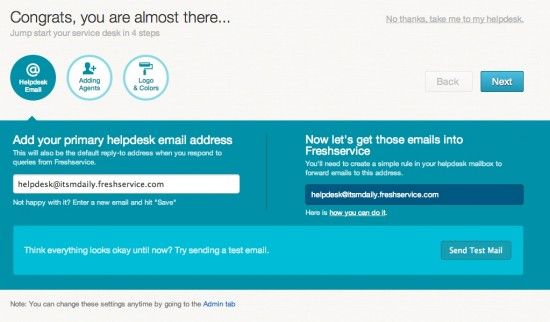
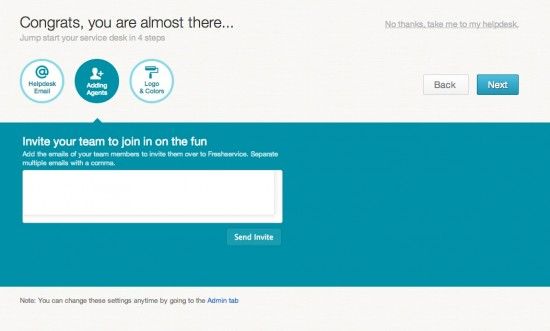
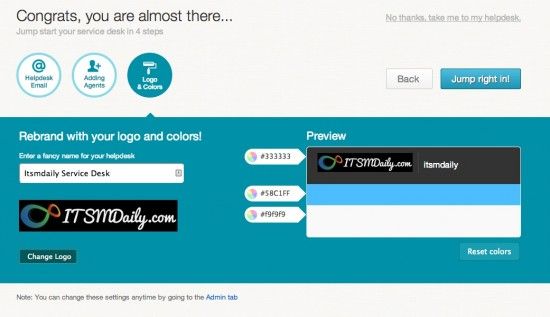
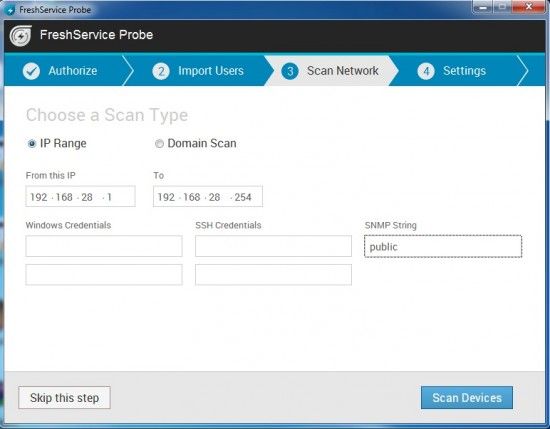
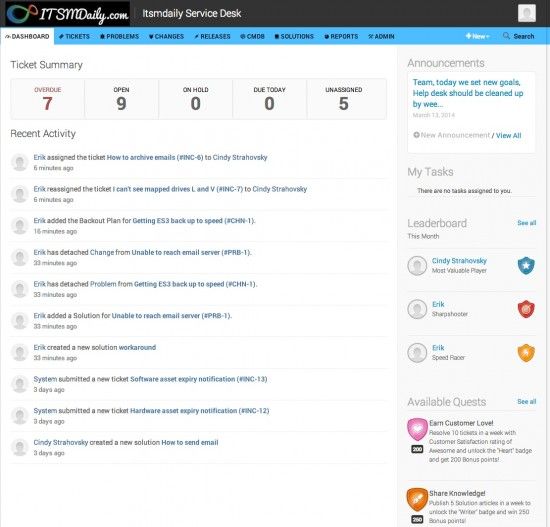
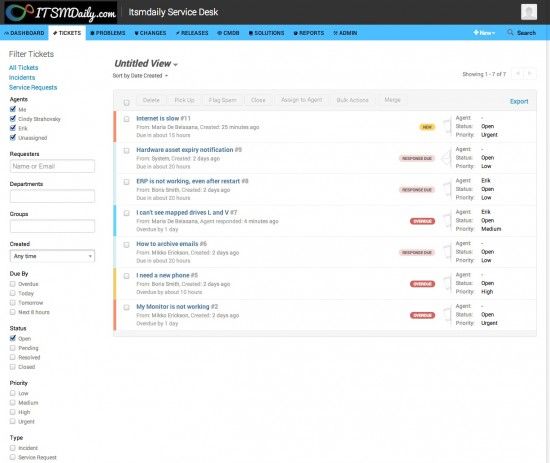
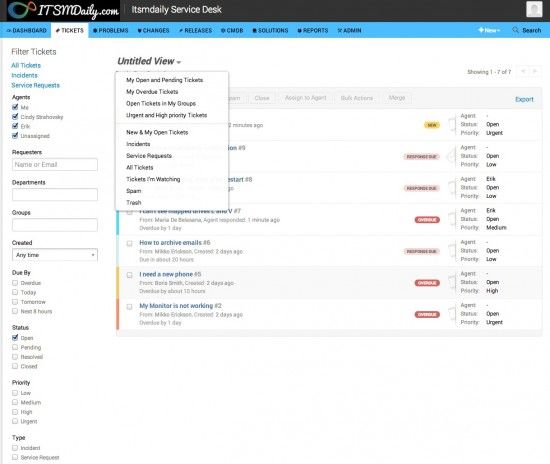
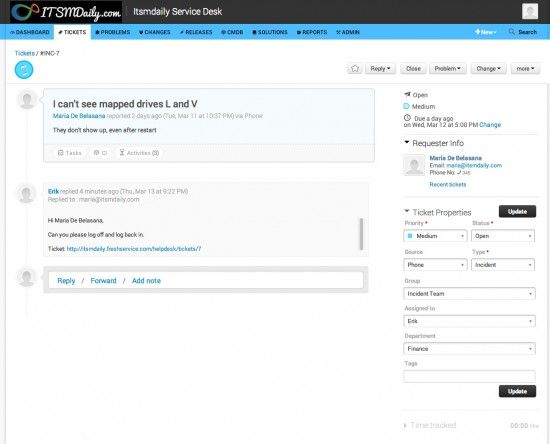
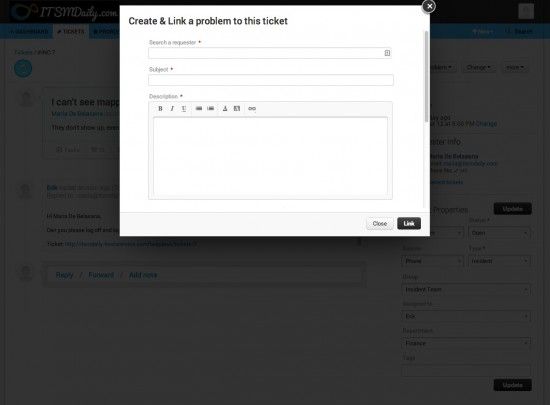
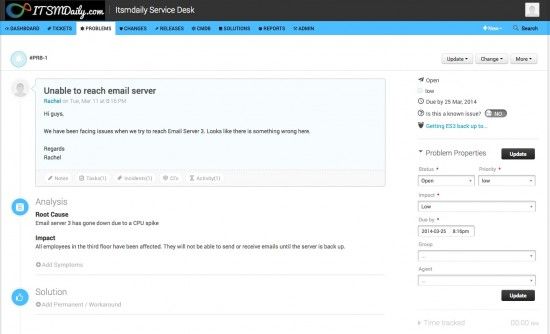
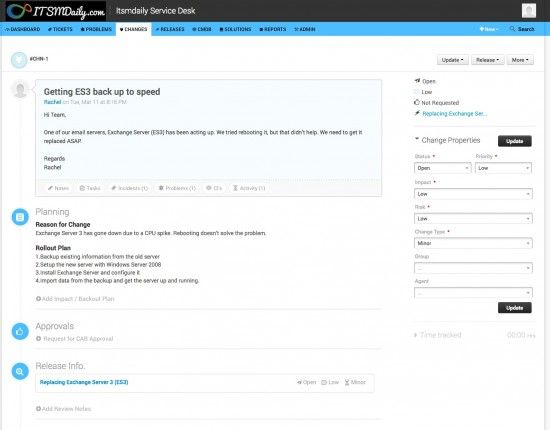
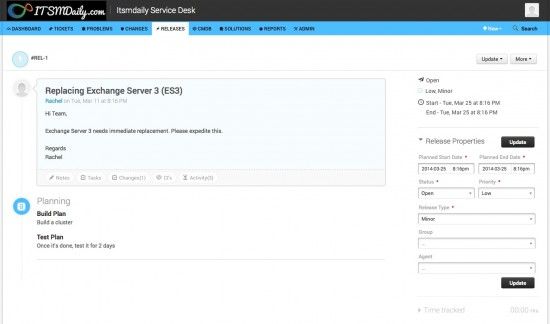
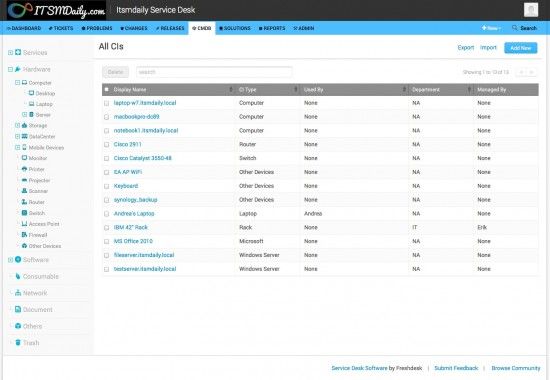
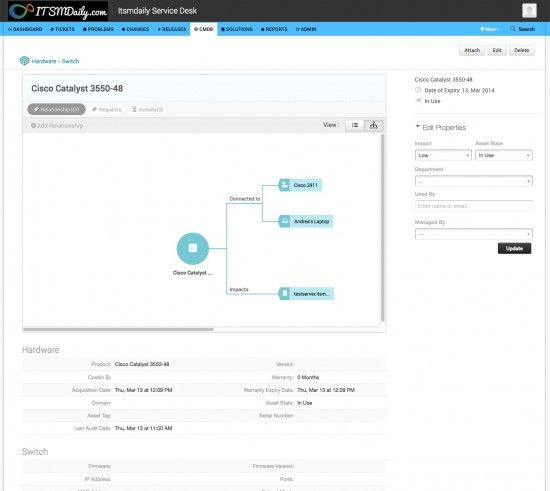
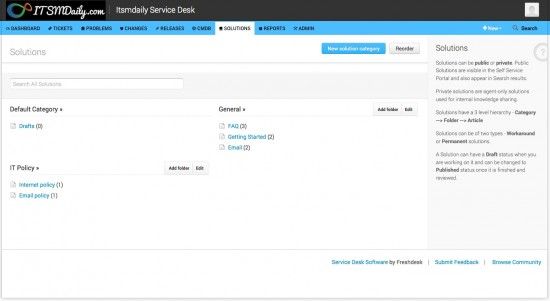
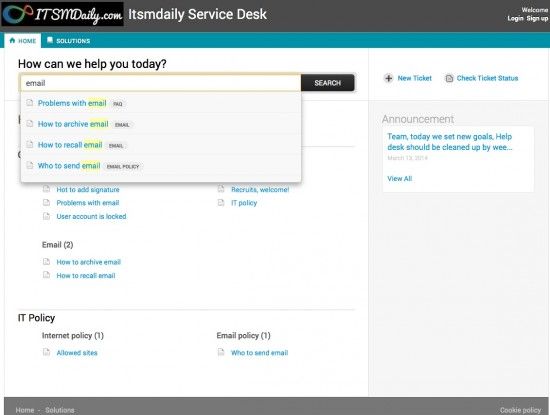
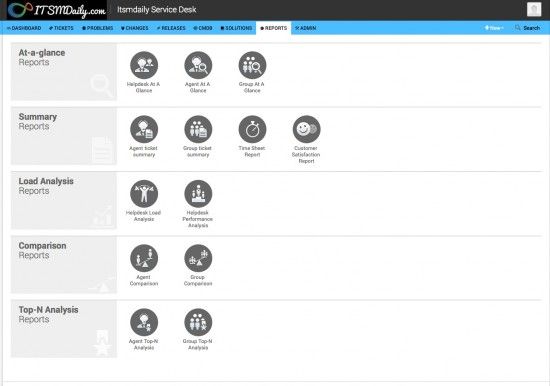

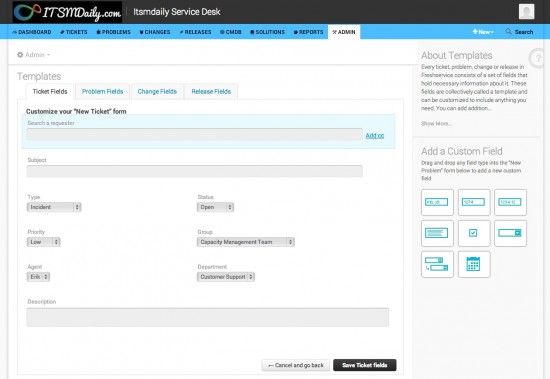
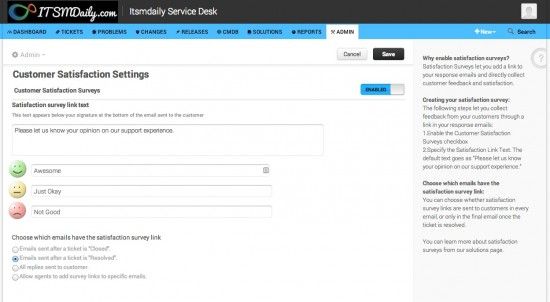
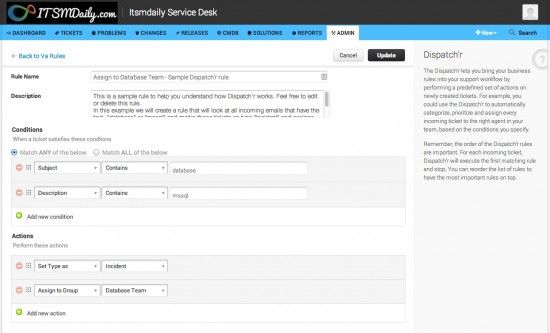
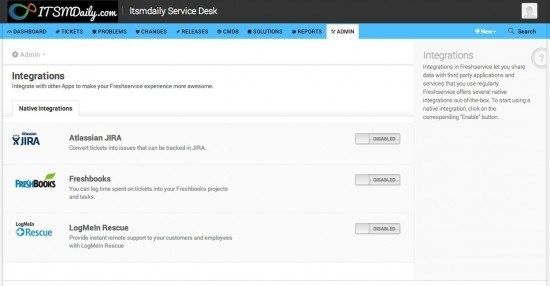
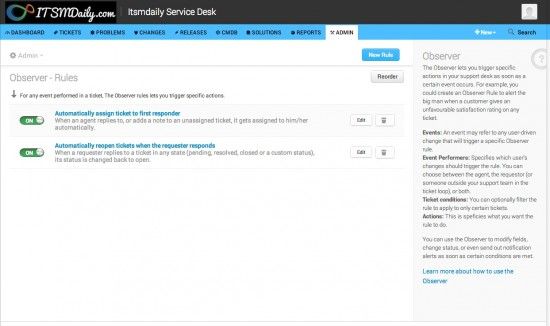
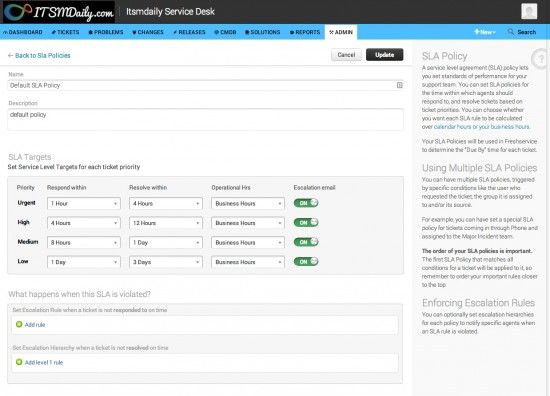
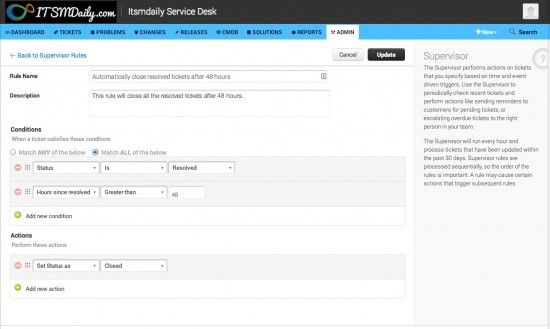

Leave a Reply