I never payed too much attention to the WordPress themes I used on my blog. It took me 2 years to realize my mistake. Only recently I noticed colossal damage I did unknowingly, to my website and to my readers. I had so many problems with backend performance, website speed and downtime that came out of the blue once I enabled Themeforest theme. And to my recent discovery, I noticed that Microdata was not implemented properly on the themes I used. What a mess.
I don’t know how nor why but in the short span of using the theme I bought on Themeforest, I had so many problems with the website, even downtime that occurred at least 3 times per week. All of the problems were resolved as soon I made a switch to the Genesis framework. I knew that Themeforest theme had compatibility problem with at least one plugin I used. I think that downtime was related to other plugin incompatibility issues. I can only guess, but I use the same plugins as I did before and don’t have any problems anymore.
How the Genesis framework from Studiopress fixed my website
After I switched to the Genesis I noticed interesting phenomen. When I looked at Structured data in Google Webmaster tools I noticed I have many issues. Google structured data can show you easily if a theme you are using is good or bad – you can see how the standard was implemented if at all.
Schema.org is a way to describe your website to the search engines. Schema is becoming more important with every year. I don’t know why I haven’t payed attention to this detail in the past but If I had, I would have moved to the Genesis framework much sooner.
As you can see on the picture below, old theme didn’t use Schema.org Microdata. Themeforest theme used Schema.org but implementation of the standard was so bad that while Google was able to get micro-data information, 80% of that information was wrong. I had huge increase in errors in the period when I was using Themeforest theme. Now, as soon as I switched to the Genesis you can see that errors were being reduced and correct information was picked by Google. At the time of the writing I have no errors.
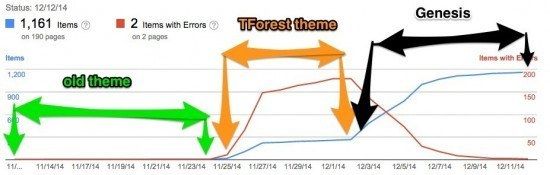
Genesis framework is all about the speed
Response time
Second interesting observation while moving to Genesis framework is related to the website response time. I was strucked when I noticed that theme can decrease response time. With 40+ plugins website response time can be slower than without the plugins.
It makes sense. But what I didn’t know is how Genesis framework can speed up your website response time by using the same plugins. The only change I did was to apply the Genesis. I couldn’t believe my eyes when I opened mobile application of the website monitoring service.
I noticed that just by moving to Genesis framework, response time was reduced from avg. 500ms to 238ms. How awesome is that?

By moving to the Genesis framework a number of requests that are required for website to load is reduced. As you can see, with Genesis both web page size and number of requests were reduced to minimal level. Reason is pretty simple, light and efficient code. I don’t think I have to mention why Genesis framework is so good.
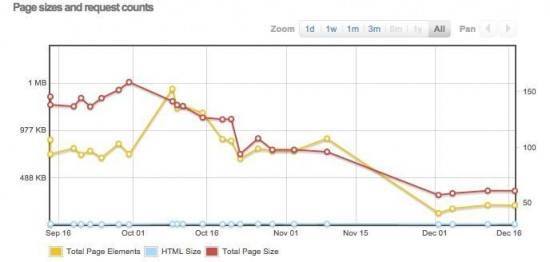
Search engines love fast and responsive websites. One of the ranking factors Google uses to position websites in the search results is speed. Speed is not the most important factor, but speed advantage you have over your competitor, who has about the same rank as you, can give you advantage to rank above them. You will have speed advantage with Genesis. Genesis is made for speed.
Page speed will increase with Genesis
Have you ever tried to optimize WordPress website for Google PageSpeed? I have. Let me tell you one thing. It’s not easy. Depending on caching plugin you use, you can see good results out of the box. But If you want to get additional score or two, you could spend several days doing trial and error to achieve good result. Minification is interesting. You can easily achieve great results but in the process you can break functionality of the theme or the plugin. I was thrilled when I discovered that Genesis is optimized for speed out of the box. I didn’t have to spend hours optimizing Minification, CSS and JS. All I had to do, was to switch the theme. Light and efficient code along with optimized CSS give Genesis advantage over other themes.
- Genesis framework
- The best WordPress caching plugin
- Optimized Images
- VPS or exceptional Shared hosting
Google Pagespeed
If you have a good theme, it’s easy to score 80-85 with Google Pagespeed, but going over 85, that, that takes some practice. With Genesis, you can easily score 90+ in Google pagespeed test. The only thing you have to do is to make a switch to Genesis. Speed that comes with Genesis is another reason why Genesis is one of the best frameworks.
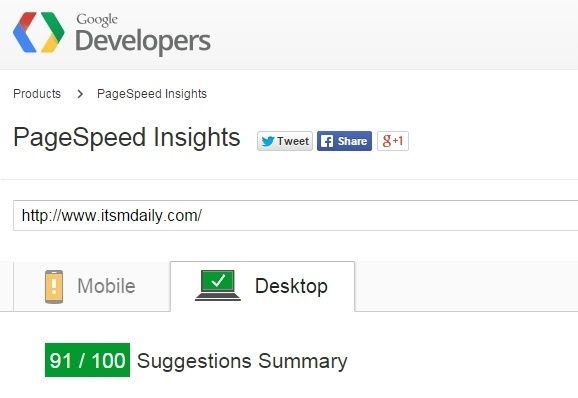
Pingdom
After looking at Pagespeed score I was amazed that load time was greatly reduced. When visitors come to your website, it’s important that webpage is loaded as fast as possible. With Genesis, your website will be blazingly fast. Once I made a switchover, website load time was reduced to 512ms. Page size was also greatly reduced, from 1,2MB to 382.2 kb.

GTMetrix
GTMetrix is third tool I use to check a website speed. Most of the times load time is increased due to the distance (free version of the test is run from Canada). With Genesis GTMetrix graded Page Speed with 97% and YSlow wtih 90% which is really good for out of the box experience. In addition, page load time is well below 2sec in Canada, I think that 1.34s is really a great result.

How fast is Genesis out of the box?
- Google pagespeed score: 91
- Pingdom speed test: 512ms (one half of the second)
- GTMetrix: 1.34s in Canada, 97% Page Speed, 90% YSlow
Did you know that theme has direct influence on your revenue?
You can loose ADSense revenue easily by using a badly coded theme. Reason is pretty simple. If your theme uses a lot of Javascript and CSS files in addition to a bad code, you may be loosing revenue. Why?
When visitor opens your website, first theme files are loaded along with the pictures. If theme takes long time to load, which happens with themes with a lot of JS files, reader will already move past the AD area, AD’s would’t load at all. In the example below, first part is old theme. Void in the middle is effect of the Themeforest theme. In that time Adsense clicks were reduced to zero. Peak rise came as soon as Genesis was enabled.
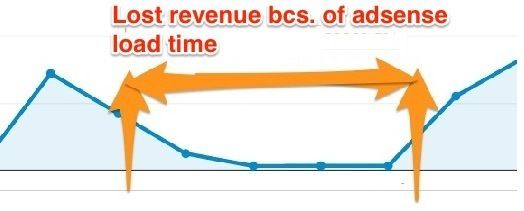
I deployed my website with Themeforest theme locally on my computer so that I could test why this was happening. I noticed two things. First, it’s possible to optimize bad theme for AD’s. AD’s can load quickly, but time and resources needed are not worth it. For the best out of the box performance Genesis does wonders.
Genesis is not only about the speed. What makes Genesis so special?
Security
Genesis framework was created by really smart people. One of the priorities was security. While WordPress is pretty secure, using Genesis will make it even more secure. One of the pillars of Genesis is security, it’s using WordPress security APIs and it has been audited by Mark Jaquith who is one of the best experts on WordPress security. Genesis also has auto-update functionality so that all the fixes and enhancements can be applied as soon as they are released.
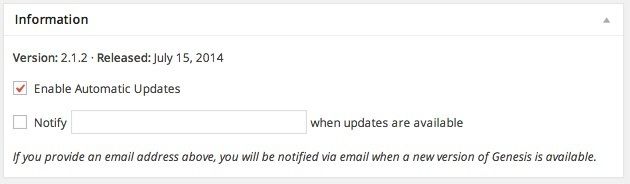
SEO
Bad theme can damage your rankings easily. Even good themes can damage your SEO. SEO is a priority for Genesis. Genesis has great SEO options, but If you use SEO plugin by Yoast, Genesis SEO settings will be removed so that there are no SEO conflicts with the plugin. In addition Microdata is fully supported and will feed correct information to the search engines. Search engines will know the difference between the content and comments so that the keyword you optimize your article for won’t get affected.
Support
Unfortunately, Premium does not equal supported. There are still many premium theme vendors who claim to offer lifetime support. My site is example of such claim. MTS could support their old themes. I wish they would update theme to the latest standards and add Microdata support. With Genesis, you can be at peace knowing that the framework will be supported. When you buy Genesis, you will receive lifetime updates and you can use theme/framework on as many websites you own. They were one of the first who implemented proper SEO and they were also one of the first who implemented Microdata information.
Genesis Child themes
Genesis is a framework. Once you install a child theme, you will see the benefit of using child themes. You can modify Genesis child themes like you want and when you will install the latest Genesis update, your theme modifications will be kept untouched. You can switch child themes and all the Schema markup will remain the same. This is really important as you don’t want Google to find errors on your website. There are many Genesis child themes available, some are even free.
Why I recommend using the Genesis framework
First time you start your blog, you may not realize that by using the right theme you can save a lot of time and money in the long run. If I chose Genesis in the first place you wouldn’t be reading this.
When I started with ITSMdaily I used a free theme. In the past 4 months I focused my time mostly on WordPress themes, not because I like to fiddle but because I noticed I had to fix problems with the website.
Way too much time. I also spent more money I originally have hoped. At the beginning I tried to save some money by choosing the wrong framework. In the process I decided to go with a premium theme which was never meant to be supported. I tried with a premium theme from Themeforest and got burned by the bad quality and finally, I made a switch to Genesis. I wish I had sooner. I would have saved the money and I would save 4 months of time which could be better spent at writing the things I love the most. Nevertheless, I have learned something and I can understand why some of the most successful WordPress sites use Genesis.


Leave a Reply