I never thought about writing about the usefulness of a diary. When I was young I was watching girls writing their Journal, they were writing you know, stuff like that guy smiled at me, my friend did this to me, I don’t like her anymore… Fun stuff.
But, I only recently discovered what an asset diary really is. Specially Dayone app.
When I am at work, I am focused well, on work.
But when I am around I get an idea from time to time. It doesn’t matter what kind of idea, It may be about a blog, family, work… you name it. If I have a problem I write about it, If I feel bad, I write why I feel bad.
If you are writing about your life, what is happening to you, how you feel about something – reading about it, can make you resolve this issues easily.
There are 2 important things about writing a diary.
First is that you have to write, may not be daily but you have to write. Second is that you have to review what you have written. That is the hard part. But, once you get it going, it becomes a habit.
First I was thinking about having a notepad, you know paper based, hmmm, that wouldn’t work for me, but I do carry my iPhone around, sometimes Ipad and I do have a laptop at home, what If I could use my devices as a diary? So I checked a couple of Apps and found Dayone, Dayone felt just right.
Dayone is available in 2 versions, one is for Mac OSX, the other for Iphone/Ipad.
They are very similar, which is good, you don’t need to re-learn the interface.
Dayone for Iphone / Ipad
The most important thing is that the app supports password before opening it, meaning that if someone takes your device, he/she has to enter the password in order to open the app, that way you know that what’s stored inside is only yours and yours only, the other important thing is that it supports synchronization between IOS and Mac OSX apps, meaning that you only have to enter data once, depending which device you use.
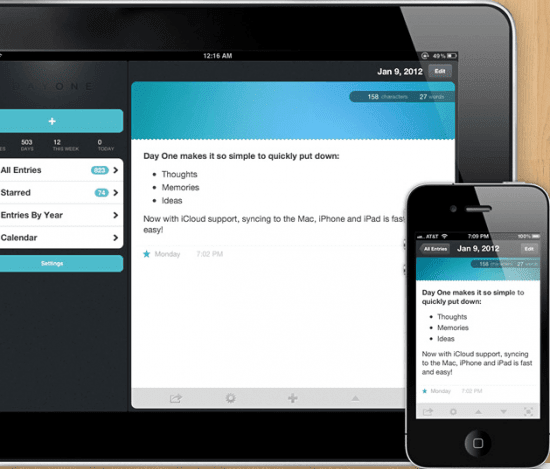
Iphone app is very simple, you have two main buttons, photo and a new entry, no menus, one click and you can take a photo or write your diary.
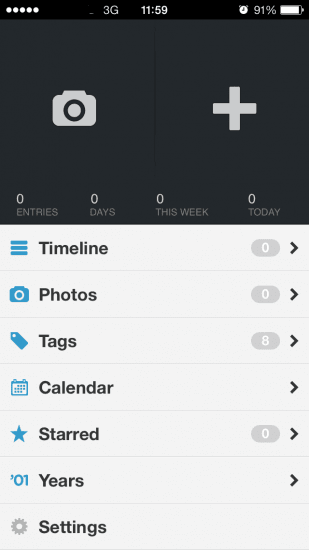
It’s also very easy to view your entries, you can check your timeline – entries day by day, only photos, tags, you can go to Calendar view, Starred items, and Years.
When you write, you can quickly add tags, photos, you can Starr an entry so it can be easily found, you can also insert location & weather information via one button, it pulls information from the internet, saving you some time. When writing, it supports both landscape and portrait view.
OSX version is very similar, only bigger, and menu is on a side, in line with OSX look and feel.
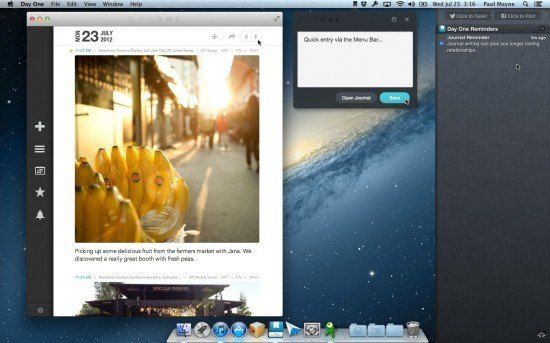
Both versions have reminders, so in case you forget to write, you are reminded and can take some quick notes on that day.
Try writing to a Journal if you don’t. You see, the mind can easily forget, Journal can’t. You could become a better husband, wife, better at work, you can turn your Ideas into reality but if you forget, you can’t.
I think that both apps are reasonably priced, IOS app US$ 4.99, OSX app US$ 9.99, after all, they are taking care of your ideas and improving your life.
Dayone was also Mac store app of the year 2012, it’s really a good app.
You can buy both versions here:


Leave a Reply