Microsoft updated Remote desktop for OSX, now it has more features, and is, in fact, a really usable application. Did you know that the new Remote Desktop for Mac OSX is not developed by the Microsoft? Microsoft recently acquired German company that had Remote Desktop applications for iOS and OSX. The latest version is a result of that company great work.
In the past, Remote desktop for OSX was very similar to Windows version of MSTSC. One window opened where you entered server name. Later on Microsoft released Remote Desktop Connection Manager for Windows, where you could add many servers, group them, and access them faster. Life for Windows admin became good. Now similar functionally came to OSX
Now OSX version was updated which brings functionality almost on par with Windows sibling.
MS Remote desktop for OSX features:
•Access to remote resources through the Remote Desktop Gateway
•Secure connection to your data and applications with breakthrough Network Layer Authentication (NLA) technology
•Simple management of all remote connections from the connection center
•High quality video and sound streaming with improved compression and bandwidth usage
•Easy connection to multiple monitors or projectors for presentations
•Print from Windows applications to any printer configured on your Mac
•Access local files on your Mac from your Windows applications
Now you can finally add multiple servers/computers on the list
It integrates seamlessly with OSX
Enterprise customers will be glad to know that Mac users are now able to stream applications on Mac. You place RDP shortcuts on end user’s desktop and when they open application, it seems that they are running it on their computer, where in fact, it’s being run on the server. What’s really good about the Remote Desktop for Mac is that you can now easily move from Citrix and use Microsoft RDP for Application streaming on Mac OSX. This is just what happened to us, we were using Citrix Presentation Server 4.5 and unfortunately Citrix no longer provides a streaming client. More and more of our users are using Mac Book’s and we had to do something. After looking around at alternatives we decided to go with MS native solution. Reason is quite simple, it became really good and with Remote Desktop for OSX it’s a great choice. It’s affordable and simple to use, maintain.
As for Administrators, I really like the client. There is only one annoyance I have to resolve, when you start remote session, window opens in full screen. I usually do several things when connecting to remote server and I have to do several clicks to make it go to a windowed mode. I guess you get used to it. And maybe, just maybe developers will include a feature to disable automatic full screen mode.
Good times for Mac users.

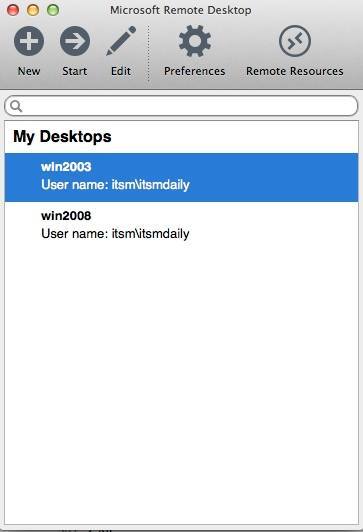


Leave a Reply