Nakivo will soon release fourth point release of the version 7.4 of their product called Nakivo Backup and Replication product. Nakivo has a special place in my heart, the way the develop product, features which they keep adding and fair price make any IT Manager happy.
Nakivo Backup and Replication 7.4 release brings some of the features that made my heart sing, and I can’t understand, why they didn’t name this release version 8, as some features deserve a version bump.
Nakivo 7.4 features in detail
Enhanced AWS EC2 Instance Backup
This enhancement is perfect for companies running their infrastructure in the Amazon cloud. Nakivo Backup and Replication provides image-based backup for AWS EC2 instances, just like with VMWare and Hyper-V. IN the latest versions you can save up to 1000 recovery points per protected EC2 instance. What is important is that now you can keep backups in the cloud or you can send them to on-premises location. If you have a datacenter, you can store them in the data center for backup, but if you don’t have one, you can also choose a Synology or similar NAS which is located in your office. A NAS makes a cheap alternative to a hosted backup.
Self-Backup
One of the challenges Backup administrators have is how to backup the backup system. What do you do when your data center goes down, and you have to restore data on secondary location? If you have backup files, what about the backup software? Do you have to install it? Do you have a backup of the configuration? How difficult is it to import backup repository? And most importantly, how long does it take to set up the backup software to start the recovery process? In version 7.4, Nakivo solved this problem with a feature called Automated Self-Backup which automatically backup the entire product configuration. We are talking about the complete setup: Inventory, Jobs and all other settings. But what is the best is that all the settings are automatically sent to the backup your backup repositories. Unlike competing products, this feature is done right as all you have to do when you have a problem is to install Nakivo Backup and Replication and import the repository. All you have to do to restore is to select a recovery point, and you are good to go. When you need to deploy Nakivo Backup and Replication quickly, you can also implement the software with one click on Synology NAS devices.
Instant File Recovery to Source
When disaster strikes, you have to restore data as soon as possible. With the latest version, you can restore files directly to their original location in an instant. That way, you can speed up recovery times and make users happy. Also, you can also restore files to a different location, download them or even send them via email. This feature is supported for both, Windows and Linux based VMs.
Automated VM Failover
Automated VM failover is one of the most important features in this release. Users who have experienced a disaster will appreciate this feature the most. You see, when you have to restore your infrastructure manually it takes time. Automated VM Failover can automate and simplify recovery process. The VM failover jobs will re-map IP and network rules which will make sure that recovered VMs can normally run on DR site. That way you have automated and autonomous disaster recovery process without manual or expensive Layer2 networking.
Bandwidth Throttling
When you have a backup product which is created in a way to achieve the maximum transfer speeds, you may want to throttle down the transfer on some networks. For example, networks like VPN or MPLS are expensive and much slower. If you use MPLS for the remote location, you may want to limit the speed of the backup transfer so that you don’t affect other users.
Built-in Chat with Technical Support
Nakivo 7.4 beta is the first Backup and Replication version which features built-in support. Now, when you need support, you can contact Nakivo technical support directly from the user interface. Unlike other competing products, where you hardly reach a help, Nakivo made this step very easy.
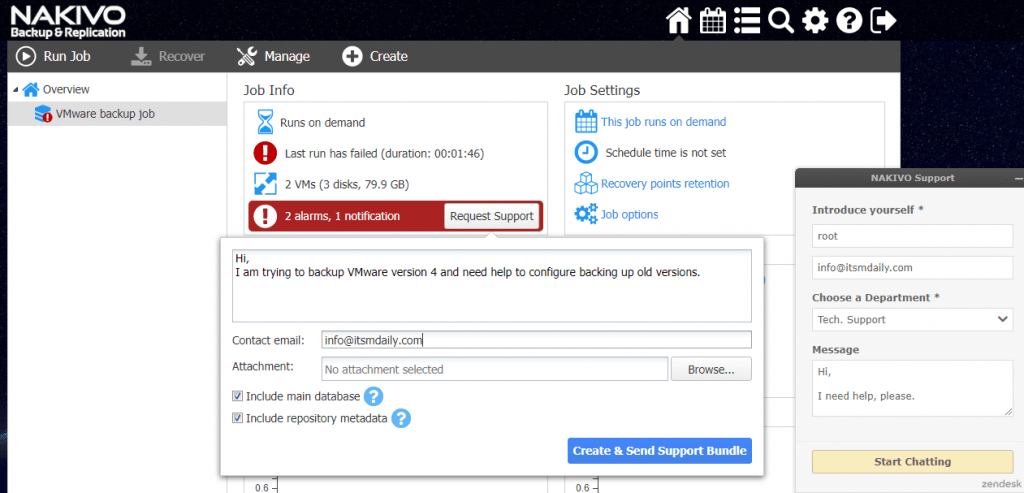
Instant Object Recovery for Microsoft SQL Server 2017
Microsoft SQL is a very popular option for database developers. When you need to restore SQL database you have to do it in the shortest time. With the latest version, you can instantly recover Microsoft SQL objects – database and tables to their original location. You can also choose the custom location as well.
Log Truncation for Microsoft SQL Server 2017
To keep integrity and reliability, Microsoft SQL server records all database changes in transaction log files to enable data recovery. Log files grow with use and can consume a lot of space. It can even fill up the hard drive over time. The Log Truncation feature will automatically delete the log files on the VM after a successful backup and thus free space.
Instant VM Recovery for Hyper-V
Since Nakivo implemented support for the VMware first, it is normal that backup support for VMware had more features compared to Hyper-V once it got supported. Not anymore, Nakivo blasted with Hyper-V support, and they increased the pace for missing Hyper-V features. Instant VM recovery is now finally supported also on Hyper-V. Flash VM Boot can instantly boot VM directly from the backup and will increase recovery of the stalled virtual server. Now even on Hyper-V.
Screenshot Verification for Hyper-V
When you create a Hyper-V backup or Hyper-V replica job, that alone is not a guarantee that the job will, in fact, be 100% safe. Still, an error can occur during the backup or the transfer and recovery are not possible. With the Screenshot Verification, Nakivo will boot the VM from the backup and create a screenshot as a proof that the VM can run. This way it will save you some work with backup testing. Now with support for Hyper-V as well.
Global Search
Global Search is a nice feature, which can help you find a specific VM, backup, replica, job or any other item which is present in Nakivo Backup and Replication.
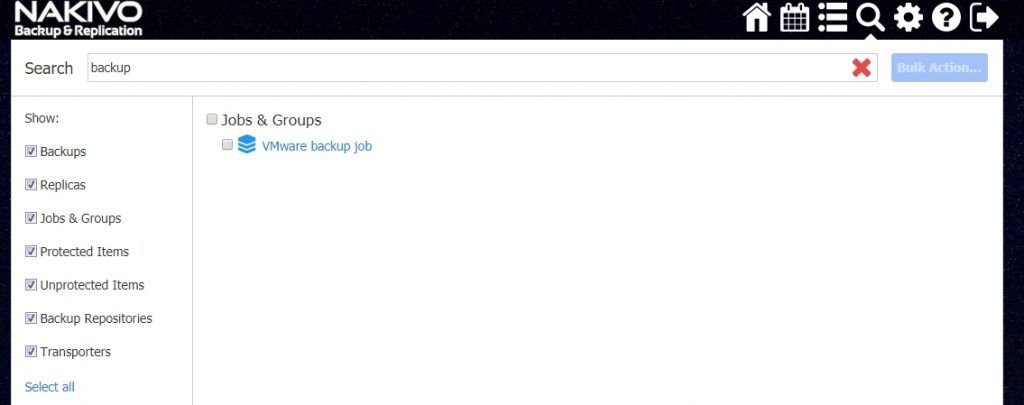
All you need to do is to enter a term in the search box and results will be displayed in an instant. You can also perform actions directly from the search box like add VMs to the jobs and so on.
Conclusion
Nakivo Backup and Replication is one of the best releases so far. I would expect, based on the features it brings, the Nakivo would number it with the 8.0, but instead, they opted for a more modest 7.4 release number. Looking at all these features, I can’t wait what the next version will bring. One thing is for sure, 7.4 is another stable release with just the right amount of features which don’t affect overall stability. Good job.


Leave a Reply