Nakivo is a backup company that made a revolution with a product that is packed with features, but still very affordable for every type of business. They just released Nakivo Backup and Replication 8.5 beta. They impress me every time with the features they add to the latest version.
If you remember the last Nakivo Backup and Replication version 8.1, where they have added the ability to create policy-based data protection. That feature alone is a significant improvement as it brings enterprise features closer to the SMBs.
Usually, there is a significant feature in every release, even in the point release. With other backup vendors Point versions are traditionally reserved to the fixes only. They push a major release every couple of years and while filled with features is also filled with bugs. Nakivo knows it’s stuff and so they are more careful, they tend to release point releases often, with less significant features but with improved stability, every time. But, sometimes features they add, blow your mind. Like the current version, Nakivo Backup and Replication 8.5.
I think that Nakivo covered most NAS vendors with their installation support. For example, you can install and run Nakivo directly from my favorite NAS vendor Synology, straight from their Application store. QNAP users can also benefit from running Nakivo from their NAS, just like Asus and WD. NAS boxes are becoming more powerful and using them only for file sharing is waste of CPU. You can save money and increase the speed at the same time. Well, the latest supported NAS solution is FreeNAS. Open source solution based on FreeBSD which uses ZFS for the file system. I think that Nakivo now supports all major NAS vendors.

ARM processors are now really a thing. I mean, a day won’t pass by, without hearing at least some sort of ARM CPU announcement. Microsoft is pushing ARM on the laptops. Most likely they have Microsoft Server 2019 running on ARM in the test lab. Even VMware announced that they are preparing a special edition that will run on ARM servers. When Gigabyte released an ARM server R281-T91 – in late 2018, 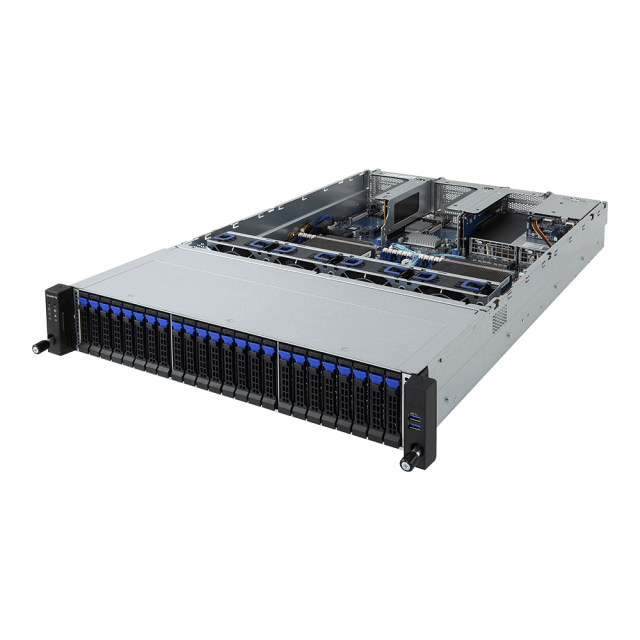
astounding ARM server which can easily match X86 siblings for some type of workloads, then you know that something big is coming for the servers in 2019.
Since Nakivo is well connected to the various type of industries, they must have received some feedback from the customers and voila, ARM support is coming in the form of Raspberry PI support. 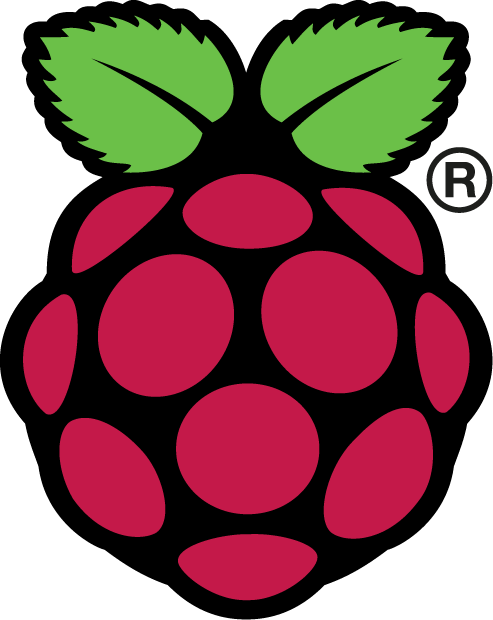
A small yet competent computer that is running on ARM architecture can be used to install Nakivo to protect your environment. While you can’t expect it to be a speed demon, Nakivo is sending a clear message that ARM support is here and it will only get better.
Nakivo Backup And Replication 8.5 – New features
- Nutanix AVH support – This feature alone almost blew my mind. Nutanix hypervisor ranks high in the Gartner, so it is only natural that Nakivo decides to support it. You can benefit from the incremental application-aware backup of Nutanix VMs or separate disks. A standard part of Nakivo is also Network acceleration and LAN free data transfer ensure high performance of your backups. When you pair performance with global deduplication with variable compression options, you have a winner. As Nakivo has added native Nutanix support, that means that all the backups are captured in a consistent state and you can expect 100% reliability.
- Ransomware-proof with Raspberry PI support – You can install Nakivo Backup and Replication on a Raspberry PI and use it for various projects. For example, you can use Synology NAS or Virtual appliance for your primary location, but you can use Raspberry PI for a remote location where you use just a couple of servers. Or even better, you have a home lab and need a backup solution that does not draw too much power? In that case, the Raspberry PI is the perfect match. But I think that Raspberry PI is just a start for ARM support.
- Replication from Backup – This feature is another important feature, mostly for users with multiple locations. Until now if you used both the backup and replication, you were using precious resources. First snapshots were created for the backup. When the replication was started, snapshots were being created again which used valuable resources. Now you can automate the process by using chaining where backup can trigger the replication job with the backup as the source.
- Software Defined Backup Appliance based on FreeNAS – now you can use one of the most popular open source NAS operating systems to repurpose your old servers. You can turn any hardware into a NAS based backup appliance and can save some money in the process. Old equipment works great on FreeNAS, for example, Dell R710 is one of the popular choices. It can be bought for a couple of hundred US dollars, has high-speed CPU, ECC memory, with redundant power supply and many HDD bays.
- Windows Server 2019 Support – Nakivo Backup & Replication v8.5 beta brings support for MS Windows Server 2019.
- Automated Update – Now you can enable Nakivo Automated updates! That means that Nakvio updates and patches get installed automatically, so you don’t need to worry about that as well. If I have to admit, one of the things I hate with some vendors is downloading large patches which you can only start to download after you log in to their portal. That problem is gone with Nakivo as it will take care of itself.
Conclusion
I LOVE the features in Nakvivo Backup and Replication 8.5. I mean, they could easily call this version 9 rather than modest 8.5. We can see that ARM is slowly but steadily coming to the server rooms and Nakivo was able to adapt very quickly. Their architecture is amazing. Just look how versatile their software stack is. It is easily installed on Windows, Linux even NAS, and now finally got ported to another architecture. Plus it runs in the web browser. Whoever was in charge for the initial architecture deserves a hefty bonus. I also love Nutanix support, replication from backup and FreeNAS support.
Great Job Nakivo!


Leave a Reply