Nakivo released version 7 of their awesome Backup and Replication product. In a way, this is a milestone release. It finally brings much needed Hyper-V support. Hyper-V version which will be supported on the release day is Microsoft HyperV 2012 R2 and Hyper-V 2016. Just like you are used on the VMware and Amazon editions, Nakivo for Hyper-V will is able to backup Hyper-V VM’s with the Application-aware mode for Hyper-V as well. In addition, features such as Instant recovery of individual items like Microsoft Exchange, Microsoft Active Directory, files restore on the file server running on the Hyper-V is naturally supported on Hyper-V edition as well.
Nakivo has been a synonym for VMware-only backup – a great one that is, but still, they only supported VMware environment. Just recently, they added support for Amazon AWS, a major cloud provider. Now that they have added support for Hyper-V, they have covered all the major hypervisors.
I am sure I mentioned before, but just in case I forgot during my excitement, Nakivo can replicate Hyper-V images with the Hyper-V support.
Why is Nakivo so successful and what makes a product so attractive?
The first advantage has to be an HTML5 web user interface. You don’t have to install a local client or most likely, you don’t have to RDP to the backup server to configure an appliance. You can use your PC or even a tablet from home and connect to the web interface. It’s intuitive so that you don’t have to read a product manual. It’s also responsive so that using a tablet won’t pose any problems.
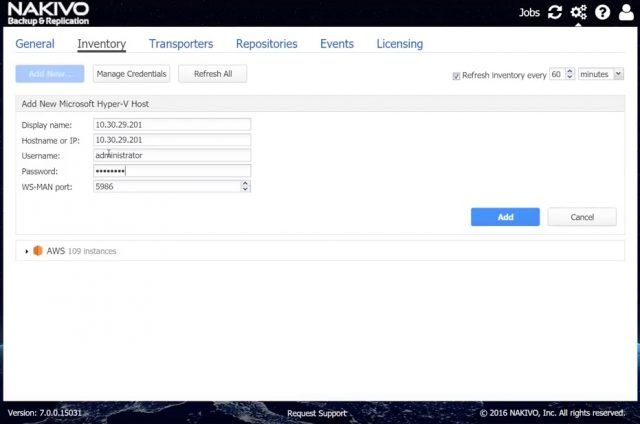
Second reason for success has to be many supported platforms where you can install Nakivo Backup & Replication. Did you know that in addition to a Windows installation, Nakivo provides Linux installations as well? But that is not all. To make a deployment as fast as possible, you can deploy Nakivo as a virtual appliance, which can save on licensing cost and can save you some time. The last option is the most important, I think. It is Nakivo secret weapon I think. Nakivo can be deployed on a Sinology or WD NAS. Yes, that essentially means that you get a hardware backup appliance for fraction of the price, some companies are charging.
The third reason for Nakivo Success is a price. You get a complete Backup and Replication product for a very low price.
And the fourth reason for Nakivo Success is a bundle of many features. It is enterprise ready so are the features.
We love new versions, what’s new with Nakivo Backup & Replication 7?
- Nakivo finally supports Microsoft Hyper-V – Microsoft hypervisors Hyper-V 2012R2 and 2016 are supported.
- Forever incremental support – Now you can backup with the first full backup followed by the incremental backups which are must faster. Only the changes are being backed up. Forever.
- Support for vSpehere 6.5 – Nakivo now supports the latest version of VMware.
- Bulk Backup Delete – Now you can easily delete backups that you no longer need. With filtering, you can find backups that do not belong to any backup job or you can filter them by time, for example, backup that is older than… and delete them in a single click. You can quickly free up space and manage VM backups.
- Active Directory integration – Nakivo made it possible to integrate Active Directory with Nakivo. To improve security and security policy, you can easily map Active Directory groups to Nakivo Backup & Replication.
- Activity Management – Latest version of Nakivo Backup and Replication improved usability as well. A new tab Introduced in the latest version is called Activities tab. It provides a bird’s eye view of all that happens. For example, running jobs, file an objects recovery sessions, repository maintenance, etc….
- Skip Swap File – Swap file is used by the OS as an extension to physical RAM. For example, if your VM has 64GB of RAM, swap file can grow up to 3X the size of RAM. That means that it takes a lot of precious disk space. Nakivo will exclude swap file from the backup and by doing that, it will save a lot of space in the long run.
Oh, one more thing, activities tab in Nakivo Backup & Replication v7 really looks promising. You can see the summary of all activities. This comes really handy when you need to quickly review what is happening with the backup.
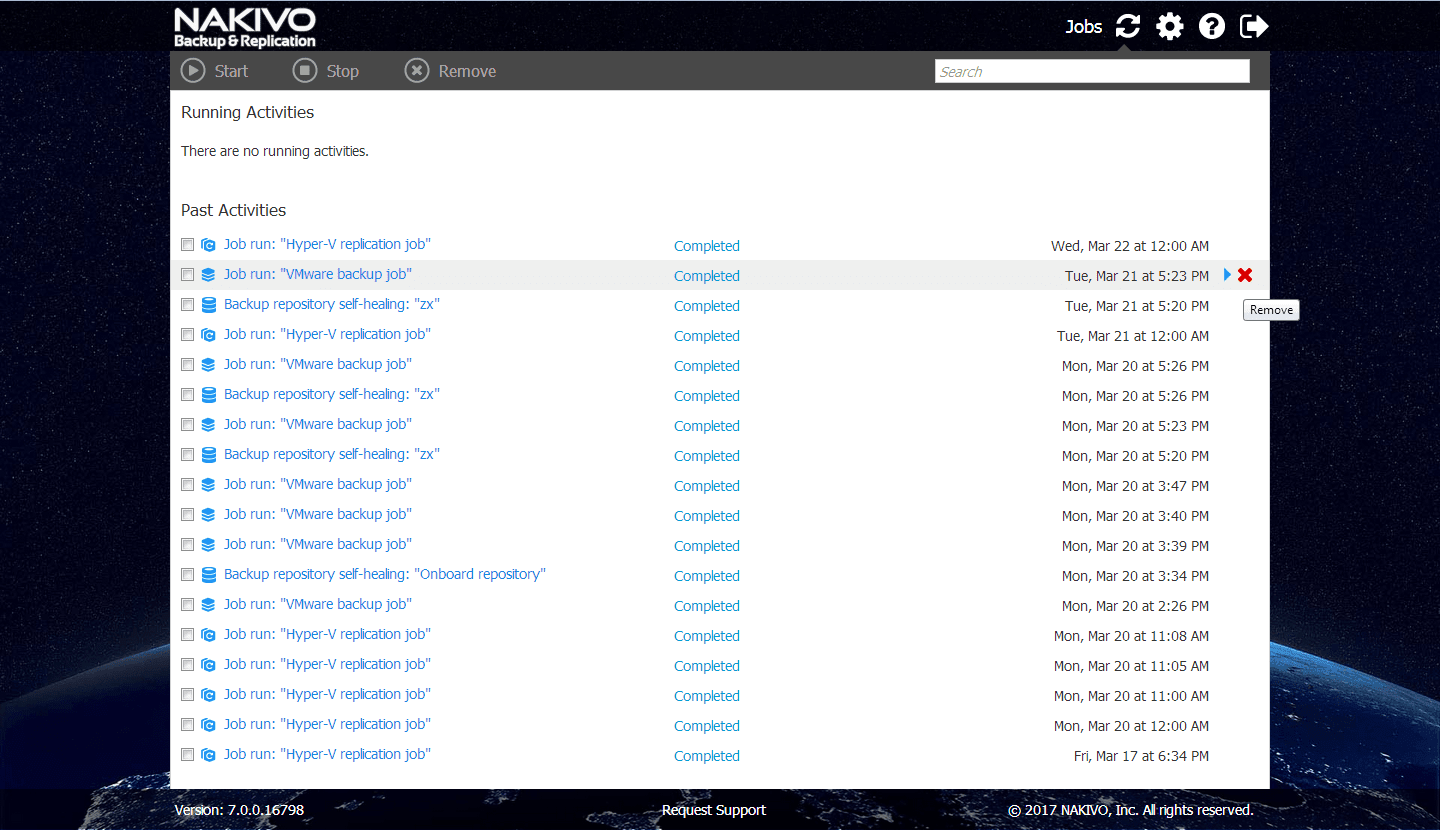
Conclusion
NAKIVO Backup & Replication v7 is one of the best Nakivo releases as it adds much needed Hyper-V support. I know some admins who are moving away from VMware. Knowing that backup will be able to support new environment is great. In addition, there are still many users on Hyper-V who are either overpaying for a backup solution or are using unreliable backup solution, well or both.
First time Hyper-V backups are created, you can set up backup copy jobs and send backup copies away – offsite. If you care and can afford cloud, you can send them to AWS and Azure clouds as well. Knowing your data is safe even if your primary backups are wiped by a disaster is priceless. Don’t get me started on hardware failure or ransomware.
You can find more information about the version 7 on the Nakivo v7 website.


Leave a Reply