Not long ago running operating systems inside on top of the installed system seemed like impossible. Now almost every computer has the power to run multiple systems on a computer. You can run Linux, Multiple Windows, OS X and even Unix on top of your primary operating system. You can run OS X on a company PC, or you can run Linux at home on top of Windows just for the fun of it.
Perhaps even more interesting, you can package an application that you use daily in a sandboxed environment and create one EXE file that you can carry with you on a USB stick.
With Windows 8.1, Microsoft bundled Hyper-V. It’s a great program, and you can create snapshots too. What is important is that you have a choice, there are alternatives and you don’t always have to run the entire operating system just to run an application in a sandbox. What’s more, most solutions are free for personal use.
Virtualization? Yes, please
VMware Player
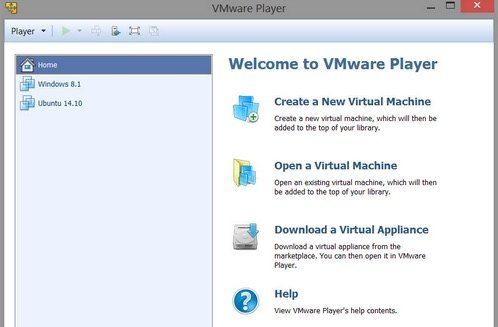
A VMware Player is a free product from the company who started it all. VMware. I still remember running VMware server on a Windows Server 2003. VMware Player is a free version of an excellent Workstation product. While you can install a new operating system, It’s limited in features, for example, you can’t create snapshots. But you can run images created with other VMware products, and you can deploy OVF appliances from the market. What a great way to install an open source router or even a personal version of Sophos NGF.
Oracle VirtualBox

Oracle VirtualBox was acquired by Oracle when they bought SUN Microsystems. At first, community feared that they will stop with development, but luckily that didn’t happen. VirtualBox is a free alternative to VMware Workstation and Microsoft Hyper-V. It has support for Solaris, Linux, Unix, Windows editions, Mac OS X, OS/2, etc… Unlike VMware player, you can create snapshots, you can throttle CPU and you can even import OVF images.
Cameyo

Can package a program, no matter how complicated to install, in an executable file. You can copy it to a USB stick and carry it around, everywhere you go. For example, you can package Photoshop, Word, Excel or LibreOffice into one EXE file. How awesome is that? To make it even better, you can move your apps to the Cameyo cloud and use it everywhere by logging with your browser to Cameyo cloud. There is a similar solution from Microsoft for enterprise customers only, where you can deploy programs quickly in a similar manner. Cameyo is available for a regular user for free. Cloud option is premium, however.
Sandboxie
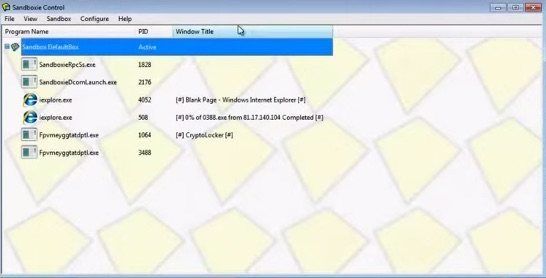
I often see myself using Virtual Machines for testing programs. The Main reason is that I don’t want to fill out the registry with data from programs I am testing. Sometimes I use Virtual Machine for running EXE attachments that were not detected as a virus, but still look suspicious. Sandboxie can save some of the computers resources by running executables in a sandboxed environment. When you run an installation via Sandboxie, it creates a special environment for the program. It won’t be able to see your filesystem, system files, and the registry. Instead, it will use an environment specially created for installation, where all the resources are isolated from your Operating system. What that means is that you can easily run a program infected with conflicker virus and it will run in its own space. Your computer won’t get infected, and all the files on the filesystem will remain untouched. You can add files to the environment and see what happens once the program is run. Unfortunately, Sandboxie is not free but is available for a small fee. Price is $21 for one year or $35 for a lifetime license.
Evalaze
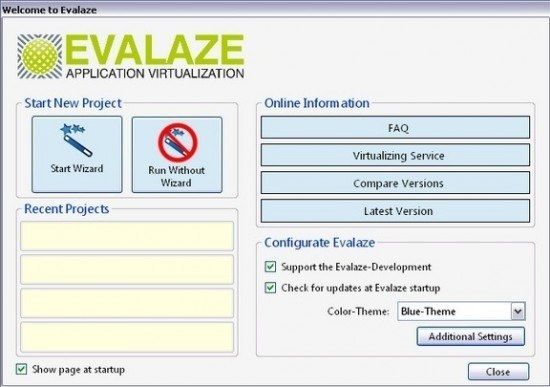
Evalaze is an excellent program to run your applications virtualized. In a way, it’s a combination of both, Cameyo and Sandboxie. Just like Cameyo it scans the system before the program installation and compares the state after installation. In the end, it creates an executable file with some elements of sandbox environment. If we allow, it can also access computer’s filesystem.
Conclusion
There are many uses for Virtualization. You can run a complete operating system on top of your primary OS. Great if you want to see how the latest version Ubuntu looks like. But what if you want to run applications that you are so used at home but would like to use them everywhere you are? Application virtualization exist and is working well. In the end it’s up to you, you have many options. I know I will package my favorite apps and take theme everywhere I go.


Leave a Reply