Softerra Adaxes Part 3 is the last part of Softerra Adaxes review. You may want to take a look at the first part or continue with part 3 – Office 365 management, Exchange managment and Exchange automation below.
Cloud is cheap vs Cloud is expensive
Office 365 has many benefits. In a way, it is a revolution. More and more companies began using it. While it has it’s benefits, cloud model has the same licensing issues like the rest of Microsoft products. First, you have to create accounts for users. That takes your time. Second, you have to pay for every account. Third you have to keep a track of your accounts. Accounts cost money.
There are several different types of Office 365 plans you can choose from. And the last issue – People move around the company. They get promoted and demoted.
They switch departments. And they may need a cheaper plan for their account with the new role. If you didn’t change plan type you are paying more for that user. Sigh.
Have you considered your time managing accounts? Wrongly or correctly, you still have to spend time.
The point is, you may be throwing money away. If not with the licenses per se, then with the money you spend on users not needing those features. You see, Adaxes can help you save you both – money and time which is money.
Office 365 Management
As you know Office 365 has a different type of licensing. You may have users that require only a inbox, but then again, you may have one user which requires Lync, one user which requires Publisher, one user which requires Visio… Each user requires a different type of licensing.
I would like to show you how you can use Adaxes to save you money and time.
With Adaxes you can set up groups like Accounting, Manager, Sales, CFO, Director, IT, etc… and the rest is magic. Once you define groups, you have to define which features the group requires.
Adaxes will automatically create, based on the group (position) required type of account. If the user gets demoted or leaves the company, Adaxes will take care of that by revoking the licenses. It will take care of licensing just like it had with granting the licenses, automatically.
License provisioning is one of it’s strong assets. In addition, based on the groups you define, you can enable special features for your users such as Archiving, Quotas and access to applications that are required for their job.
Furthermore, you can set up a rule for the Managers to have automatic Archiving enabled automatically.
In the end, you will have a complete control on the licenses status. Solutions is simple, once you receive a request on a user’s new position, you will place him/her to the correct group and Adaxes will make sure licensing is covered.
With Adaxes, you can manage both online and on-premise infrastructure regardless if an account is Office 365 or On-premise, of course, based on the rules you define. What’s more, you can give an option to the users to select which programs they require for their work. Do you remember self-serving web-interface from the last part? Imagine user logging into the Adaxes web interface and having a selection they choose.
They can choose a complete Office Suite or individual programs which they select from the list.
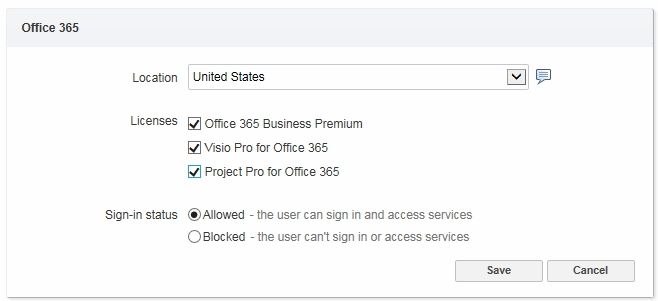
Selection is synchronized with the Office 365 automatically.
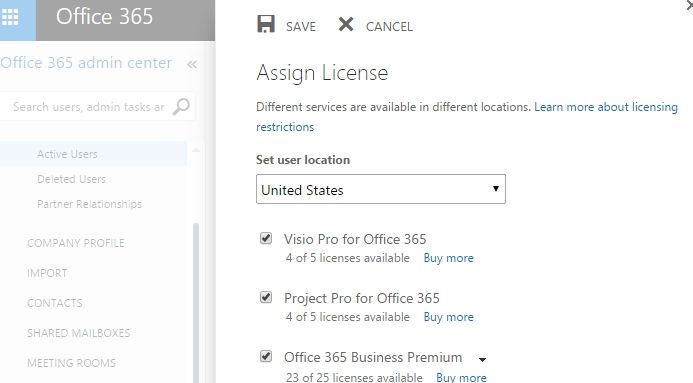
Once they select programs they need, you can set up an approval process which requires confirmation from their manager.
Once user leaves the company, you can with one click de provision his/hers licenses and access within Adaxes user interface.
Exchange management
I thought that our company has a strict policy for generating account aliases. Every company has a standard way of defining aliases for exchange mailboxes. Most common standards are name.surname@company.com or nsurname@company.com. That was the case for our company as well and it lasted for a very long time. Only that the rule got broken once we established a new web store branch.
Our standard was nsurname and the new branch wanted to differentiate itself and established name.surname. There is a way to establish different policy when creating a new user in Exchange, but Adaxes makes this job easier.
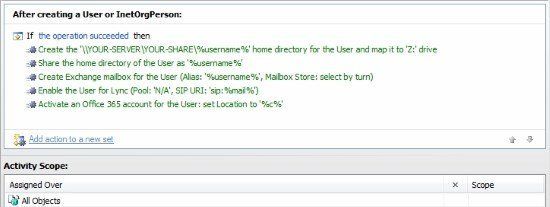
You can set up a rule which will, based on your definition assign a proper policy
for Mailbox database. If you have only one policy for mailbox databases then in general your job is rather easy. When automating new mailbox creation, you can set up a policy which will assign users to appropriate mailbox database based on Organization Unit, letter in surname and it can even create a round robin policy which will rotate users if your policy is simple.
We use a role policy meaning that if users role is a manager, an inbox is placed in the Managers mailbox database, there database limit set to 20GB. If a user is lower on the ladder, he is placed in another database where the database limit is lower.
On the other hand, your policy may be different. You could prefer to place a limit on an inbox based on OU for example.
You can do that easily with Adaxes as well, you can assign mailbox limits and storage quotas to the user based on the policy. You see, you can easily set up limits on a per user basis in Adaxes.
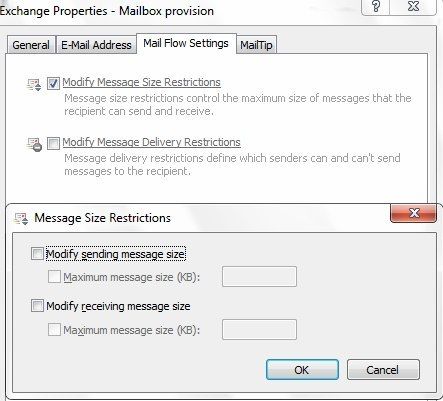
Procedure can be completely automated or you can achieve the same result in the web interface via your HelpDesk team manually on a per user basis.
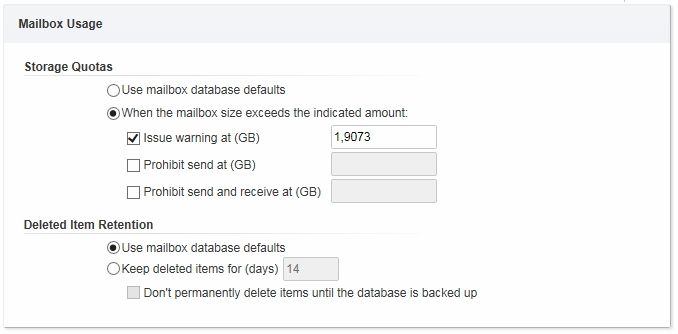
But that is not all, you may want to move Inbox based on condition. If a user is promoted move his mailbox to another datastore.
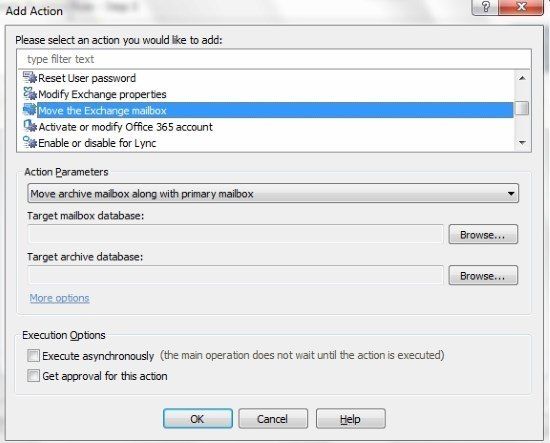
Retention hold, Litigation hold
On the other hand when a user is promoted you would want to set up Retention and Litigation hold automatically. You can also enable or disable archiving.
Speaking of policies.
There are two Exchange features you should treat carefully and could pose a problem in the future. Those features are called Exchange Sync policy and Outlook Web app. You don’t want anyone with the mailbox to have access to email while not in the office. With Adaxes, you can control who has access to Exchange sync and Outlook Web app. Some companies would like to control who has access to Exchange sync and Outlook Web app.
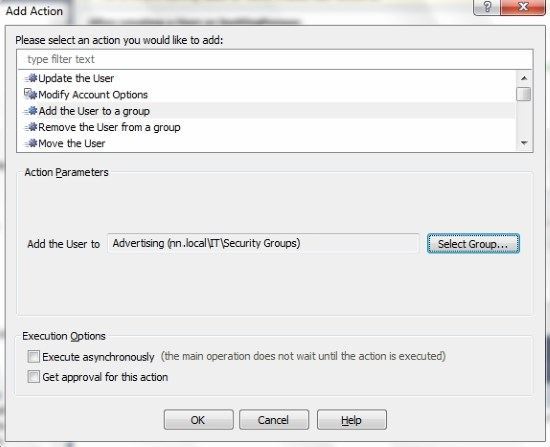
You can easily set up policies who can use Web app and who does not. When a new user is created you can control those features as well.
Unified messaging
If you use Unified messaging, you can use Adaxes to automatically generate an extension number and also send a pin to the user mailbox. With Adaxes, this can be done via a policy. There is no manual work.
Exchange Automation
Adaxes really shines when using it for help-desk or Manager role. On the web interface, you can enable/disable and change various exchange properties.
For example, you can easily let your help desk personnel manage Forward to address, Enable or disable Active Sync, Move the mailbox, Grant Mailbox Full Access or Set Auto reply.
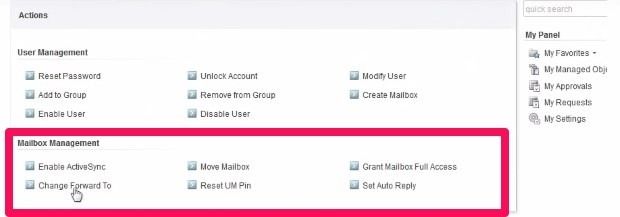
The last option is especially appealing to European companies where they have strict privacy laws. For example, in some countries it’s forbidden for administrator even with a proper policy in place to log in to the user mailbox.
Adaxes easily solves the problem with the web interface.
People are not robots. People may forget things. In my experience, people send a email to helpdesk asking staff to enable Out of Office since they forgot before they started their leave. I understand, it happens.
Helpdesk a rising star
When helpdesk receives such request, an ideal way to handle this type of requests is that they login to Adaxes and enable Out of Office for the user. This can be done with a click or two and they will still company with the European law. I find that feature fascinating. Don’t you? With two clicks, helpdesk staff with limited access can solve a problem which could haunt your department otherwise.
Out of office example is just area where you can improve your process dramatically. You can create one click rules for common situations dealing with Exchange. For example, you know that in some cases, users can not read emails. In such cases, emails should be forwarded to the Manager. Mailbox in question may belong to the user or it can belong to the general account like claims. Whatever the case, you can set up a simple rule for your helpdesk staff to enable and forward emails to the manager without touching Exchange.
Now the things get interesting. What happens when your helpdesk receives notifications that users are on sick leave? The answer lies in Adaxes, you can set up a sick leave rule which enables Mail Tip that the user is not available due to the sick leave.
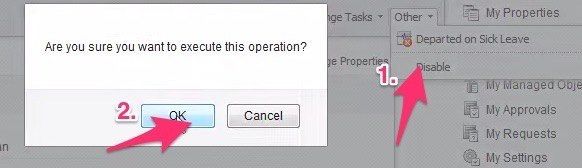
The beauty of Adaxes is that you can enable granular access for Helpdesk. Depending on the part of the world you live, you can now enable helpdesk to do tasks that were not possible before. You can provide them a legal way to complete operations that were hard in past. With Adaxes is so easy to give your staff a legal way to enable Out of Office for the uses, and that is not all. By using Adaxes you can give them a way to control additional access.
For example, if you have a shared mailboxes you can have your helpdesk staff to grant access like Send on behalf Of which relieves senior staff of additional work.
In addition, access levels can be really finely tuned. First you can allow access to general items, like Auto replies, Unified messaging and such, but then you can proceed with setting additional access.
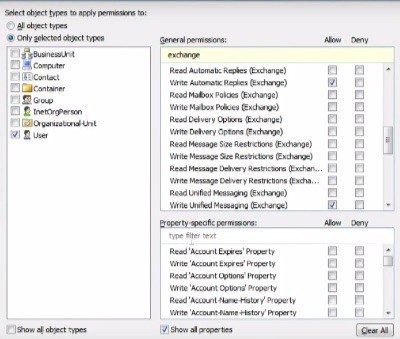
Complete IT overhaul and a pay rise
If I ask CFO or CIO for a pay rise, their question would be why. If I say I work like crazy, their answer would most likely be: You are paid to do 110%. But If I say that I saved a lot of time and automated mundane tasks, I would get a rise much easier.
Now let me show you my vision for IT. The Best scenario is complete user provisioning. An ideal scenario is that when a user signs an employment agreement, a new user request form doesn’t reach IT at all. How, you ask?
Let’s take a look what user requires at the first place and the flow of procedure. Usually, most companies use ERP system, Email and Office. In most cases, IT department assigns access to all of those services. But the thing is, the process starts at HR. They have control on the new staff, they have to enter new staff into the payroll system. Now, what if they can do the same as they did all the time, but, in addition take the burden from IT and assign access to all the services and licenses automatically?
Adaxes is the right tool to solve your problems.
You can either use Adaxes to create users in other systems OR use other systems to invoke Adaxes via PowerShell scripts to create users, grant access and permissions in AD, Exchange and Office 365 for example. It doesn’t matter which tools your team is most comfortable with. You can use tools such as Visual Basic, C++, C#, PoweShell, VBScript and even Java. It does not matter to Adaxes. What matters is that you will solve the biggest burden of IT.
Would your CIO or CFO give you a pay rise with such automation? I am pretty sure they would.
Adaxes will pay for itself, sooner rather than later. Trust me.


Leave a Reply