The first thought that came to my mind after migrating physical servers to virtual infrastructure was what to do with the backup. Depending on your infrastructure you could already use a reliable backup solution. The major difference between using backup for physical servers and backup optimized for virtual infrastructure is the way backup is done.
Physical backup uses an agent which creates a snapshot. The backup agent uses a snapshot to store it in its backup repository. Backup optimized for Virtual infrastructure uses a Hypervisor API to back up a virtual machine.
By using an API, there is much less stress on the virtual infrastructure, and backup can use all of its benefits, making a backup a fast and efficient process. If you are looking for a free backup for Hyper-V and VMware, there are several solutions. Most are limited in functions, but for smaller environments, they can do wonders.
If you are using a free VMware hypervisor, you should know that it comes with backup API disabled, meaning that backup will have to use the old, agent-based backup. Is there a free backup for VMware? Is there a free backup for Hyper-V? What is the best free backup for Hyper-V and VMware?
There are many and I believe that you can find a product that you can use to easily back up your Virtual Machines using the examples below.
Nakivo Backup & Replication

Nakivo Backup and Replication is a fast, affordable, and top-rated backup solution. If you are Office 365 user, then you should know that you can backup online Office 365 data with Nakivo as well. Nakivo supports, Proxmox, VMware, Nutanix, Hyper-V 2019 and features improved Synology support and AWS backup support. I see Nakivo’s success stories all around the internet. With the latest update, you can automate and orchestrate a disaster recovery which is a feature that is usually sold as a standalone product (awfully expensive). By the way, Nakivo is one of my favorite backup solutions for AWS, VMware, and Hyper-V. It will impress you with very affordable prices and features that can match the Titans. It features deduplication across the entire repository, not only per backup job, meaning that it will save you a lot of space. It has matured to the enterprise level, support for EMC Data Domain Boost, and features like DR Orchestration are now included without additional fees. Nakivo has added many enterprise features recently. Orchestration and Automation of Data Recovery, Nutanix support, and Ransomware protection with the immutable repository. You can also back up Windows physical servers and workstations. It features VMware performance monitoring and immutable repositories for increased ransomware protection. The latest version features improved agentless Proxmox support, better backup to cloud support for M365 with encryption and immutability, and better NAS backup with diverse backup targets for SMB/CIFS share. It also has source-side backup encryption, federated repository and last but least support for backup from NetApp storage spaces.
Nakivo Backup & Replication Free Edition has the following features:
- Agentless Proxmox support
- Backup from NetApp Storage Snapshots
- Federated Repository
- Tenant Overview Dashboard
- First to support VMware 8
- Microsoft 365 backup
- Backup to Backblaze, Wasabi and Microsoft Blob
- VMware Monitoring
- Two-factor authentication
- VMware performance monitoring and Immutable repositories hardened AMI.
- Backup Windows and Linux physical servers, workstations, NAS shares
- Office 365 with groups support
- External Database support for larger environments
- Backup Nimble Storage Snapshots
- Tape drive and Tape libraries support
- backup with Oracle RMAN
- Nutanix support
- Backup to offsite, cloud or local destination
- Orchestration and Automation of Data recovery
- VMware, Hyper-V, and AWS Support
- Instantly recover files, VMs, Microsoft Exchange objects, Microsoft SQL server objects, and Microsoft Active Directory objects
- Instant VM Recovery from the backup repository
- Backup copy, including a backup copy to the Amazon cloud!
- Network acceleration
- Truncate application transaction logs for Microsoft Exchange and SQL
- Automatically verify backups and replicas
- Setup throttling of network backup speed
- You can Install it on Asustor, WD, QNAP, Netgear, and Synology NAS.
- The transactional consistency of live applications and databases, such as Oracle, Microsoft Exchange, Active Directory, or Microsoft SQL
- Deduplication & Compression, both features are part of the free edition
- Amazon cloud support for archiving
- Instant AD and Exchange object recovery
- Full VM restores in case you have to restore a complete VM.
- Instantly Verify VM Backups and Replicas
- Encryption
- You can use multiple backup repositories and transporters
The free edition is free for one year, it includes the license for 10VMs, which you can easily upgrade to the paid edition (which is one of the most affordable). You can also try a full-featured edition for 15 days.
All in all, Nakivo Free backup looks like a great solution for backing up ESXi, Hyper-V, Amazon AWS, Nutanix, and Office 365. You can also download a trial and test the full-featured edition.
Altaro VM backup free

Altaro has a great backup product for VMware and Hyper-V. The main product is called Altaro VM backup and comes in two commercial editions. In order to give back to a community, they decided to offer a free product.
The free version is limited to two virtual machines. Backup features you will love support for Hot and Live backups.
The full version is one of the least expensive backup solutions, and you can read the Altaro Hyper-V backup review before installing it.
Even though Altaro VM Backup is a free version, it uses compression and reverse delta for backup. Altaro free backup is quite capable if you use only 2 VMs. It’s one of the best free VMware and Hyper-V backup solutions making it great for small servers and branch offices.
Vinchin Backup & Recovery Free Edition
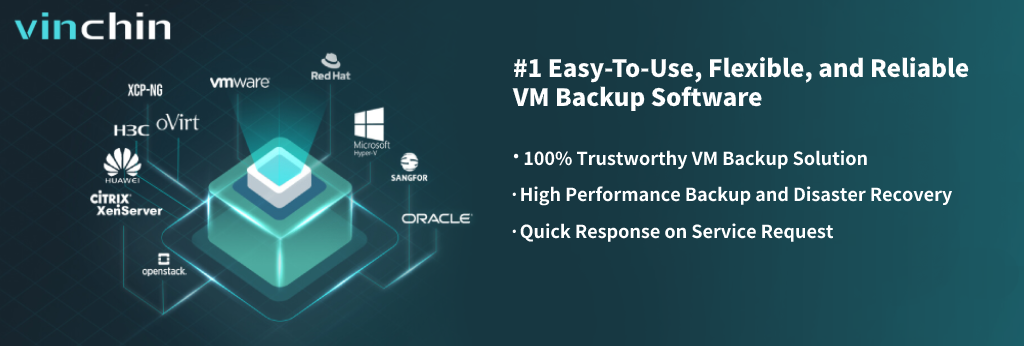
As an innovative enterprise backup solution provider, Vinchin brings the simplicity of data
protection without compromising powerful functionality for VMware and Hyper-V users.
The free edition of Vinchin Backup & Recovery can support up to 3 VMs with the most essential
yet efficient backup and restore features contained:
- System-level, agentless, image-based, application-aware backup and recovery for VMware,
Hyper-V and additional virtual environments. - Highly efficient data compression & deduplication reduces the backup file size and save
space for a backup repository. - Various types of storage can be mounted as a backup repository, including Partition, Local
Disk, Logical Volume, Fiber Channel, iSCSI, NFS, and CIFS. - Smart scheduling options to help automatically execute all the backup and restore jobs at
the appointed time. - Backup retention policy to help reserve data on demand.
- A unified web-based console for users to easily manage all protection tasks.
If your virtual environment is relatively small, you can download Vinchin Backup & Recovery
FREE edition to get simplified data protection quickly started.
In addition to the free edition, you can also experience their commercial editions which have
unlocked a lot of advanced features like backup and restore of databases in both physical servers
and virtual machines, offsite DR, cloud DR, cross-platform recovery, etc.., free trial for 60 Days,
for more information, you can visit www.vinchin.com.
Veeam Backup Community Edition

I think that everyone knows Veeam’s backup. It’s the first company to give Symantec a run for its money. Veeam backup Community edition is more than just a VMware and Hyper-V backup. It’s more like a free swiss army knife that can also do a backup on demand. Some of the features that make it so unique are:
- Create a full backup of VMs
- Support for Windows and Linux virtual machines
- Recovery from backup, full backup restore, objects and files recovery
- Migration for VMware, you can migrate VMs between the hosts even if you are not licensed to use vMotion or vStorage vMotion
- Tape support – you can use a tape library or tape device to backup to tape, a feature that is not usually present in free products
- vCloud director – even though it’s a free backup from Veeam it has support for vCloud Director
- SharePoint, Exchange explorers, it has standard Veeam Explorers built-in, meaning you can restore the individual objects from the backup
- Restore entire virtual machines or individual guest files
- Perform file-level recovery from a snapshot
In addition, Veeam also provides several additional tools that can benefit your startup:
- Standalone Veeam Agent for Microsoft Windows FREE – An agent that enables to backup of physical Windows servers and workstations. The free edition is working great
- Standalone Veeam Agent for Linux FREE – An agent that enables to backup of physical Linux servers and workstations.
- Veeam Backup for Microsoft Office 365 Community Edition – A free edition of Microsoft Office 365 backup
- Veeam ONE Community Edition – A free monitoring and reporting tool for your virtual infrastructure.
When you are limited with funds, free edition helps to start with the backup. But you will quickly realize that you need a little extra functionality. This is when the Veeam Backup starter edition helps. Veeam has introduced an edition that sits between free and standard edition. It has full functionality of Standard edition but is limited to 20 workloads. Starting at $40 per workload – 10 virtual machines – $400
When you need more than that, you can upgrade to Veeam Backup Essentials which includes monitoring and reporting for up to 50 workloads.
More info on Veeam Backup Essentials
Unitrends Backup Free Edition

Unitrends, once the rising star, really disturbed the backup scene when they decided to launch a virtual appliance. Not only because they had a great free backup product which was limited only by the amount of VMs you could back up but also because they announced to support a free product which can backup free VMware ESXi version. It was the most feature-complete free backup on the market. It had support for Vmware and Hyper-V. Because the product was good Unitrends received investments and made acquisitions in order to modernize their product which had a web GUI based on Adobe flash. For a while, Unitrends removed a free edition but soon they realized that free edition benefits the company.
Now a modern product free product is available and it comes with a twist. Unlike most backup vendors who offer free products, Unitrends offers free edition without restricting the number of VMs it can backup. But limits free edition to 1TB of protection data.
- Unitrends Free version can be deployed to Hyper-V and VMware as an appliance.
- It gives you 1TB of free data protection.
- Recover full backups instantly – recover from the backup repository
- Unitrends free integrates with cloud vendors (Amazon and Azure) for offsite protection.
- Unlimited VMs and Unlimted sockets
More information about Unitrends Free edition
Vembu BDR Suite Free
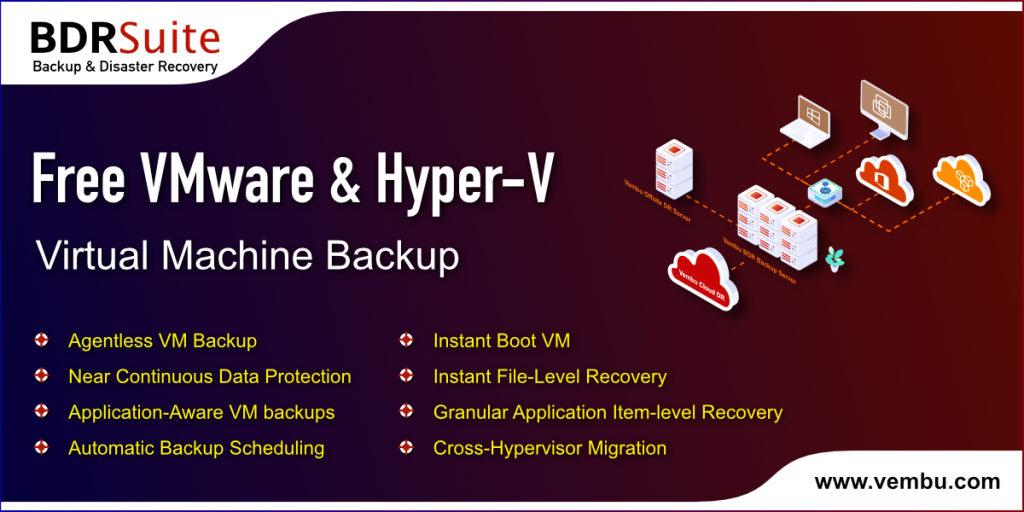
BDRSuite is a Backup & Disaster Recovery solution offered by Vembu Technologies. Because of its ease of use and price value, BDR Suite has been gaining more small and mid-market customers in recent days.
You can back up your VMware & Hyper-V VMs for free using their free edition which has already been used by hundreds & thousands of small businesses. Their free edition also supports backup for Windows Machines, Microsoft 365, Google Workspace & AWS EC2.
One of the strengths of the BDRSuite is that they have a complete backup suite for an entire IT infrastructure that supports backup for Virtual, Physical SaaS & Cloud Workloads. Besides, for each product version, they also provide a free version – good job guys.
- BDRSuite has evolved into a really good solution. Some of the features where it excels:
- Backup and replication
- VMware and Hyper-V support
- Support for Physical environments, including workstations, laptops, and servers
- File / Folder and Application backup solutions for Windows, Linux, and Mac computers
- SaaS backup for Microsoft 365 & Google Workspace
- Backup for AWS EC2 Instances
- Backup to Vembu cloud
- Offsite Disaster recovery
- Automated Backup Verification
- Instant Boot VM for faster recovery
- Cross-platform Migration
- Near Continuous Data Protection
- Archive backups on Tapes
- Efficient Storage Management
BDRSuite comes with 30 days full functionality trial. After trial expiration, you can choose to upgrade to a full version or select a free version. If you are interested in the limitation of the free version, you can find the comparison here.
You can download BDRSuite for Free from the Free edition website.
Synology Backup
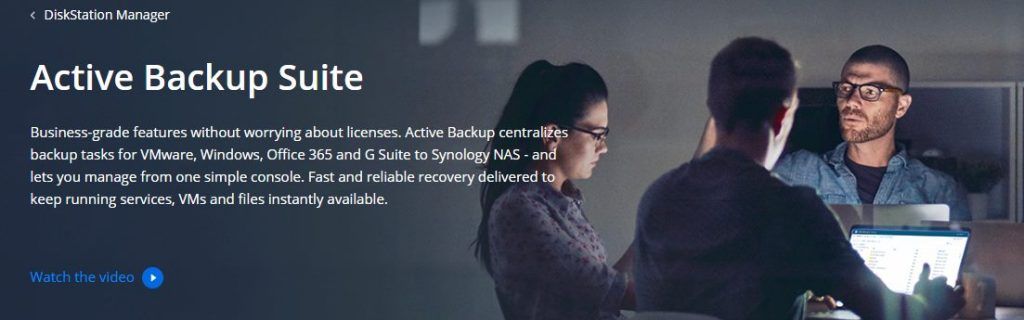
Synology has disrupted the NAS market before. Now it is set to disrupt the Backup market. They have developed a pretty nice backup product. It supports the backup of VMware infrastructure.
Did I mention that it is free? If you own a Synology, you can install the application, register on their portal and start using it for free.
You can get more information here
Storware

Storware is a European company, headquartered in Poland. They have offices in the Czech Republic as well. In Germany, Austria, and Switzerland they are represented by the Cristle Data GmbH company and in the USA, Canada, and Latin America, they are represented by Catalogic Software.
Vprotect is a backup and snapshot management tool for VMs and or containers running in virtual environments and any applications which allows being automated via scripts. It has easy to use management interface which makes setup quick and easy. The product is quite unique. It supports most virtual environment platforms. In the cloud, it supports Amazon EC2. For containers, it supports PROXMOX; Openshift, and Kubernetes. It supports VMware, NUTANIX, MS Hyper-V, RHV. XCP-NG, oVirt, Oracle Linux VM, Citrix Xen server, OpenStack, KVM. It also supports backing up applications such as hypervisor configuration, databases, and application data and configuration. In addition, for backup destinations, it supports File System and all standard protocols, Data FDomain Boost, ExaGrid, Neverfail HybridStor, Catalogic DPX, CDO, GlusterFS, CephFS. For Object storage, it supports ceph, IBM Cloud, Oracle Cloud., Scality. Google Cloud Storage, S3, and Swift. I also support AVAMAR, DELL EMC, IBM Spectrum Protect, and Veritas NetBackup for enterprise backup providers.
They have a commercial and FREE version. The free version has all the features that commercial does, supports all hypervisors. It is limited by the number of virtual machines it can protect. In FREE edition you can protect up to 10 VMs. But, you don’t have the support and no enterprise destinations are supported (IBM, DELL EMC, Veritas). When you are ready to move to the commercial product, pricing is quite affordable.
More info about the wonderful product is on the Vprotect homepage.
VSquare Backup free

VSquare Backup has an interesting backup product. Full version supports Free VMware ESXi, has full storage deduplication, Hyper-V CBT support, can backup physical machines, has File Level Restore and supports Microsoft Exchange. You can limit backup via Active Directory based permissions. It also has no limits with licensing. You won’t find per socket nor per machine fees. Licensing is subscription-based and it starts from €19.99 per month and up to a €99.99. Since there is no limit on a per-socket or per server, that is the only cost. They also have free edition but that is limited in features.
VSquare Backup free edition is called a Startup plan.
- You can backup and restore Max 3 VMware VMs
- You can backup and restore Max 3 Hyper-V VMs
- It supports file-level restore
- Virtual disk files indexing and restore
- Max 2 backup threads
- Centralized console
- One backup schedule
- E-mail reporting
- Community support
Arkeia free VMware backup
Arkeia Software was a company that had some amazing products. In 2009 they acquired IP from Kadena systems where they received deduplication technology which later evolved in products that were pitched against EMC Avamar. The company has a history of free editions of commercial backup software. Arkeia was acquired by hard drive manufacturer giant Western Digital to expand its portfolio of software and services.
Arkeia Virtual Appliance is also available as a free commercial edition. Once you register for a free account, you will receive a key that will enable you to use Arkeia vmOne Step Virtual Appliance on a VMware ESX or ESXi. Some of the features:
- Commercial VMware version is supported including vStorage
- You can back up an unlimited number of virtual machines
- You can backup to storage or tape
- You are limited to 250GB disk storage
Once you register, you will receive a perpetual license for the virtual appliance free edition.
Thinware
Thinware backup started off as a beta product available for the public. First, they released a basic product and slowly added features. Thinware backup is the cheapest backup available for VMware. Starting at $149 per host for Advanced version, Price for the Professional version which includes all the functionality is $249 per host. They also offer a standard version which is free.
Thinware backup standard features:
- Support for both, commercial and free ESXi
- Instant restore
- File-based restore
- Scheduled backup jobs
- Backup Unlimited number of virtual machines
While you can schedule backup jobs with Thinware standard, you are limited by unavailable basic compression. You can backup thin provision disks but you can’t backup thick provisioned disks.
In the end, you can use it as a backup if your virtual machines meet disk provisioned feature and you should dedicate a bit more space for your backups. If you need a professional version, you can upgrade relatively cheaply.
XSI Backup
XSI Backup is an Opensource project created by the company called 33HOPS. That means that it’s completely free to use. If you want, you can even join development. XSI backup runs directly in the hypervisor host. You don’t need any installed in virtual machines. XSI backup supports ESXi 5.1 and ESXi 5.5. It also works with the free ESXi version.
Some of the features:
- A command-line tool with real-time output
- hot backups, while VM is running
- Automatic provisioning for space consideration
- Detailed reporting (speed, shutdown, boot, space provisioning)
- You can program it via Cron.
Gheto.sh
Gheto.sh is a set of powerful scripts that can backup ESX/i servers for free. The solution is difficult to implement and requires a good knowledge of VMware internals as well as the Linux command line. The script takes snapshots of running virtual machines and backs the master VMDKs. When a completed snapshot is deleted until the next backup takes place. Scripts are compatible with ESX 3.5-5.x.
Because it’s not utilizing VCB Proxy service, host server resources are utilized. There is also a front end called MKSBackup which can be used for scheduling backup via Gheto.sh scripts.
5 Nine Cloud backup for Hyper-V Free Edition
5 Nine Cloud backup is a fast, easy to use backup solution for Hyper-V. It was designed especially for Hyper-V private clouds. It does replication as well as a backup. It also runs on free versions, and it includes the Centralized backup console, even on the free edition. It supports up to 16 node Hyper-V clusters with a free license.
Limitation of the free edition is that it’s limited to the sequential backup and restoration of virtual machines and it also doesn’t offer access to an API.
The free version will be available for a limited time. More information
Conclusion
If you wondered how you could easily backup your virtual machines using free products, I hope this list gave you some idea about alternative free backup software.
While most of the products are limited compared to their commercial siblings, you can have a solid backup for VMware and Hyper-V for free if you have a small virtual environment.
If you are IT professional, there is also an option to request NFR (not for resale) license. You should know that only the best companies offer this type of license. When choosing a backup provider, you should use only the best.
If you are looking to obtain an NFR license from Veeam, the procedure is fairly simple. Because they are a good company with great products and great people. This is an excerpt from the Spiceworks community discussion about free products.
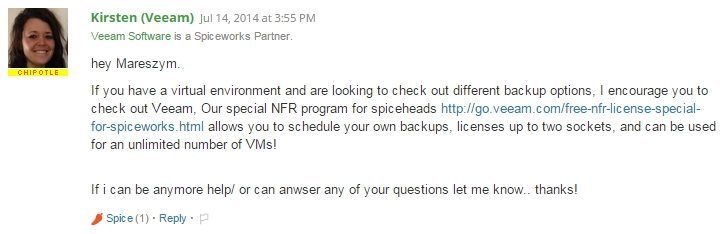
When Kirsten was faced with an awkward question, she responded like a true Queen.
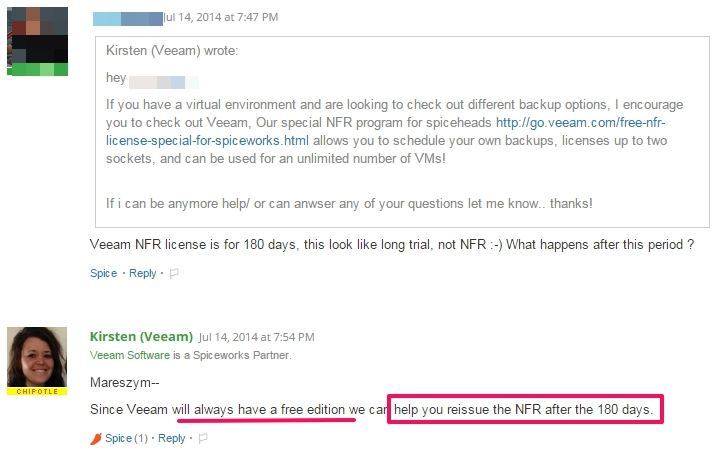
Unlike Veeam, Unitrends has a different position regarding free editions or NFR editions.
The good news for Unitrends fans is that it’s still possible to get a free version. In both cases, the best deals can be had if you are part of Spiceworks. You can join the discussion here.
Speaking of great companies. Do you know that Nakivo is also offering NFR licenses? If you are a VMware Professional, you could get one here
If you have experience with free backup solutions for virtual environments, please let me know in the comments.



Unitrends Free is great and complete backup solution that includes full/incemental, deduplication, backup copies/replication, html5 unified console, etc up to 1TB … other vendors usually limit the free edition too much like not allowing incremental or scheduling.
Consider solutions from open source software like bacula.org or https://www.baculasystems.com/products/bacula-enterprise-plugins/hyper-v-plugin-fast-easy-backup-and-data-restore. It’s free and offers complete Hyper V backup solution.
Iperius Backup is a good software too. No free version for virtual machines, but the price is reasonable, also considering that a single license can be used to back up unlimited virtual machines. https://www.iperiusbackup.com/software-backup-esxi-hyper-v.aspx
Been looking for a good, light, vsphere backup sollution for ages.
Tried all of the mentioned backup solutions. The bigger ones (veeam altaro nakivo trilead) hardly can be used in production environments. At least not for free. They are also quite heavy to use and manage.
Ghetto is a bit too bare level for me.
Finally came up with XSI backup pro.
It is free, allthough paying a small amount for the paid version won’t set you back much, around € 100.
It is exellent. It backups all my vm’s every day, sends reports and it always works. No licensing issues, no heavy load on servers.
https://33hops.com/xsibackup-vmware-esxi-backup.html
Do try it, you’ll love it. It helped me a lot.
VMcom Backup (https://vmcom.com) is now free for non-commercial use. Great for multitenant environments!
They no longer offer this, it was withdrawn last year.
VSquare Backup (http://www.vsquarebackup.com) has been a long time free backup solution for small businesses. It is also one of the few still fully supporting free VMware hosts backup.
How about uranium backup pro?
Catalogic Software provides free Hyper-V and VMware backup for up to 25 VMs and 5TB, with full enterprise features:
https://www.catalogicsoftware.com/products/dpx/free-5-tbs-license-offer/
Don’t settle for a crippled free version. With Catalogic DPX, all enterprise backup features are available, including backup and archive to disk, tape, and cloud object storage