Spiceworks 7 has recently been released. Beauty of every major version is that there are new grand features introduced or much improved. That is also the case with Spiceworks 7.
So, what is new in Spiceworks 7 you ask? Plenty.
I am sure that everyone who worked on new release is really proud, there are a lot of visual changes but also new features which make Spiceworks 7 the best release ever. Looking back at version 1 and now looking at version 7 – let me tell you, you will notice the change 🙂
Helpdesk interface revamped
As you can see, Helpdesk interface is now modern, in line with design standards of the present, currently in Beta, you have to enable it manually in the settings.
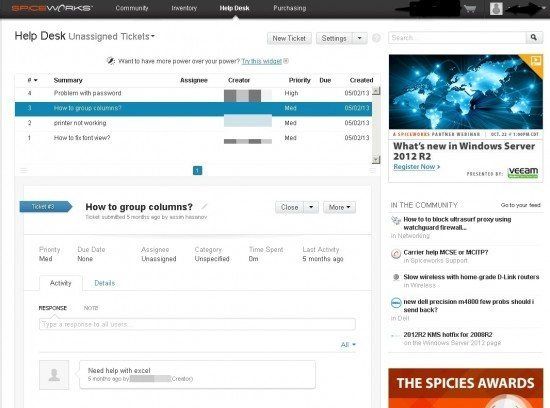
Part of Helpdesk interface revamp is also a new form for opening new tickets.
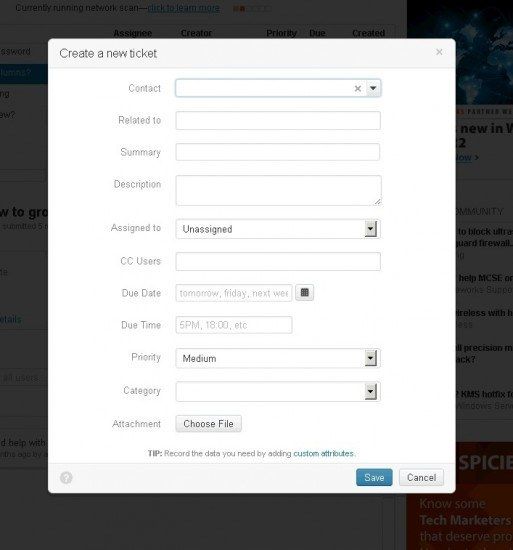
Selective Group scanning
You can now schedule scanning of groups on priority basis, you would want servers group to be accurate per let say 5 minutes interval, but you don’t care so much for laptop scanning and can set it to be scanned once a day,and printers every 2 hours.
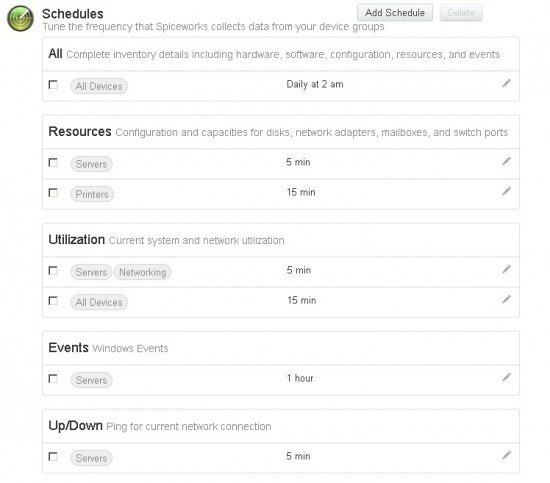
Redesigned inventory Scanning
Inventory and Unknown devices scanning has been redesigned

Scaning interface redesigned

They also followed usability standards and made fixing problems with scanning easier to fix.
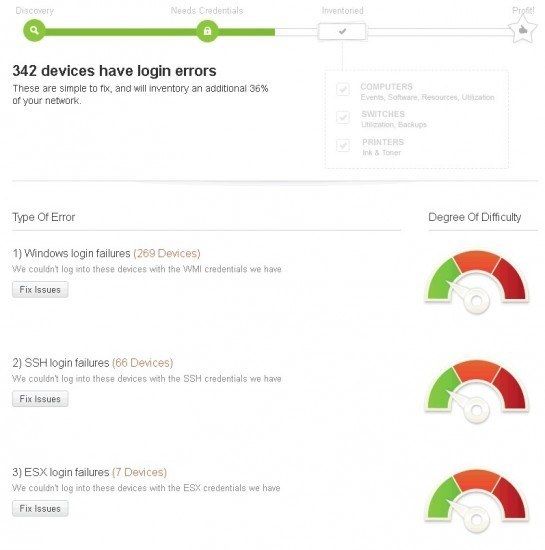
New cloud service scanner
More and more companies are integrating cloud services in to their work flow, Spiceworks has revamped module for Cloud services, it supports more services then ever and you can set alerting for the ones that are really important to you.
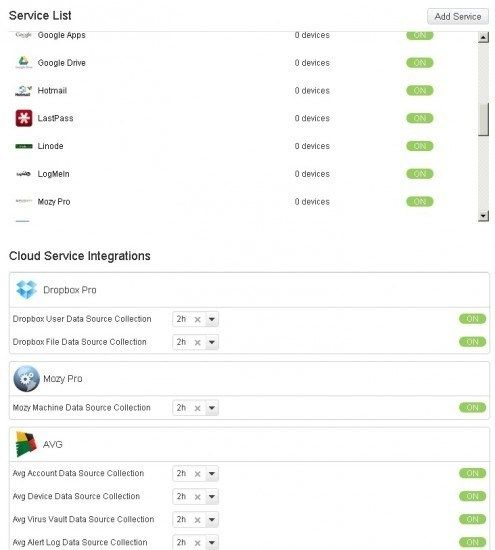
Mobile device management
Spiceworks is aware of MDM trend. Instead of develping their own solution they have decided to partner with company called MaaS360, basic functionalty like checking storage space, viewing installed applications, checking if device is jalbroken… is free, and integrated right in to the Spiceworks, but you also have an otpion to upgrade to full version and manage mobile devices in full through Spiceworks.

QR Codes
Spiceworks is now able to generate QR Codes for your assets that may not be connected to the network. That is great, but it is not done through the graphical interface, instead you have to generate and run a simple script, which saves QR Codes in to PDF which you can then print and stick on devices. The only thing left to do is to scan QR codes with your mobile device, if you have a Spiceworks mobile app it will open this asset for you to see.



Leave a Reply