Microsoft does not provide native backup for Microsoft Office 365. By default, it will protect your data for 30–90 days. Imagine when companies find out that their items go missing after a certain time. If you are not aware of how the system works, your organization may believe that the data is backed up when in fact it is not. That’s why backup and recovery are so important, especially in Microsoft Office 365.
The UK National Security Centre alerted cybersecurity professionals, small, medium, and large-sized organizations, and the Public sector about the rise of Microsoft Office 365 compromise.
That was in 2018. In April 2019, Office 365 counted 180 monthly active users. The benefit of Microsoft Office 365 is that it is accessible online through the cloud, boosting convenience for the users. This is because Office 365 does not require specific software to be downloaded, instead users can log in via browser and access all the programs online. But, just like users, hackers also benefit from online accessibility.
In a recent study, security solutions provider Vectra published a survey with results that confirm that the COVID-19 pandemic has accelerated cloud migration and digital transformation among 88% of companies. It also revealed that 71% of Microsoft Office 365 deployments have suffered an account takeover of a legitimate user’s account, not once but on average seven times in the last year.
Because of the whopping popularity of Office 365, it has become a target for attacks.
In this article, we will review the top backup solutions for protecting against data loss. Backup and recovery is the last line of defense. If your data is encrypted and your company is being extorted, you can recover all data from the backup and resume your work. But do you have a backup? Is that backup reliable? Can you restore at all? There are many backup products on the market. How do you know which one is the right one? Office 365 backup is constantly evolving as Microsoft is adding and changing APIs that backup vendors use to tap into the system and to pull data from their system. Some APIs are well documented but then again, some APIs are not. Some backup vendors are adapting to changes quickly and some are very slow.
Nakivo Backup for Microsoft Office 365
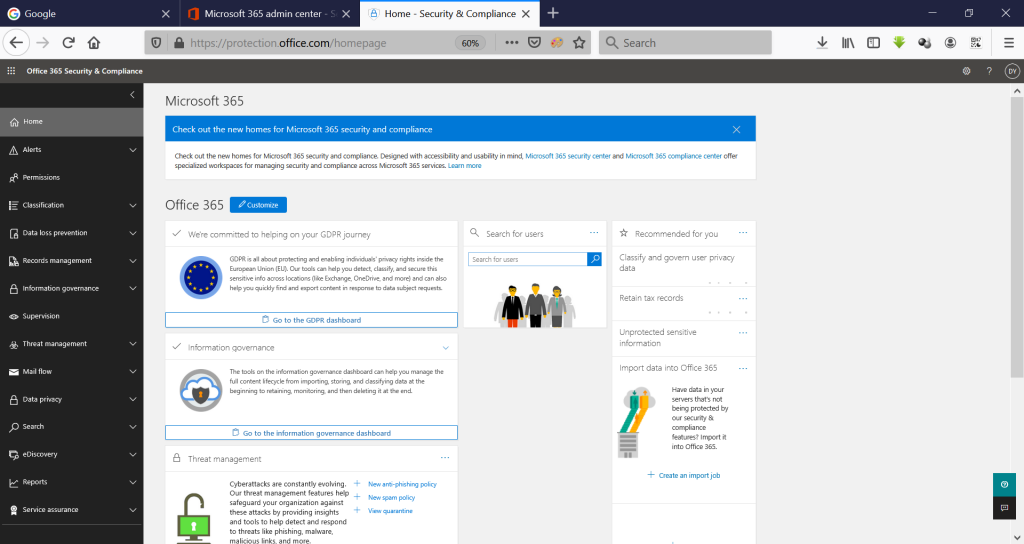
Nakivo Backup and Replication is Nakivo’s solution that stormed the backup scene. They were the first to launch a backup product called Nakivo Backup and Replication with an HTML5 web interface that was optimized for ease of use. You can install it on Windows, Linux, and a variety of NAS devices. Nakivo Backup and Replication supports most hypervisors, and you can use it in the cloud as well. Nakivo can be compared with enterprise-grade solutions except for the price. One of Nakivo’s missions was that its product should be available to every company.
Nakivo revolutionized virtual backup with an affordable product that is packed with features. The advantage of Nakivo is that its product is a multiple-environment solution. In addition to Office 365, NAKIVO Backup & Replication protects VMware, Hyper-V, Amazon EC2, physical and hybrid environments. With other backup vendors, you have to use a separate product with increased time and management and the result is an additional cost. Nakivo Backup & Replication automates the update process, so you are always up-to-date with frequent updates. Nakivo Office 365 Backup is very affordable and offers built-in chat with support technicians. It features an easy to use HTML5 web interface, but it can be controlled with command line interface as well. Nakivo can be installed on both Windows and Linux. You can also deploy Nakivo Backup and replication on NAS devices or in the cloud. Nakivo Backup for MS Office 365 will protect Exchange Online, OneDrive for Business, and SharePoint Online. It has a great pricing model, with only $0.75 per user per month for a 3-year subscription. You can perform incremental Office 365 backups and save space and increase speed. You can choose a granular recovery and save time as you don’t have to restore a complete backup. All you have to do is browse through the content, locate the item you want, and select recover. You can ensure regulatory compliance by easily browsing through Office 365 backups to locate and retrieve the data you need in a matter in minutes and stay away from unwanted fines, penalties, and legal disputes.
Features
Long-Term Backup Retention – Up to 4,000 restore points for Microsoft 365 backups created as frequently as you need. The points can be rotated daily, weekly, monthly, and yearly to meet your retention policies.
Compliance Searches in Backups – NAKIVO Backup & Replication gives you search capabilities to help you find the data you need and quickly retrieve it from the backups. It’s useful for compliance and e-discovery requests. So one email or file lost doesn’t disrupt workflows. You just retrieve it and move on.
Custom Role-Based Access Control – With the solution, you can assign customizable roles and grant specific permissions to users of the software, making the backups stored using Nakivo’s solution quite secure.
Advanced Scheduling – With NAKIVO Backup & Replication, you can schedule Microsoft Office 365 backup jobs to run automatically based on your data protection policy instead of running ad hoc. There’s also the Calendar dashboard that makes scheduling a breeze since you can see all activities (past, current, and future) for your Microsoft Office 365 backup jobs.
Built-in Chat with Technical Support – NAKIVO Backup & Replication provides an integrated chat with technical support. And the best part is that the technical support team can be contacted without leaving the web interface.
Affordable Pricing – Great pricing with this solution, proving once again that data protection doesn’t have to be expensive.
Command Line Interface – Command-line interface allows you to use NAKIVO Backup & Replication locally and remotely.
Small Footprint – Only 2 CPUs and 4 GB RAM for the full deployment.
Recovery to Original and Custom Locations – Recover files, folders, sites, and emails to original and custom locations.
Self-Healing – The self-healing feature runs scheduled automatic self-checks to verify Backup Repository integrity and automatically repairs any errors discovered.
CodeTwo
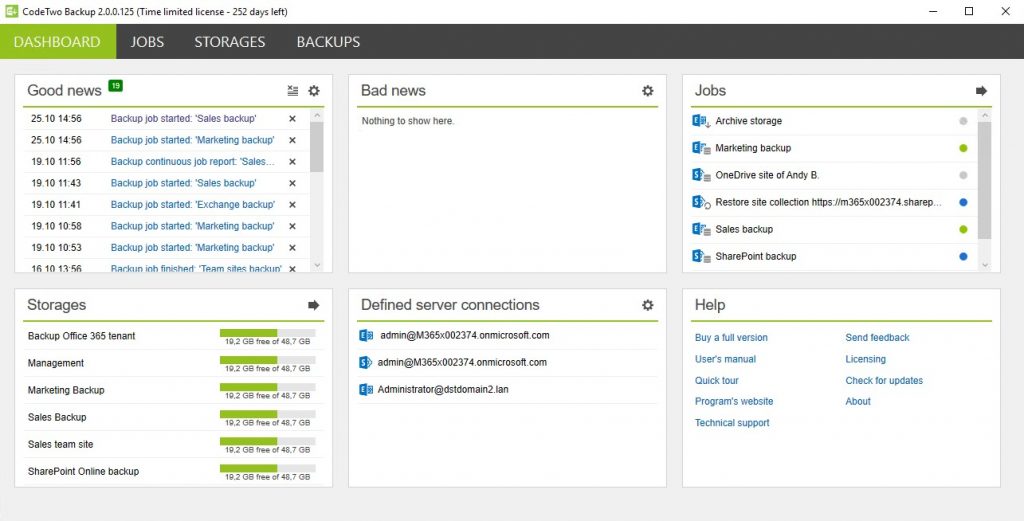
Codetwo is a company from Poland, Europe. It has disrupted the email signature market when it launched CodeTwo Exchange Rules which was reviewed on ITSMDaily.com before. Now they have extended the product to the cloud and created new products like Backup of Office 365. They also have a couple of free products like User Photo management in Active Directory.
CodeTwo Backup for Office 365 is an application that enables to perform full or incremental backups of Microsoft 365 mailboxes and public folders, SharePoint Online, and OneDrive for Business sites. You can also backup Microsoft Teams data. As it features granular recovery and advanced search options, you can choose to restore complete mailboxes and sites collections or just types of data you select. You can select email folders, calendars, and contacts in Exchange Online and library lists in OneDrive. You can also select individual items like single messages and attachments. One feature that should be mentioned is that CodeTwo Backup for Office 365 can also backup on-premises Exchange and SharePoint content as well which is great for those companies that have not migrated to the cloud or are running a hybrid deployment
Features:
Backup Microsoft 365 mailboxes – For increased security, create offline backup copies of your Microsoft 365 mailboxes and save them in a safe location in your company. You can run incremental backups so your user’s mailbox copies are up to date.
Backup SharePoint Online, OneDrive for Business and Microsoft Teams Data – You can automatically backup Microsoft 354 public folders, SharePoint Online, and OneDrive for Business. You can also backup Microsoft Teams data so that you keep your Microsoft Teams data safe.
Support for Online and on-premises Exchange and Sharepoint – You can backup both online or On-Premises Exchange.
Physical, virtual or cloud deployment – You can install the product on a physical or virtual machine. But you can also opt for deployment from the Azure Marketplace.
CodeTwo offers an annual subscription model. The pricing is based on the number of Office 365 users you wish to backup. One user counts as a license, regardless of the product you are using (say one user only uses SharePoint online).
Also, if you want to backup shared resources like public folders, you will need to buy licenses for all users who can access and modify those resources. The minimum number of users you can subscribe to is 10. The price for 10 users is $147.00, that way the price per license is $14.70 if you subscribe on a yearly basis.
Acronis Backup for Microsoft Office 365
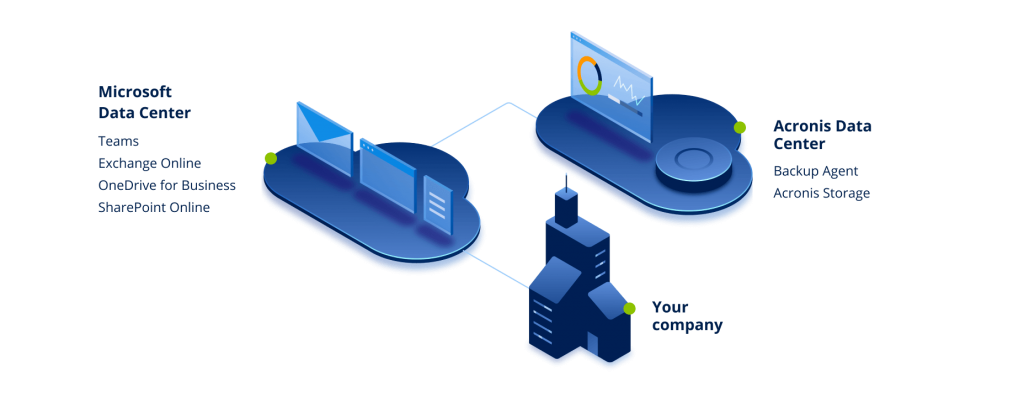
I think everybody has heard about Acronis True Image and Acronis Disk Director. These two products made Acronis famous and were the start of something much bigger. Acronis has expanded into security and backup since.
Acronis Microsoft 365 backups is a cloud solution that allows businesses to protect their Microsoft Office 365 data. It ensures compliance and quick access to data in case you need to restore it. It features a simplified configuration, so it is easy to use. Acronis backup is an agentless solution running in Acronis Cloud. Enterprise-grade encryption protects the backup with the AES-256 algorithm.
Features
Backup Microsoft 365 Exchange online – You can backup Microsoft Exchange Online emails, attachments, contacts, tasks, group mailboxes, archive mailboxes, and calendars. When you need to recover your data, you can preview email content, download email attachments or send an email right from the backup.
Backup Microsoft Teams – You can easily backup entire teams, including the team’s name, member list, channels, and content. Besides, you can backup Teams mailboxes, meetings, and team sites. You can quickly recover an entire team, a team channel or file, team mailbox, folders, and messages.
Microsoft 365 OneDrive and SharePoint Online – You can also secure Microsoft 365 OneDrive for Business and MS 365 SharePoint Online. With OneDrive, you can restore permissions when you have to restore OneDrive for Business. You can also download files from the backup immediately for instant access. You can secure MS 365 SharePoint Online site collections, team sites, communication sites, and all access permissions settings. Furthermore, you can granularly recover all items.
Quick backup search – By using search, you can find specific items and can use them immediately. If you need critical information, you can download a file or attachment or just send an email directly from the backup.
Acronis provides a starter pack which is a nice entry for SMB’s that would like to secure their Office 365 data. For 5 seats and a one-year subscription, you will pay $159.00. For that price, you will have 50 GB of cloud space which is a good start.
Rubrik
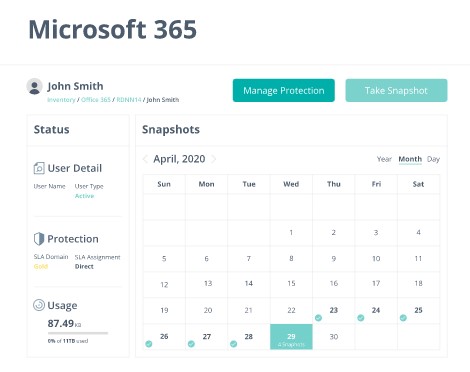
Rubrik was founded in January 2014 and was started by some very interesting people: Soham Mazumdar who is ex-Google, Arvin Mazumdar who is ex-Facebook, Bipul Sinha, partner at Lightspeed Ventures and Arvind Nithrakashyap who is ex-Oracle.
Rubrik is a cloud solution that protects your data. Rubik is focused on simplicity, so you can be up and running in up to 2 minutes. Rubik offers policy-based SLA enforcement which is great for enterprises. You can secure Exchange Online, OneDrive, SharePoint, and Teams.
Features
Policy-Based Management – One of the major benefits of Rubrik is automation. You can automate protection and assign SLA policies at the subscription, site, or user level. All user-created and default folders in mailboxes are protected by default.
Super quick deployment – You can securely authenticate your Azure account and Microsoft 365 subscriptions with OAuth. Rubrik automatically discovers all users and organizations, so you can begin assigning policies immediately – no manual provisioning is required.
Instant Search and restore – Quickly browse through point‑in‑time snapshots with granular search to deliver faster file‑level and bulk recoveries. Restore entire folders or individual items to any designated location. Rubrik provides role‑based access control to designate user permissions for self-service access.
Unfortunately, Rubrik does not provide public pricing.
Cohesity Microsoft 365 Backup and Recovery
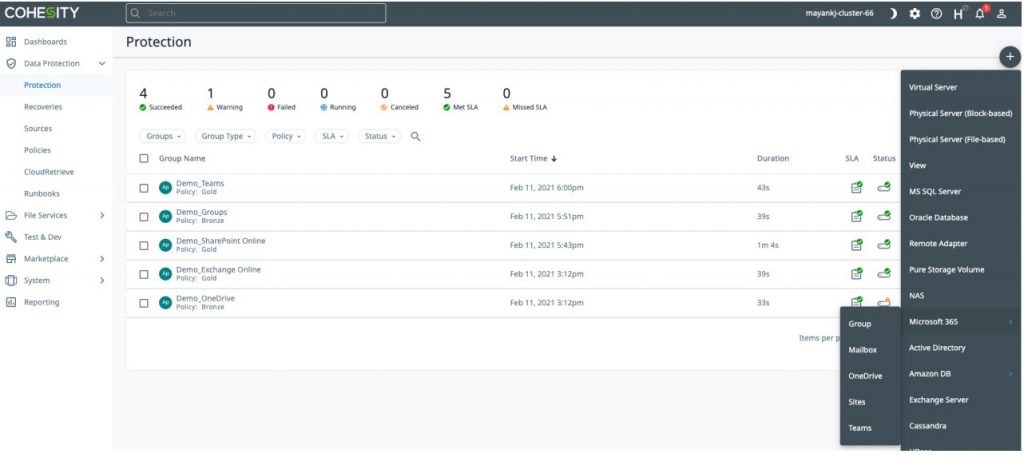
Cohesity was founded by Mohit Aron in June 2013. Aron previously co-funded storage company Nutanix. The company’s main product is DataPlatform, a product that enables businesses to consolidate a variety of workloads. From backups, archives, tests, and development, etc…
Cohesity is a comprehensive backup, recovery, and data management for your business-critical Microsoft 365 suite. Enterprise-class backup and recovery for Exchange Online, SharePoint Online, and OneDrive, on-premises, or in Microsoft Azure. You can protect your data against human mistakes, malware, and other forms of corruption. It features fast backup, automated backup, and incremental forever.
Features
Simple – Auto-discover and auto-protect your M365 data. Meet data retention and compliance requirements by
auto-discovering and auto-protecting M365 data, including mailboxes, groups, and files and folders.
Automated – Set and forget data retention rules by creating automated policies with specific SLAs, saving time
while protecting ever-increasing M365 data.
Efficient – Automatically protect new mailboxes, files, and folders added to an M365 user account. Simply use text
string-based search to protect mailboxes and objects associated with a given named user account.
Extensible – restore objects to their original or an alternative location—including the cloud—and gain a disaster recovery alternative for Exchange Online, SharePoint Online, OneDrive, Teams, and Groups with native cloud integration.
Secure – Simplify e-discovery and fight back against cyberattacks with granular instant recovery and the ability to search for particular emails or files according to different metadata fields. Strengthen data governance and
oversight with improved backup and recovery process visibility.
Unfortunately, Cohesity does not provide pricing for their product. Instead, users start a free trial.
Metallic™ Office 365 Backup
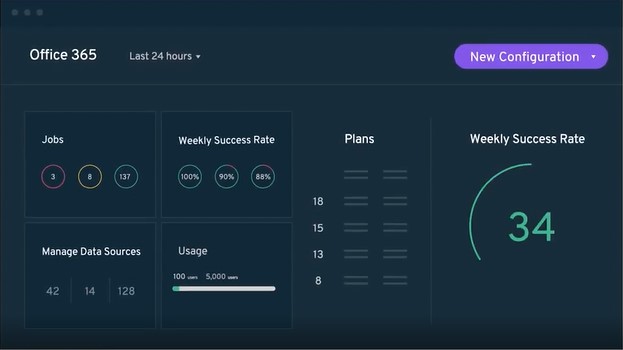
Metallic is a Commvault venture. CommVault is best known for its enterprise backup software. It is available for on-premise and cloud environments. To tackle new challenges Commvault launched a new venture called Metallic as it needed a software-as-a-service solution to tackle next-generation technologies.
Metallic is a comprehensive cloud solution that features at-rest or in-flight data encryption. When you start with configuration it welcomes you with a simple configuration setup wizard, It has Flexible restore options: granular, point-in-time, out-of-place, Multiple retention policies for mailboxes. Metallic scales for any size organization.
Features
Total coverage – Protect your data living in Exchange Online, Teams, SharePoint Online, OneDrive, and more. With our unlimited Azure storage and unlimited retention, there’s no limit for your backups.
Granular restore – Effortlessly locate active or deleted data, rapidly recover from the attack, and in-place restore of valuable data across Office 365 applications.
Hardened Security – With stringent security protocols, zero-trust access controls, and virtual air-gapped backup copies, Metallic provides a multi-layered approach to securing and protecting data.
The pricing starts at $3.60 per user per month. With an added eDiscovery price goes up to $4.50 per user per month.
AvePoint
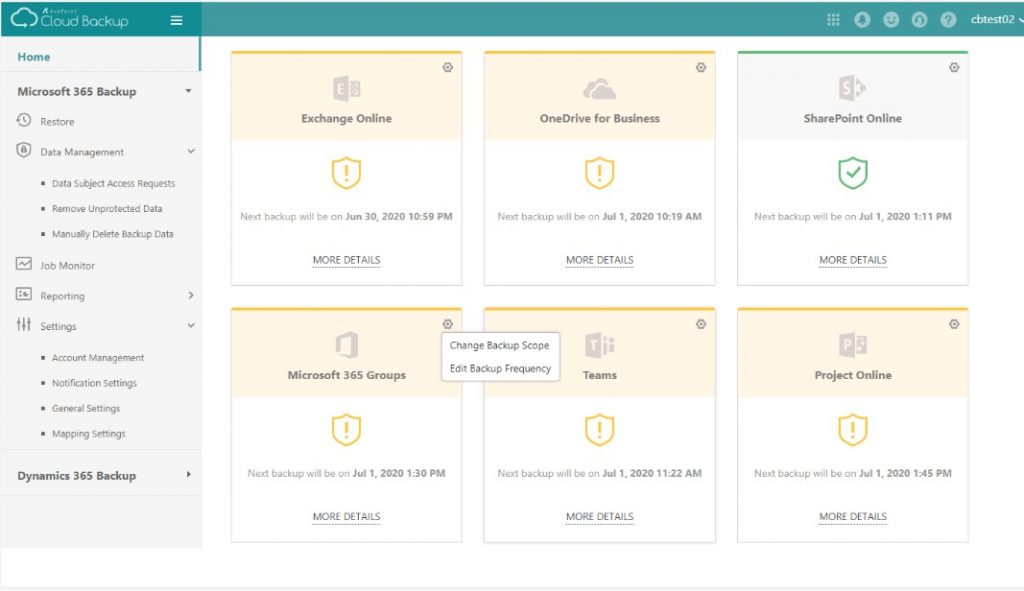
AvePoint was founded by Xunkai Gong and Dr. Tianyi Jiang after they coded the first AvePoint solution in a public library. Their popularity started with SharePoint 2013 solutions.
Cloud Backup for Microsoft 365 features automatic SaaS backup and on-demand restores for users. The AvePoint platform is ISO 27001:2013 certified and supports more than 7 million users. AvePoint uses built-in 256-bit encryption. Users have the option to bring their own encryption key or storage.
Cloudally launched its product in 2011. The company is specialized in backup for online services like Salesforce, Box, Google Workspace, and Dropbox. Pricing starts at $3 per user per month, but you can save some money by paying a yearly fee. That way pricing is $30 per user. They offer discounts for more than 100+ accounts to backup. If you have more than 50 users the products include all the features, but if you have fewer users than 50, you will have to pay an extra fee for additional space in 10 GB increments.
Features
Intelligent Workforce Management – They created simplified employee on-boarding and off-boarding. To speed up the process you can bulk activate and automate a process of addition/deletion of users. Employees will have their data backed up from the first day on the job. If your company has more than admin you can add them to the system and the platform supports multiple admins. One benefit of the product is that it will backup inactive Office 365 account data and enable cross-user restore.
Flexible Office 365 Recovery Options – You can quickly recover data without overwriting existing information by using point-in-time restore. Using visual historical information you can use snapshots to make point-in-time recovery easier. By using advanced search and filter options, you can quickly restore individual items like emails, attachments, and even mailboxes. You are not limited by retention policies, and you can use unlimited retention. You can provide self-service recovery to your users and you can even use S3 or a compatible service to backup to your own cloud.
Zero Adoption Effort – The product is user-friendly, which is also important for admins. You can expect quick configuration and fast user adoption. They have enabled Office 365 backup with integration with all Office 365 plans. Administrators will also like advanced user management, transparent status monitoring, email alerts, and activity logs.
Unfortunately, AvePoint does not provide pricing for their service but, credit where credit’s due, they have a great backup calculator. There you perhaps get an idea, how to increase a budget for the backup service.
CloudAlly
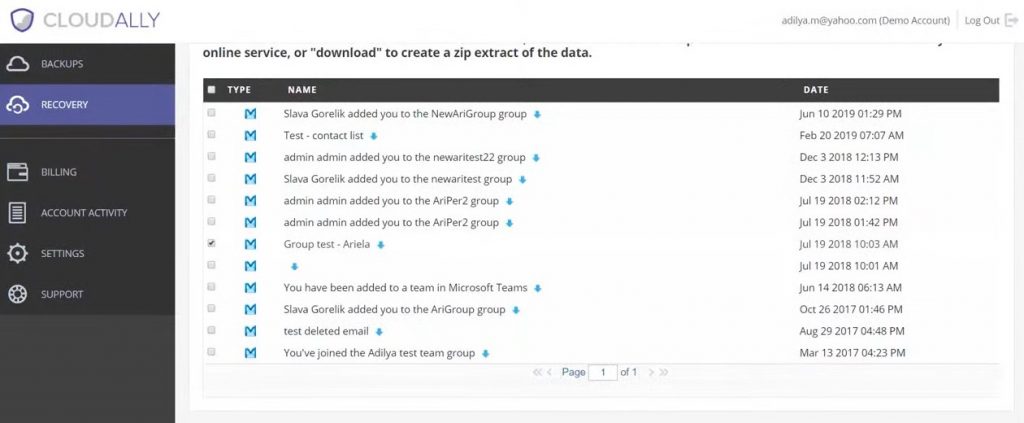
Cloudally launched its product in 2011. The company is specialized in backup for online services like Salesforce, Box, Google Workspace, and Dropbox. Pricing starts at $3 per user per month, but you can save some money by paying a yearly fee. That way pricing is $30 per user. They offer discounts for more than 100+ accounts to backup. If you have more than 50 users the products include all the features, but if you have fewer users than 50, you will have to pay an extra fee for additional space in 10 GB increments.
Features
Intelligent Workforce Management – They created simplified employee on-boarding and off-boarding. To speed up the process you can bulk activate and automate a process of addition/deletion of users. Employees will have their data backed up from the first day on the job. If your company has more than admin you can add them to the system and the platform supports multiple admins. One benefit of the product is that it will backup inactive Office 365 account data and enable cross-user restore.
Flexible Office 365 Recovery Options – You can quickly recover data without overwriting existing information by using point-in-time restore. Using visual historical information you can use snapshots to make point-in-time recovery easier. By using advanced search and filter options, you can quickly restore individual items like emails, attachments, and even mailboxes. You are not limited by retention policies and you can use unlimited retention. You can provide self-service recovery to your users and you can even use S3 or a compatible service to backup to your own cloud.
Zero Adoption Effort – The product is user-friendly, which is also important for admins. You can expect quick configuration and fast user adoption. They have enabled Office 365 backup with integration with all Office 365 plans. Administrators will also like advanced user management, transparent status monitoring, email alerts, and activity logs.
The price for the service is $3 per user/month. But if you choose to subscribe for a year, the price is $30 per user/month.
(Solarwinds) N-Able Backup for Office 365
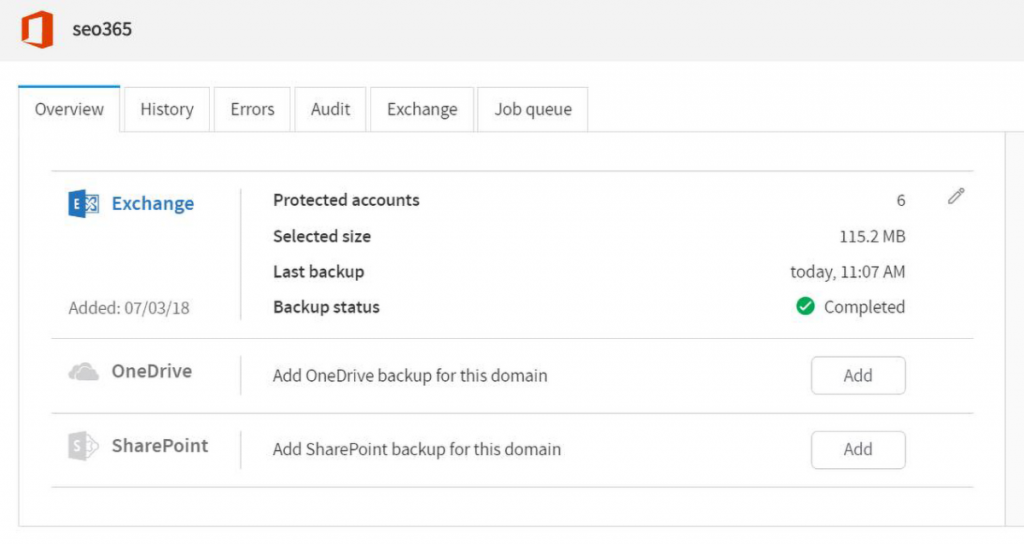
You have likely heard the news about the great SolarWinds hack. There is speculation that Russian and Chinese hackers breached Solarwinds and in turn, breached major US companies including government institutions and even Microsoft. Perhaps this is a reason that Solarwinds spun off its MSP division into N-ABLE. One good thing about this hack was that they have increased security and that similar attacks won’t happen again. N-ABLE (Previously Solarwinds) Backup for Office 365 helps extend and complement the limited data protection offered by Microsoft. It lets you keep your data in your control.
Features
Protection and recovery – Protection and recovery of Office 365 email for up to seven years for Exchange data, OneDrive, and SharePoint data is retained for 1 year.
Automation – You can automatically add new Microsoft 365 accounts to the backup schedule, or you can manually assign which accounts you would like to protect.
Point in time restores – Exchange accounts are automatically backed up to six times per day while backups for OneDrive and SharePoint are backed up to four times per day.
Easy Management – You can manage your Exchange, OndeDrive, and SharePoint backups from a single web-based dashboard. Comprehensive search tools A single easy-to-use dashboard for managing all Office 365 instances across your organization
Unfortunately, pricing information is not available at the moment. Maybe it is just a transition to a new brand so they could add it later on. I loved the transparency of SolarWinds. Maybe they will follow.
Spinone
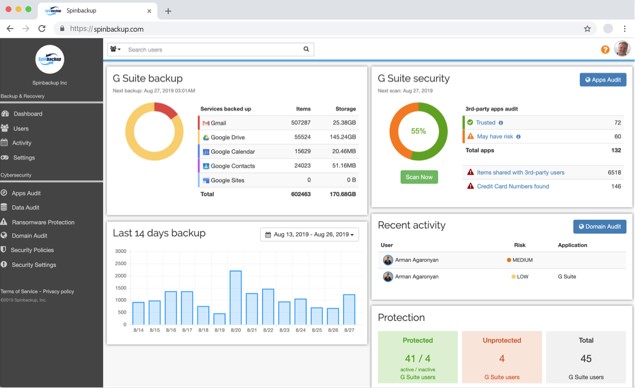
Spinone (formally Spinbackup) had many success stories with the product called Backup and Recovery. Now, the company evolved to offer backup only products to backup with security. Their aim now is to backup and secure your Office 365 data. When you sign up with them, you can use the only backup which starts at $4 per user per month, but you can also upgrade to SpinSecurity with RansomCloud protection and Backup for $5 per user per month. With that option, you will get to use the backup and also, they will also add security features. One thing to note is that if you sign up for their Backup only service, automated daily backup runs only 1x per day. But when you upgrade to their product with the included security protection, automated backup can be run up to 3x per day. Also, On the Backup only plan, you don’t have an option for Unlimited backups on demand which should be driving customers to the more expensive plan.
Features
Backup frequency – 1x or 3 per day, depending on the plan
Multiple Backup repository support – you can backup to AWS S3, GCP, Azure, or your personal S3 bucket.
Good Office 365 support – You can backup your Exchange online messages, OneDrive files, SharePoint, Calendar events, and even Contacts.
Version control – Product supports version control with snapshot backup
Ransomware protection as an option – If you choose to upgrade to the SpinSecurity for O365, you can enjoy additional Cloud Ransomware protection for OneDrive files, SharePoint items, and Exchange online messages.
Spinone pricing starts at $4.00 per user per month. You need to subscribe for a minimum of 5 licenses which are paid annually. Backup frequency is limited to 1x a day.
For just a dollar more per user, you get a much powerful solution. SpinSecurity is $5.00 per user per month, with a minimum count of 20 licenses, paid annually.
SpinSecurity features 24/7 protection against ransomware for OneDrive and Outlook and Office 365 Backup. In addition to ransomware protection, backup frequency increases to 3x per day.
How do you choose a backup for Microsoft Office 365?
There are hundreds of products on the market that all claim to backup Office 365 perfectly and most cost-effectively. The market is growing and is also attracting new developers. Before you subscribe to a service, it is good to check how good their support is. If it’s only a 5-person team, they won’t be able to support you as well as a 1000-person team.
I really care about transparency. No matter the price, if the company is transparent and honest, that cares about its users, it won’t be afraid to publish pricing publicly. Even if the pricing is higher compared to the competition. Surely, there is a reason for the higher price and users will understand. Unless you hide the pricing and wait for the user to contact you. Then you can play various tactics to convince the user to subscribe…
What good is the backup if you cannot restore data quickly? A good service enables you to find data quickly. You will most likely restore individual items most of the time, so it is good to have an option to restore only one email or just an attachment. That will save you a lot of time.
What about performance? Fast backup is important, but just like the speed, reliability is also essential. How well the program handles interrupts. Perhaps the most overlooked feature is how many times the service performs backup per day. Some are limited to only once or twice per day.
Some services will try to upsell you to a more expensive plan. The amount of data you can backup will be limited and will charge you more once you reach that threshold.
If you use a bit of infrastructure you will increase the cost further by using multiple services, as the time you require learning and manage also counts.
My pick is Nakivo. It is very cost-efficient, it allows for 4,000 restore points per day, it does not limit you in any way or try to upsell additional higher-priced plans. You can back up to your own infrastructure or into the cloud, your choice. It is packed full of features, and you can contact support directly from the interface.
You can assign customizable roles and grant specific permissions to users of the software. And they also have a free edition.


Napsat komentář