DigitalOcean is a great and affordable VPS. It will solve most common problems you have with Shared hosting. While you can learn to set up Apache, MySql and PHP on a Linux environment, beginners can find Linux CLI intimidating. Second reason beginners avoid using VPS is security. My friend forgot to set up firewall (didn’t know he should) and got his website hacked one week after he set his VPS in motion.
There are various Control Panels such as CPanel (commercial), ZPanel (Free), Vesta Control Panel (Free) and VirtualMin (Free) that can set-up and secure the server. You can manage your sites from the web interface which greatly simplifies VPS, domain and website management for beginners. While they all improve user experience, each have their own problems. Cpanel is not free, Virtualmin is a usability nightmare, Zpanel had some security and stability issues in the past. There is no clear winner.
ServerPilot to the rescue
ServerPilot is a different kind of Control Panel for VPS. There are several major differences to other Control Panels. First, It’s very simple to use. Second, it’s Cloud Based. Third, it follows best practices in every aspect. Fourth, It automatically configures a firewall so that your web server is protected from the start. Fourth, it automatically installs security updates.
Security deserves special attention. Complete product was built by security researchers, people who know that security should be first priority on web servers. ServerPilot Security is also a good reason WordPress on a DigitalOcean makes so much sense. WordPress is very secure by default, but badly configured web servers and old plugins make exploits possible.
ServerPilot review
In order to set up ServerPilot, you need to have your own VPS (virtual private server). One of the most popular providers is DigitalOcean. They set new standards for affordability and it is preferred way for many to host own website. Some companies even built their business on top of DigitalOcean and ServerPilot. But that is a topic for another time. I would like to show you how easy it is, to set up your WordPress website on a DigitalOcean VPS and ServerPilot. It’s also very easy to configure PHP 7 to run your apps. In fact you can change PHP version on the fly and boost your WordPress site speed. Let’s take a look how to setup WordPress on a DigitalOcean droplet.
First, you have to register for an account. Once logged in, go to the Servers option. You will have to connect your VPS to ServerPilot.
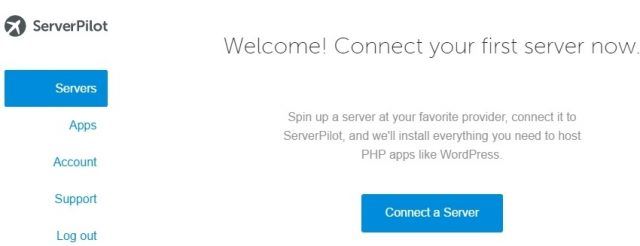
You have two options. You can manually run a script on your VPS which installs ServerPilot agent and configures VPS to connect to ServerPilot. Second option is to provide SSH credentials and ServerPilot will do the work automatically without your intervention. It will install an agent and configure your web server for optimal performance and security. (Please note that if you choose to use automatic installation, you will have to log in to your VPS. Please note when you login to your droplet on a DigitalOcean you have to change a password first. Once done, you can use newly set password for automatic ServerPilot installation
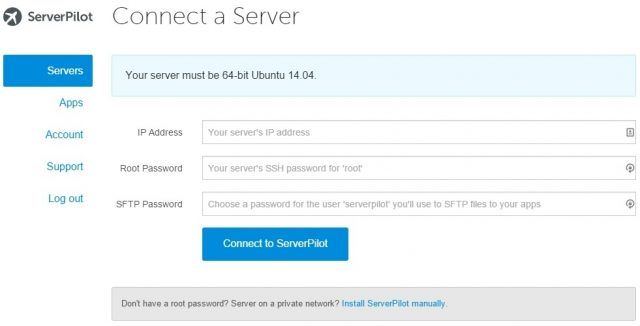
You will see a progress bar, notifying you about the steps it does, so you can see how long it will take to finish. It won’t take long, trust me.

Once installation is complete, you will see a button to create your first APP. Application is a ready to use environment to host your CMS (WordPress or Joomla for example).
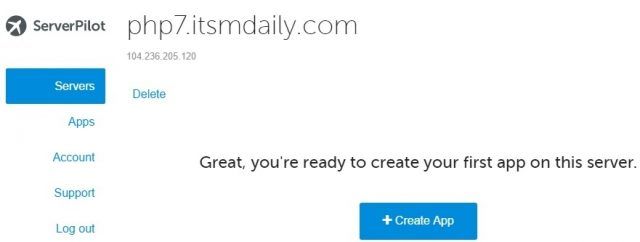
In one of the recent updates, ServerPilot made it possible to install WordPress at the same time you create an App. In the past you had to log in and download WordPress via Wget or upload it via SSH client, but now, installing WordPress is super easy. Please find a small tick box just below Domain.
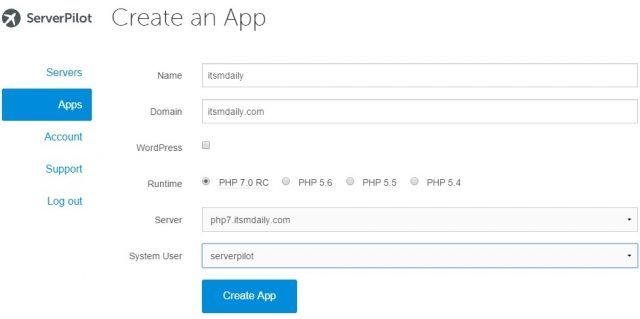
It’s super cool to have an option to choose PHP version before WordPress installation.My favorite option is to change PHP version on the fly, however. When the website is running, you can change PHP version. Why this is such a great feature is because you or your client may have a plugin which is not compatible with the latest PHP version. In that case it’s important to fall back, to older PHP version.
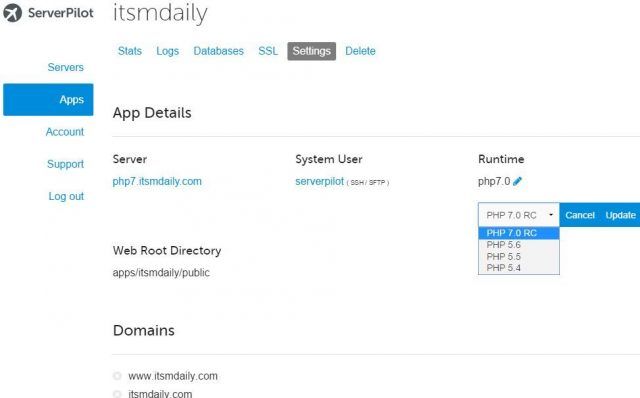
Unlike with Shared hosting, where you can have 20 websites running in the same directory, in ServerPilot every “APP“ is running as a separate process in it’s own folder for increased security.
ServerPilot Pricing
ServerPilot has a free plan. And is enough for hosting couple of private websites. You will enjoy the same best practice and security as with payed plans. If you need to host websites with SSL encryption, you need to opt for a $10 plan (called Coach). Coach has support for SSL/SPDY, has real time analytics in addition to free features. You can create additional SSH/SFTP users which is great if you host different clients on the same server. Business plan is the most expensive. For $49 you will get all features from Coach and free plans, receive priority support and have access to Slow requests stats and Log viewer. You can login to ServerPilot Control Panel and monitor firewall log for example or look at what makes one website slow with Slow requests stats.
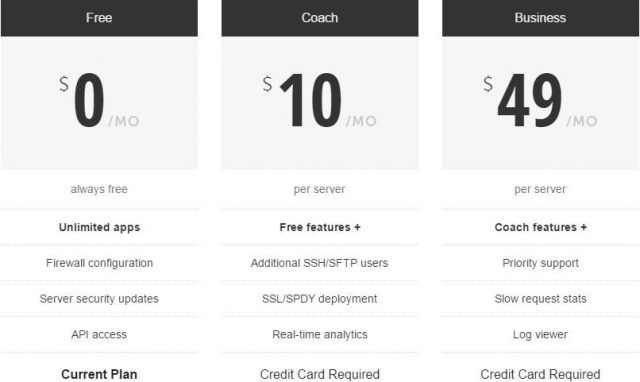


Napsat komentář