When I finally decided to start a blog, first decision I had to make was which CMS to use. I decided to go with WordPress. I am happy I did. Once you start using a Wordpress you start to like it. One of the many reasons why, are plugins, which you can use to extend stock functionality. You have many plugins to choose from. Some are of good quality and some need improvement. There are many which are no longer maintained. When you have a performance problem with your blog, most likely, a problem is plugin related. True if your site is hosted with a decent hosting company.
Usually, the way you discover which plugin is affecting performance is to disable all the plugins and then enable them one by one. If you recently enabled plugin or two, you can find the problematic one easily. But what about scenario when all the plugins are working fine until you update many at the same time? Maybe you updated plugins along the latest WordPress update?
And what if it’s not plugin which is affecting you? Maybe it’s a theme? I love WordPress the way it is, I have only two complaints. First is lack of front end editor. Luckily it’s being developed and it’s in beta already. First wish will come true pretty soon. Second complaint is lack of task manager for WordPress. Imagine that you could easily find the plugin which is causing Wordpress performance problems.
Luckily, there ia way that can help you find source of your problems.It’s called New Relic. New Relic is a service which can literally show you what is happening with your WordPress. Not always and in most mild cases it doesn’t pinpoint the problem to exact source, but if you have a big problem, New Relic would know. The bad news, you need to have access to the server hosting your WordPress. That means that you are only able to install New relic if you host your WordPress on a VPS. With Digitalocean VPS prices got really affordable. And for $10 you can set up a really capable website.
How to find plugin causing problems in Wordpress?
I have written before about the benefits of using New Relic, in fact it saved me from my own misconfiguration. It helped me again, this time with a plugin which was working fine until the update. This is the most complicated situation, you hardly suspect a plugin which was working great as the source of the problem. I noticed that several plugins had an update available. After updating the plugins I noticed that WordPress got really really slow. I waited for 5 minutes until I checked situation in New Relic. I immediately noticed high error rate.
Looking at error log you can easily notice the culprit – Plugin WP Review from Mythemeshop. I was not expecting this. Especially not from Mythemeshop plugin, they produce really efficient code. In this case it was to efficient it seems. Once I disabled the plugin WordPress became responsive again.
Soon after the problem, new version of the plugin was released fixing the problem. If I had not had this information at hand I would spend at least an hour finding the problem. In this hour I would have to disable all the plugins, If I did that, user experience would be degraded and I would loose quite some time. If you are on a VPS and don’t use New Relic I highly recommend it, they also provide a free plan which I use extensively. Finding a plugin causing problems in WordPress is easy. But you have to use the right tools.

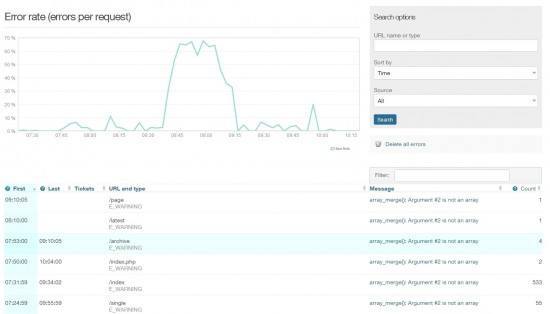
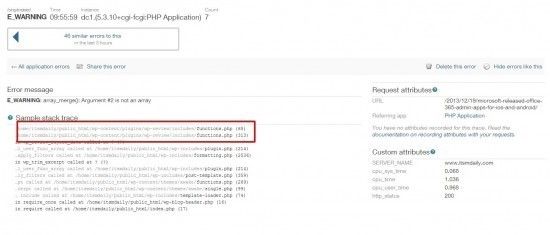

Schreibe einen Kommentar