When our marketing department united for the first time, they decided that it’s time for us to use corporate email signature. Signature should look the same on all emails sent to external emails. Difference being name, telephone and email address. They crashed in to our office and said from now on, our emails have to look the alike, it’s a company policy. Solution should be cheap. They didn’t want to be guilty for another IT expense.
Solution for that time, in a galaxy far away, was HTML email generator. Web company that designed our website created it and it was hosted on our website. Price was around $250, reasonable, but users had to fill out all the fields by them self. IT surely could not manually fill out data for every employe….? In the end 90% employees were able to create html signature, 10% required help. 90% employees required help installing it, 10% were able to install signature by them self.
It’s not often that a free product or a service brings smile to my face. In this case I smiled.
Free email signatures creator by Exclaimer
Exclaimer created a free service, which you can use to create html signature for use in MS Outlook. It’s easy to use and if you work for a small company, users will be able to create email signature without your help. They claim that signature is compatible with Outlook 2010 and 2013 but let me tell you a secret, it will work with Mozilla Thunderbird and Google Apps as well.
If you want to design the best email signatures, here is your chance. Maybe you will inspire marketing to unify signatures or perhaps you will be the only one with a cool email signature. All you have to do is fill out empty fields, upload logo and banner. The hard part – is to choose template. You can choose several and it may be hard to choose the perfect design. They all look great.
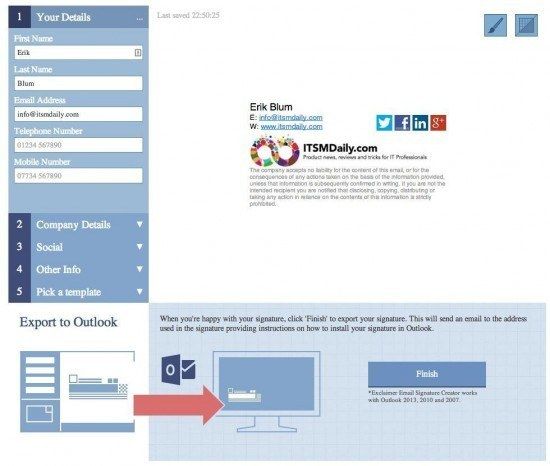
When you are done, press button finish. You will see a pop up, confirming that signature was created and sent straight to your inbox.

You can find Free email signatures creator on Exclaimer website


Napsat komentář