Cloud is the next black. It seems that Cloud trend is increasing rapidly. You really notice it when you see companies you know presenting new solutions in the cloud and cloud only. A couple of years ago I wouldn’t even consider using cloud products, but now, that seems normal. GFI has jumped on the Cloud train as well with a product called GFI Cloud.
What is GFI Cloud
GFI Cloud aims to be a complete IT management solution for computers and servers, covering Antivirus, Patch management, Server and Workstation monitoring, asset tracking and web protection, the last feature was just released. Looking at the features list you can see that it covers most of the IT management.
GFI Cloud review – features
Using GFI Cloud is easy, too easy in fact. First, you need to create an account, once logged in, a wizard pops up instructing you how to deploy an agent.
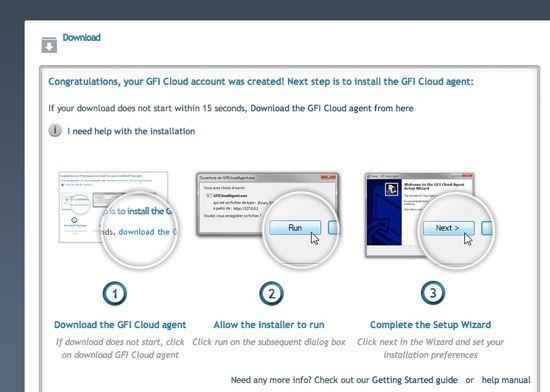
There are two options, you can download agent and install it manually or you can download Group policy based agent, and set a new GP for deployment. Once the agent is installed on the computer it registers on GFI Cloud and soon after, you can start managing your infrastructure. There are 5 services you can enable, of the services, asset tracking is free, pricing is per computer / per service /per year.
Vipre Anti Virus Service
To install any service on a computer, you enable it in the web console. With antivirus, I stumbled on the first problem with GFICloud. Install has failed.
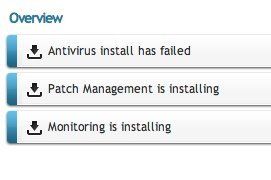
Problem with GFI Cloud is that it’s very limited. There is no information on why install has failed or what can I do to fix the problem and reinstall. Looking at the dashboard I could not find a way to fix the problem or to get information about what to do. From what I heard from various sources and users is that Vipre is working well, there are no speed issues like with some other vendors. Looking at independent Antivirus tests, Vipre is in the middle of Antivirus detection rates. In its current state I would not use the Antivirus module and instead would opt for one with better detection rates. Antivirus can help prevent major disaster and it’s important to have a good one.
Asset Tracking
To be fair, GFI Cloud Asset tracking is very basic, you can look at what the computer has installed, and do some basic reporting but that is it. If you hope you would be able to run a report to show you how many installations you have of product X, you can’t. If you think you would be able to run the report to see how many computers of brand X you have, you can’t. Wanna know how many computers only have SP1? You can’t. You can’t even create your own report. The only report you can run is Computer summary and OS and Ram report – here you can sort/group with filters: Operating systems and amount of ram. If you are replacing XP computers you will be happy for the option to list computers that have Windows XP installed.
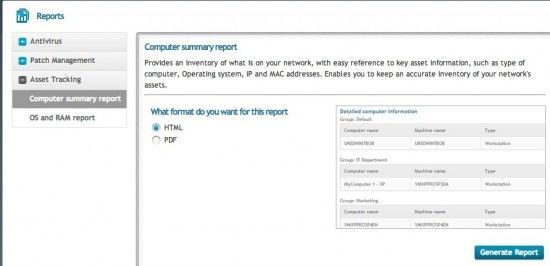
Patch Management
You are able to define groups of computers and you are able to approve patches. Again functionality is rather limited. There is only one report: Missing patches report.
Monitoring
Monitoring is a service that notifies you if one of the rules is triggered. GFI Cloud has included a predefined set of rules – for Computers and for Servers. If a server is offline you get notified, If predefined windows service is not working (DNS, DCOM) you are notified, if the computer is low on disk space…. you are notified. But there are no options to define what Monitoring service will be monitoring besides predefined monitors. You are able to change when it will notify you that disk is low on space (5%, 10%…) but you are not able to add monitoring for specific windows service. I would expect that with Servers monitoring I could see some nice graphs but there is no graphing functionality, forget looking at last hour, last day, last 7 days graphs for CPU, RAM, I/O usage. There is also no support for network devices – switches, routers, firewalls. Good news is that GFI has the technology (Monitis) and will probably include it in some future, I hope that network monitoring is added as well.
Web Filtering
Web filtering service was just added to GFI Cloud. Good things first, policy works everywhere (even at home) and P2p traffic is disabled. On GFI Cloud console you are able to define which categories are allowed/disallowed.
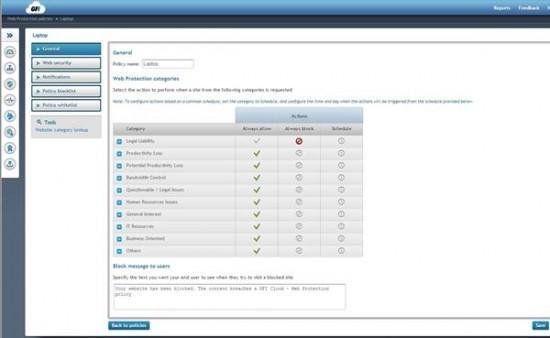
If you deny showing gambling sites, they will get blocked. When you block P2P, you will disable P2P traffic as well, unlike GFI Web Monitoring for ISA for example. What that means is that if a client opens a .torrent file from the USB key and tries to download it with a Torrent client (for example uTorrent) there won’t be any traffic going to and from computer and file won’t download at all. That is a biggie.
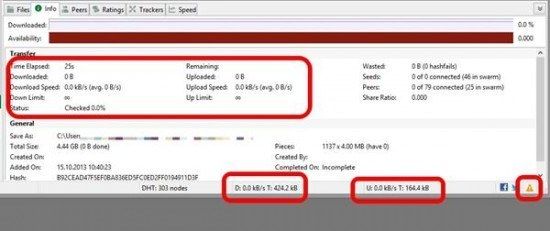
Best of all, Web protection works everywhere, in the office and from home and other locations as well. A good example is a laptop computer. When the laptop is within the company, web traffic is routed through company firewalls and most likely p2p traffic is disabled on the company firewall. But when Laptop is connected to the home network, there are no restrictions in place and the client can browse a lot of things that break company policy. Here GFI Cloud really makes sense, web agent works everywhere and you are able to define a policy that will work everywhere, period. Once installed, Web client is not visible to the user, there are no proxy settings that he would be able to disable. When a website is blocked, the user is shown a notification that the website was blocked. You are able to add your own text but you can’t change HTML template.

While testing I did have some issues with web filtering, It happened that browsing got slow, at one point I was not able to browse the internet as if the Internet was down. After restarting computer Internet started to work again. I don’t consider this a major issue as this module was just introduced, I am sure that GFI will fix the problems soon. As for Web reporting, it’s limited again. If you are used to GFI Web monitoring… forget about reports and advanced settings.
Conclusion
GFI Cloud is based on GFI technology (GFI Webmonitor, GFI LanGuard, GFI Vipre AntiVirus) modified a bit so that it covers only the basics, hidden behind Cloud and presented in a Dashboard. Who is GFI Cloud for? I assume that the target for GFI Cloud is companies who have small IT team or don’t even have one. With GFI Cloud you are able to cover basic IT Management, period. There are no „advanced“ features and reporting sucks. I hope that the product will improve over time as in the current state, I don’t find is usable.
Pricing:
GFI Cloud services are priced at $12 per computer, per year, per service. You could get a 20% discount on your additional services and you can get an additional discount if you subscribe for more than 1 year.


Schreibe einen Kommentar