Hornetsecurity 365 Threat Monitor is live email tracking and the scanning solution is a great security tool for Microsoft 365. Ransomware became a big business for bad actors. Attacks on organizations are increasing at an alarming rate. Office 365 users are also widely exposed. The attack is still mostly done through email phishing and malware distribution through email.
Hornetsecurity 365 Threat Monitor is a FREE tool. It will detect and delete email threats that manage to enter your Office 365 users’ inboxes. Like mentioned before, it is a FREE service that will scan emails as soon as they reach your users and will scan users’ mailboxes to detect SPAM, PHISHING, and RANSOMWARE, the attack vectors that bad actors use to breach your company security and wreak havoc on your IT Systems.
When the threats are detected, you will receive alerts in real-time on your phone via the Hornetsecurity application. You can remove the threat with a single click.
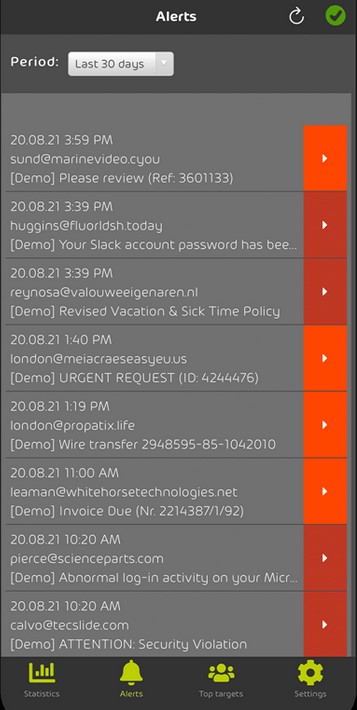
There are many similar tools on the market, but Hornetsecurity is fully SaaS, and that means that you don’t have to install anything on your servers or your user’s Workstations.
Hornetsecurity 365 Threat Monitor Features
-
Malware detection and alerting: It will detect all types of malware including Ransomware, viruses, spyware, and phishing. It will check the content and spoofed sender identities.
- Targeted attacks: Critical roles such as accounting, CFO, and HR operate with money and sensitive information. That makes them the most rewarding target for malicious actors. Avoiding targeted attacks is the best defense.
- Instant deletion of malicious emails – You can use the application to delete malicious emails immediately after detection. Free application Hornetsecurity 365 Threat Monitor allows you to make a limited number of deletions.
- Threat statistics and reporting – 365 Threat Monitor provides information and statistics on your current email security status. You can view security reports and a graphics overview of the threats that your organization faces. You can adjust the display and choose between an overview of past hours, days, or weeks.
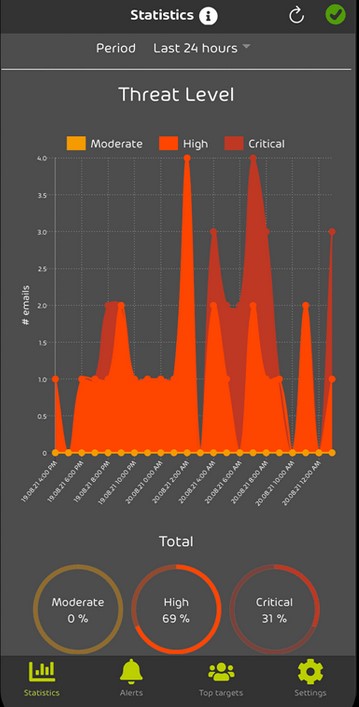
Hornetsecurity 365 Threat Monitor set up
Hornetsecurity is a SaaS solution, meaning that you don’t need any software installed on your workstations or servers. You need to install the Threat Monitor application on your phone (both Android and iPhone are supported).
First, you need to sign up, where you will receive the link for the app. Download the app. Connect to your Office 365 admin account. Enjoy.
Hornetsecurity A to Z
First, let’s take a look at some statistics Hornetsecurity discovered while doing research. 52% think that Office 365 is safe enough. 32% think that additional protection costs too much. 29% want additional protection but haven’t given this a priority.
Many users and IT admins think that Office 365 is secure enough and does not need additional protection. But, if they knew how many threats are available and easily obtainable, they would quickly change their mind.
A FREE application that is available is a great way to tap inside the security of your Office 365 and monitor how many threats are coming through basic protection. That way, it is also much easier to justify the cost for a complete security product, that offers you additional benefits and protection.
Let’s compare a FREE 365 Threat Monitor and 365 Total Protection.
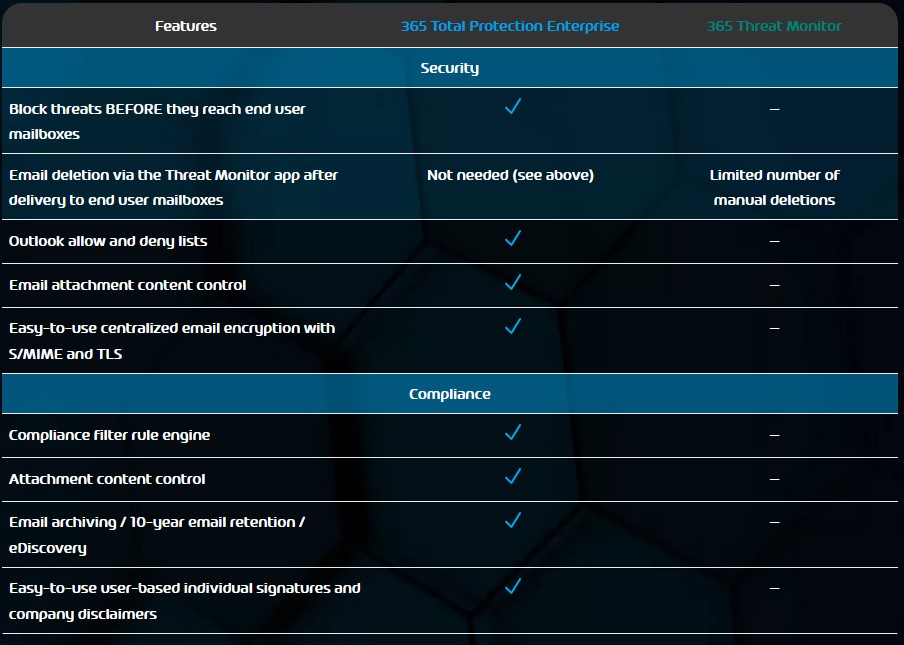
365 Threat monitor is a complete security suite. It covers Office 365 cloud services everything from antivirus and malware protection, compliance, email encryption, and even backup among the many features.
If you are thinking about upgrading security for your organization, pricing for Total Protection starts at only $2 per user, which is one of the affordable plans in this segment. Once you are comfortable enough, you can scale up the features and upgrade to a more appropriate plan.
What I like about the Hornetsecurity suite is that it has almost every feature you need, and you do not need a separate product. For example, email archiving for incoming and outgoing emails can be used in the suite, so you can replace other services you may have and save money.
Part of the suite is also a complete signature and disclaimer solution. That way, you don’t have to pay additional subscriptions. As Hornetsecurity is a cloud solution, you don’t need to invest in hardware, and you save time by not having to install and manage software.
The technology inside the Hornetsecurity solutions is also top-notch as it uses the latest technologies like Artificial Intelligence and Machine Learning for malware protection.
Conclusion
Hornetsecurity 365 Threat Monitor is a great way to evaluate the security of your Office 365 email. It will monitor the user’s inbox in real-time for any potential threats, which you can remediate quickly. The best of all is that you will know that there is a threat. And you will also be able to articulate with your superiors: why you need to spend money.
I was there, and I know how hard is sometimes to get the money for IT. An additional benefit is that you don’t need any additional hardware as the solution is cloud-based.
Also, you don’t need to bother employees with installation or maintenance, as this is all done by Hornetsecurity. I highly recommend you give this product a try. It’s FREE.


Napsat komentář