Amazon AWS is a popular choice for many companies worldwide. While there are many companies using cloud exclusively for their operation, hybrid use is also a popular choice. People still assume that backup is included in the package. Sadly backup is not part of the package. What about AWS security? It is as secure as its users. Since we are talking about the cloud, It is much easier to gain access compared to on-premises infrastructure. Amazon is a lovely choice, while I have been searching for some info about AWS I stumbled on an excellent whitepaper from Nakivo, talking about the exact problem. It’s fantastic, and I advise you to read it, it is great. Now, let’s talk about money, actually about how you can save the money and prevent disaster from happening.
How to Save on Storage cost using AWS and Nakivo Backup
Ok, you have decided for AWS and have deployed/migrated servers to the cloud. The first challenge you have is back up. Amazon does not include a backup in its services so many users use snapshots as their primary source of securing its data. Snapshot tools provided by Amazon, are easy to use and can be easily substituted for a proper backup. While administrators solve their problem, they soon realize there is a downside to such simplicity. Time. With the snapshots, they need to spend additional time managing snapshots.
EBS Volume Snapshots
Did you know that storage for EC2 instances are essentially EBS volumes, which can be attached to the instances and behave like disks? You can create EBS volume snapshots and use them for backups. Snapshots are copied to S3 – Amazon Simple Storage service. One of the facts about the snapshots – they are incremental, meaning that each snapshot contains just the changes that occurred between the last and the time of the current snapshot.
Backup compared to Snapshots
I am an avid Nakivo Backup and Replication user. So far it has served me well, and it has even prevented downtime. How does Nakivo with its extensive functionality compare to AWS Snapshots? I would like to point to just the most important technologies that will rock your world. One of the fundamental Nakivo advantages is deduplication. Unlike competing products, deduplication is working across entire storage repository, meaning that all the servers that are backed up, no matter the number and type of jobs, will benefit from deduplication. Deduplication is where the actual storage used is reduced the most, with compression, you can see savings of factor up to 10x.
Another feature that will save on storage cost is swap file exclusion. Usually, on servers, a swap file is 2x size of ram. If you have 16GB RAM, your swap file will be 32GB. When you have ten servers, size of combined swap files can be 320GB! If you exclude swap from backup, you will immediately see the savings.
There is a feature in Nakivo, which will immediately save you money. A feature which makes Nakivo pay for itself in the first month. When you are using EBS snapshots for AWS Backup, data is stored in S3. Nakivo, on the other hand, can save backups on cold HDD EBS volumes, a much cheaper option. What that means in numbers is quite astonishing. Cost of EBS snapshot in S3 compared to Cold HDD EBS volume is 50% cheaper. You see, just by using Nakivo for AWS Backup, you can save 50% on backup storage cost.
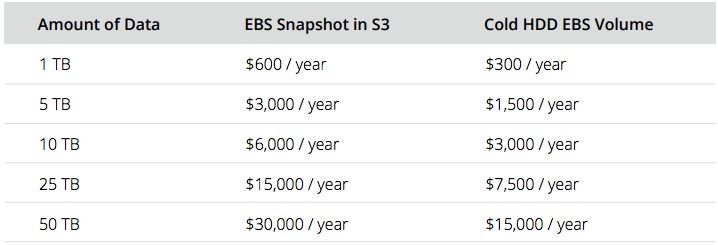
When deduplication kicks in, swap file exclusion you can see additional 60% savings on top of that 50 %. OMG. That is some serious money we save as soon as we switch to Nakivo. The more virtual machines you have, the higher the savings.
What about security
When your backup strategy in the cloud relies on snapshots, it’s effortless for the attacker to cause real damage. It can put your company out of business just by deleting your snapshots and virtual machines. There is no way to restore the data. In that case, running virtual machines on-premises is a safer way. Unless you use Nakivo. The beauty of having Nakivo for backup is not only savings but also increased security. It’s very easy to backup data to another AWS account. It is an option – just in case your account gets hacked. Another option is a backup to your on-premises infrastructure.
If your company does not have any on-premises infrastructure, Nakivo can solve that problem as well. With NAS devices being so cheap, you can easily have on NAS in your office, perhaps another one in a data center nearby. Synology NAS is also available in 1U sizes, which is perfect for such scenarios as it doesn’t need much space plus it doesn’t consume a lot of power.
Save time and money on Backup administration
As soon as you run a database on your server, you have to think about backup reliability. Snapshot is just a snapshot. A crash-consistent state created by the snapshot can still affect database in a way that data can’t be recovered. By using Nakivo for backup, you know that server is backup aware and that each backup is 100% safe.
One of the options you will be missing by not having a proper backup is File and Application Object recovery. For example, you cannot restore files on the server, SQL items on MS SQL server or emails on the MS Exchange server individually. Just think how much time you have to spend to recover an object… Also, manually managing snapshots is a pain.
With Nakivo Backup and Replication, you save time with backup, with recovery, with backup management and with testing the backup. Besides, you will save money for backup storage and increase security by having data in multiple locations. If you have just 5 minutes, you can read the PDF from Nakivo about Amazon backup. It will show you how using proper solution can save you money and time.


Napsat komentář