I still remember when FreeNAS was developed by this amazing guy called Volker Theile. Long story short, he got frustrated by FreeBSD and decided to start a new project based on Linux. There were many people who were saying that his new project will never manifest. Too much work they said. He is not sane to start from the beginning. Luckily, a company with experience with BSD, took over FreeNAS project. Users of the original FreeNAS, were covered with updates. iXSystems, evolved FreeNAS to a very reliable NAS OS with ZFS file system which has seen adoption in business applications. The downside, of the latest FreeNAS release, were much higher hardware requirements, which left many original FreeNAS users unhappy.
Volker’s supporters were waiting for updates but many failed to realize that development takes time. I still remember first videos and screenshots released by Mr. Volker. He was so proud. And rightfully so. What he showed looked amazing for such short developing time. In the end, followers were a bit disappointed. What was presented in the videos was just a prototype. But it looked amazing. I admit, I forgot about Openmediavault for a while. I bought my first Synology and a need for a NAS OS faded away.
Openmediavault – Next-generation NAS OS
Yesterday, I stumbled on OMV again and boy was I amazed by the progress. It is a perfectly operational NAS operating system. Now at version 2 and version 3 is in the late beta phase, meaning that a stable version will soon be released.
OMV is based on Debian Linux. Version 3 is based on Debian 8, which is favored by many users. Installation is simple, basically, it’s just a next,next,next procedure.
When Installation is completed, you will see a notification about the IP and a username and a password you can use to login to the WebUI.
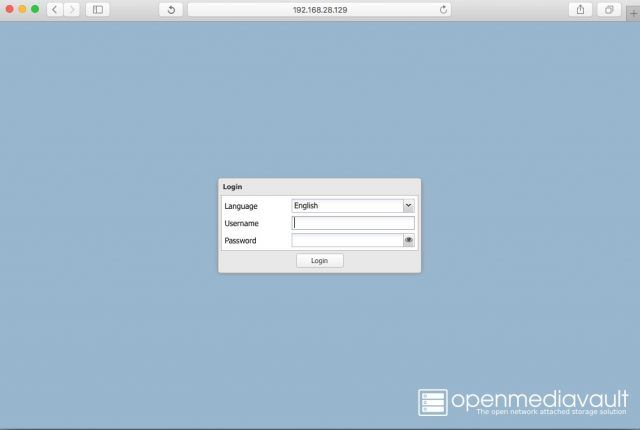
What I really like is a great looking GUI. It’s very logical and simple to use. Everything feels so natural and so easy to configure. So unlike FreeNAS. OMV has all basic features that a NAS OS needs. It features FTP, NFS, SMB/CIFS, SSH and TFTP protocols. It also has RSYNC which is implemented in a great way, so that even beginners can use it graphically.
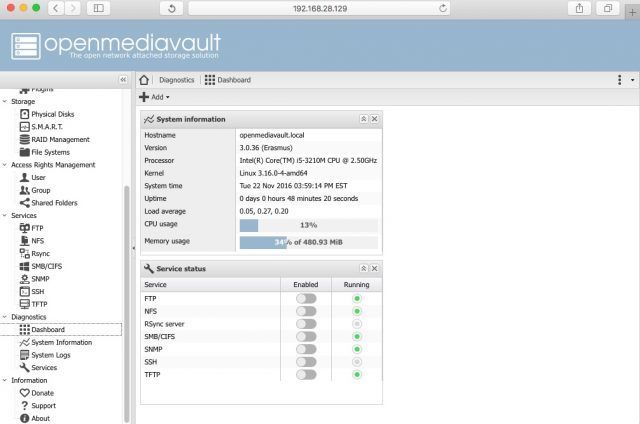
Creating volumes is easy and I don’t think a novice user will need more time that configuring volumes on a Synology or QNAP NAS for example. In addition, OMV implemented statistics so that you can monitor your CPU, Memory, Disk and Memory usage.
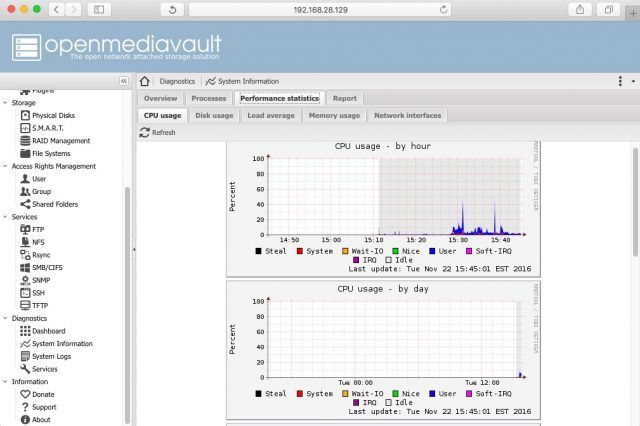
OMV has a support for plugins which extend core operating system to a whole new level. Some plugins are available via built-in installer. Since v3 is still a beta, not all the plugins are available, but the list keeps growing as release keeps getting closer.
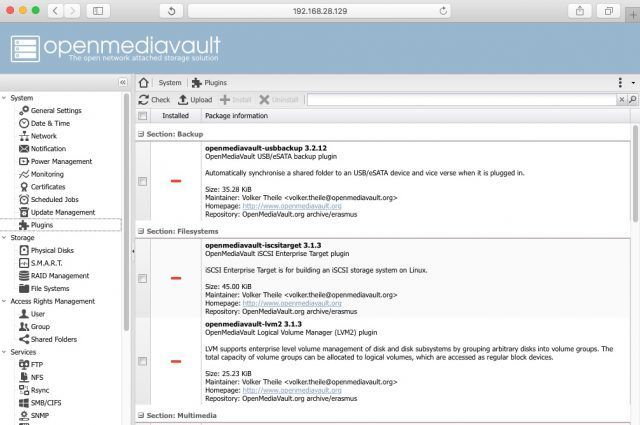
In addition, built-in update system, keeps underlying Linux OS and Openmediavault versions up to date. You can update a complete system right from the GUI.
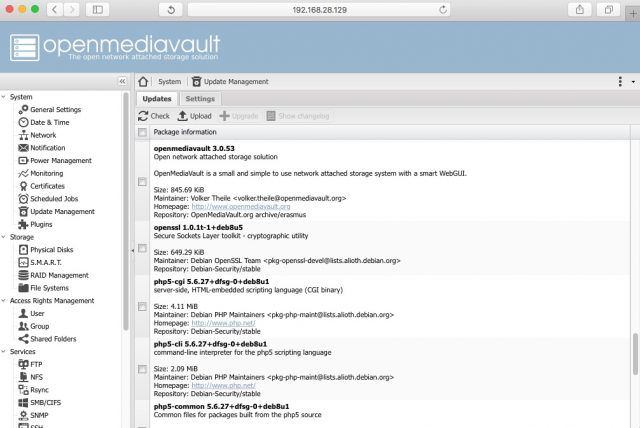
Depending on the version (stable vs beta) OMV has several plugins already installed. For example, after installation, you can enable:
- Transmission BitTorrent client
- Anti-Virus
- Apple protocols
- DLNA Server
- OpenVPN
- DNS and DHCP server
I am so excited about Openmedia vault as it has so much potential. Let me tell you just couple of reasons why I think OMV is amazing:
- Hardware requirements (you don’t need latest 64bit CPU and more than 8GB to make it run)
- Raspberry Pi support – yes, you can install OMV on Raspberry PI
- Plugin support – you can extend functionality via plugins
- Built in updates
- Easy to use
- All the features that are important for a NAS system
Is that it?
Hell no. You can extend OMV with Docker, Emby, Greyhole, HPRaid, Media Browser, PLEX media server,VDR plugin, VirtualBOX, ZFS and I am sure there is a plugin I did not mention.
What I see now is that OMV, though a young project, is already very stable. Having said that, the project is already very popular. With version 3, popularity will skyrocket. Should you try Openmediavault, please let me know your experiences in the comments below.


Schreibe einen Kommentar