Keeping password secure is one thing. Keeping multiple passwords with login information secure is another. Add to this situation sharing information with teams and you have a problem. How to solve this challenge? There are several solutions and I think I found one of the best. Passpack is online password manager for groups and teams.
When you work with teams around the world, you share a lot of resources. You work on a Web shop project? Multiple projects? Do you require access to hosting companies? Are you in charge for customer domains? Huh, that is a lot of passwords. If every client has their own hosting and you need access to their /public folder to set up a new website… That is a lot of passwords, emails and other information’s you need to keep secure.
Passpack is online password manager. It will solve problem above and many other use cases. It’s a secure solution that will satisfy most of requirements.
Passpack online password manager
It is very simple to use, on the passwords tab you have all your passwords listed, you can access them quickly via TAGs or filters.
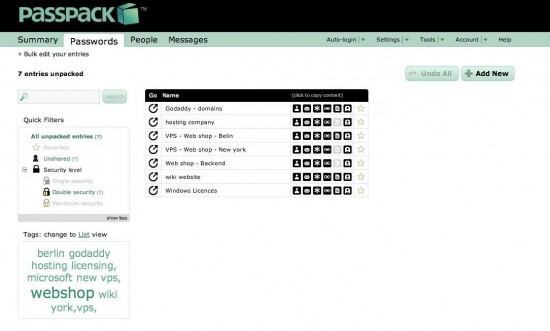
For people who like to access information via desktop applications, Passpack provides desktop application based on Adobe AIR.

When you start using secure application for managing passwords there is no excuse for weak passwords. Passpack helps you with a simple password generator.
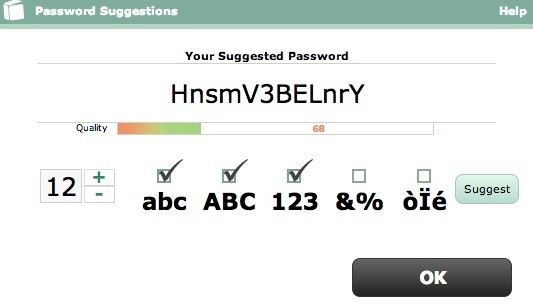
Password sharing
Sharing information could not be easier, first you have to activate it, then add people and voilà.
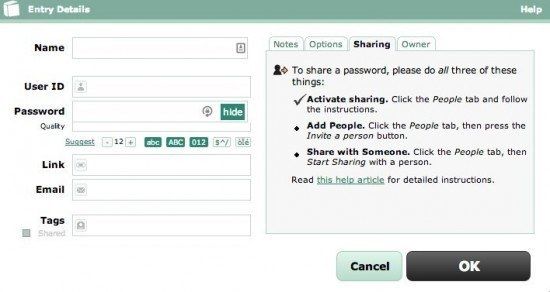
If you are working on projects for the customer, imagine customer experience when they receive password information with a secure solution. Most common password exchange is via email which is insecure.

You can set up multiple groups for sharing passwords, you can also set user permissions to editor or viewer.

You can share resources one by one or by a department. If you need to you can easily revoke access.
Usability
Keeping passwords secure is great. Being able to securely share passwords is even better. But how do you use those passwords easily?
You can add Passpack it! button to your browser and when you visit a site you would like to login, you press the button and Passpack will populate credentials. ![]()
If you are migrating from other service / program, you can also easily import passwords from various online services or programs like KeePass, KeepasX, Password Plus….
What about aesthetic? By default, Passpack has a green interface, if you don’t like green like many people, you can choose another colour combination that you like.
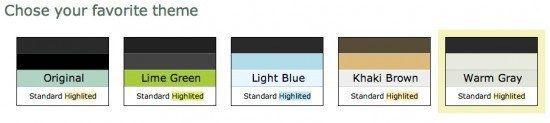
Now, the best thing of all, Passpack is not only for serious IT use, you can use it as a personal password vault as well: for banking, email addresses, various online services… now you can stop using one password for all online services. The most common break-in to online accounts is via insecure password. Most people use one password only for all the services. Now imagine, a hacker breaks into your email account. He is able to see all emails. You receive newsletters from services you are subscribed to, Linkedin, Twitter, Facebook status notifications. Since you use only one password hacker has access to all services and do great damage.
Passpack has FREE (one user, great for personal use) and Paid plans


Schreibe einen Kommentar