Citrix is a pioneer in Application publishing. They have developed technology that can stream a picture of running application on the server to computers, either on a local LAN or slow WAN. There are many reasons why you would do that. You could run your company ERP on a remote location with slow internet. If you have a remote office you could have saved a lot of money over expensive high speed internet connection, or you could just run you application securely. The biggest problem of Citrix solution is a price you have to pay for a licence. Price can be 300$ per user and that is on top of all the Microsoft licences you have to buy. A lot companies I know remain on old Citrix versions.
Most common version that is still in use but was never upgraded to newer versions is Citrix Presentation Server 4.5. Reason is simple, applications are installed on Windows server 2003 and as long as Server 2003 will be supported and as long as applications will be compatible with Windows Server 2003 there won’t be any need to upgrade.
2X Application Server
If you are looking to replace Windows servers with newer version or you are investing in Application streaming, chances are that your budget wont be enough for a Citrix solution. Meet Citrix alternative from a company 2X called simply Application server XG. When you install 2X Application server, you will be amazed how similar the product is compared to Presentation server 4.5. It doesn’t require Java and it doesn’t force you to use 2 applications to manage it (Citrix introduced Web console in v4.5 which was used to manage part of environment and classic Java based UI for managing the other part)
When you run 2x console for the first time you will notice simplicity, 2x engineers don’t complicate where they don’t have to. For example, on the Farm view, you have designer view, there you see design of current implementation, which services you have installed and how many servers you use. Brilliant idea, not only that, you can install roles on the servers remotely. Let’s say that you would like to add another terminal server to the farm. You have a button ready, waiting to be touched by your magic mouse. New simple dialogue is shown, you enter server name and agent is installed. That is it. And this can be done from Console.
2x Application server agent can also be used on a PC in addition to terminal server. If your boss travels a lot and needs application from his PC, you can add his PC to 2X Farm and stream it to his IPad effortlessly.
Another feature that is available is VDI publishing. You can use 2X Application server to manage your VDI. Adding servers is simple like the whole experience. Supported hyper visors are VMware, Hyper-V, XenServer, VirtualBOX and Paralles. What makes 2x special is that they also provide 2x OS. You can install it on a cheap Net top or a used PC instead of expensive thin clients. You can burn the 2x OS image to a CD or create a bootable USB Flash and boot directly to OS, or you can install it on a HDD. You can halve the cost with solutions like Nettop which is using Atom CPUs. Or even more if you use decommissioned PC.
What about end user experience? How does user interact with published applications? Do you remember Citrix client? Well, it’s the same. Even the client looks alike, yet it’s more simple to configure. Published applications are listed in the client and user can run it with double click, you can add short cut to the desktop and it will act just like any other application.
If you require access to your applications from web portals 2X has two solutions. First is called Cloud portal. If you need to publish your applications securely to the internet, you can use Cloud portal. You can publish it via Microsoft TMG or ISA server, very similar to Outlook WebApp publishing. Your clients will be able to access your apps remotely in a secure way. You can also modify the look of the portal. Perhaps the only downside is that Cloud portal user has to have 2x Client installed on their computer.
The other solution is called HTML 5 Gateway. It’s also a portal where users log in, but the difference is that Client is not required as it is using HTML 5 for rendering pictures. Experience is great, you won’t notice any difference in quality compared to using a client. The only thing that could be improved is design (it could be more modern) and support for modifying graphical elements.
2X Clients are available for any platform – Apple IOS & OSX, Android, Blackberry, Windows, Linux and even for Chrome Browser.
All in all I am very impressed with 2X. I had a discussion couple of years ago with a friend about Citrix alternatives and reason why he wouldn’t try them. His main point was something along this line: “You see, when I have a problem with Citrix, I just Google it and I will find solution immediately. If I search for a solution to alternatives, I won’t find anything, install base is just not big enough….“
Let me tell you one thing. You won’t have to search, you will have direct access to their support. You will call support or send them email. You see, their support is so much cheaper than Citrix, not only will you receive free updates, you will also be able to contact them directly and get better support than you would with Citrix and still save a lot of money.
What about pricing?
Cost for one licence is $75, minimum qty. is 15 = $1125, upgrade insurance is included in the price for the first year. Not bad… I am sure that they have special prices for Citrix migrations.
You can download evaluation on 2x website, once evaluation runs out, it will switch to a FREE (only for testing and EVAL) product with 3 licences. 2X is perfect Citrix replacement

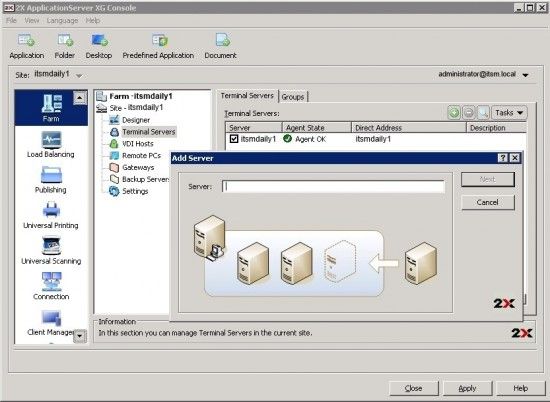
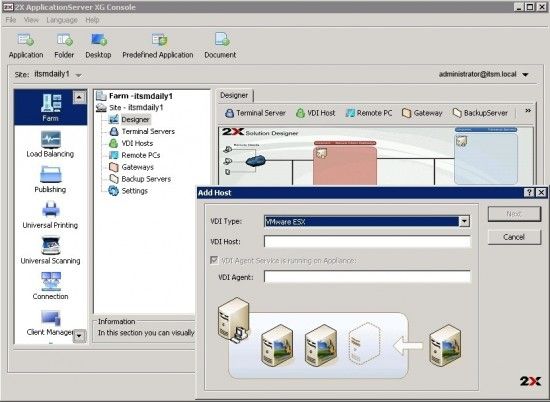
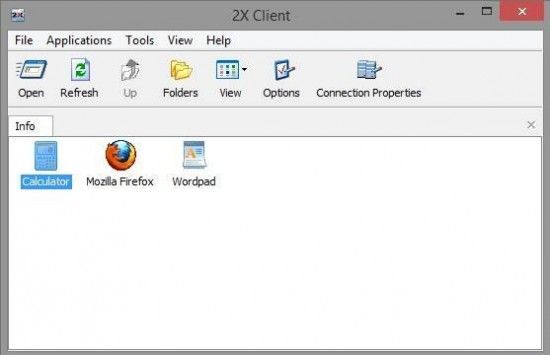

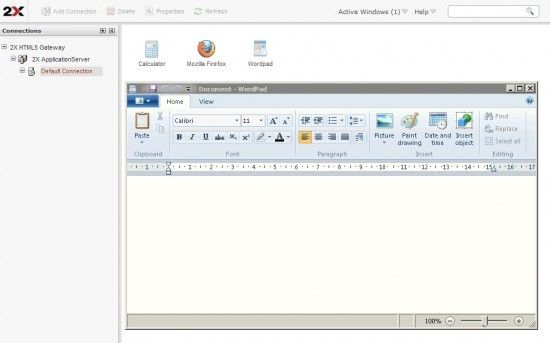

Napsat komentář