I got to know GFI Webmonitor when I was looking for additional functionality with MS ISA 2006. If you ever got to use MS ISA you either loved it or hated it.
I was more of the latter kind of guy, I had only short periods of time to focus on MS ISA and I was really confused why Microsoft didn’t build additional functionality and made day of admins a bit easier.There were ways to manually import websites with bad reputation, but… Could be easier.
Feature I was missing the most was web filtering – filtering of websites based on categories.
The second feature that was missing was Anti virus that could scan web traffic.
Then came MS TMG, both of this two missing features were added via subscription, but again with cumbersome interface and reporting was another part that MS was lacking.
So here I am writing about GFI, that means that I have chosen blue pill and bought the product. After using GFI Webmonitor for a while, all of complications with MS ISA/TMG seem unnecessary. You start to love ISA/TMG and the time you save by using GFI.
GFI Webmonitor has 2 main versions – one is Stand alone product, the other is an Add for MS ISA / TMG. In this review I will focus on the latter.
Let’s begin. When you log in, you are presented with nice dashboard. You can see the most important activity and trends. The first is Bandwidth activity, you can see how bandwidth is consumed based on time. Then you can see traffic vs filtered traffic. Categories that are viewed the most are seen in Top categories part of the screen. This can be very useful to get insight in to your users habits. Complementary to to Categories is Top domains view, where you can spot domain that is used the most… Wanna guess? Is it Facebook 🙂 ? Moving forward, Top users is area dedicated to the users who spend the most time on the internet. Top 10 users are shown. Right side of the screen is used for showing information on various topics: Alerts – Malicious content, productivity loss, Streaming media… Services Status is used for showing details of Monitor, Web security and Web filter status i.e How many requests were monitored, How many websites were visited, how many users were active, how many websites were blocked, how many phishing websites were blocked and how many Infected files were blocked/detected. You also see some info on GFI product – build number, license, users.
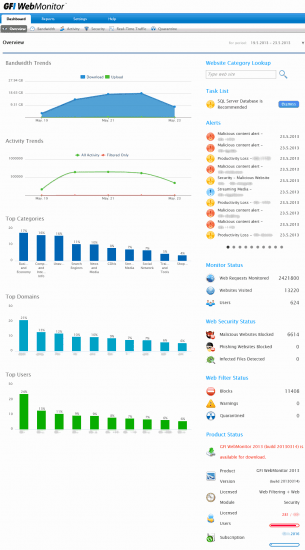
Really strong point of GFI Webmonitor is reporting, not only is simple to get information (by default the most important info is shown) but you can also drill down to information that you require. Bandwidth screen provides you information well, on Bandwidth. You see nice graph of consumption, below, categories are shown that contributed to consumption.
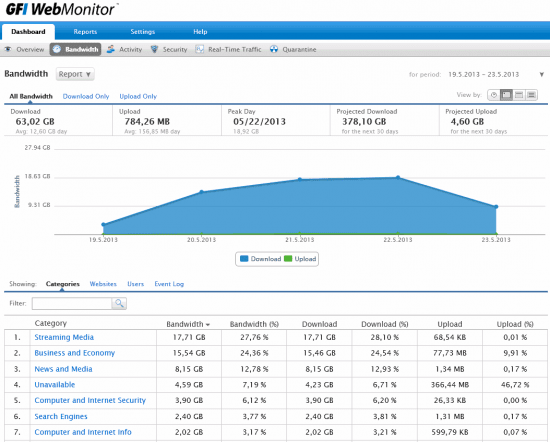
While staying on the same Bandwidth tab, you can quickly switch view to Websites, so that you can spot websites that were viewed the most.
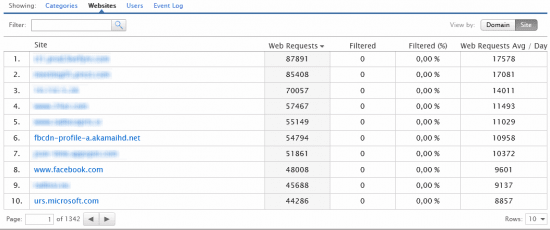
Also, by clicking on Users, you are presented to list of users and their consumption.
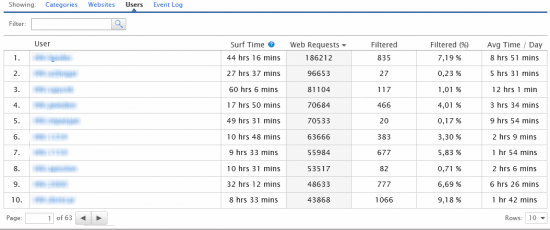
Activity tab can help you see activity for categories, websites, users, domains.
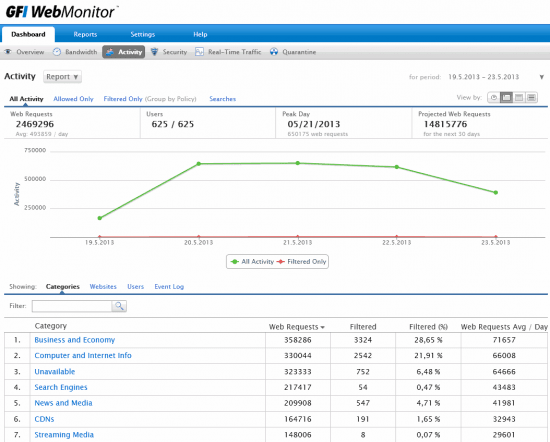
One of the most important features is Security, on Security dashboard screen you can see what is happening in you environment security wise. Install trial version and keep it running for a while, trust me, if you will present screen shot to your management, cost for GFI Webmonitor will be approved.
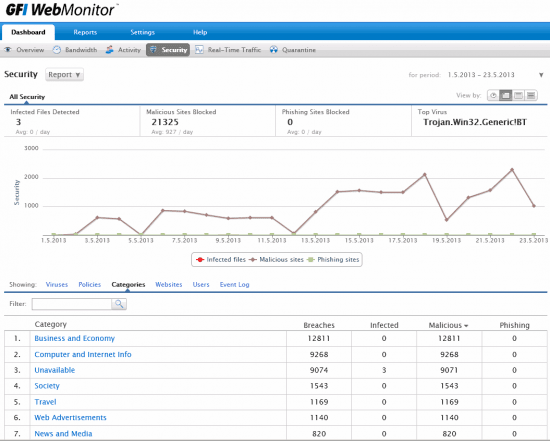
again, you can very quickly switch between views – viruses, Policies, Categories, Websites, Users.
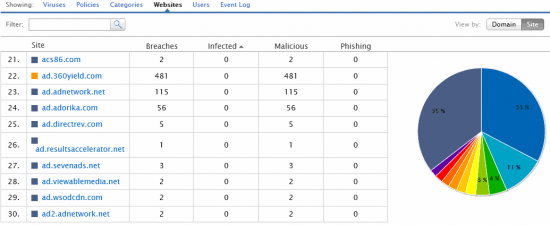
Real time traffic tabs gives you info on what is happening in real time.
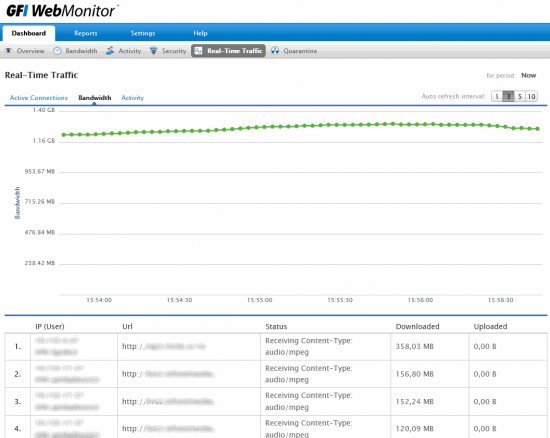
If reporting was lacking with ISA / TMG, GFI really made an effort here. You have loads of predefined reports, which you can adjust to your needs. Reports are separated to Starred, Bandwidth, Activity and Security.
Example of Starred reports:
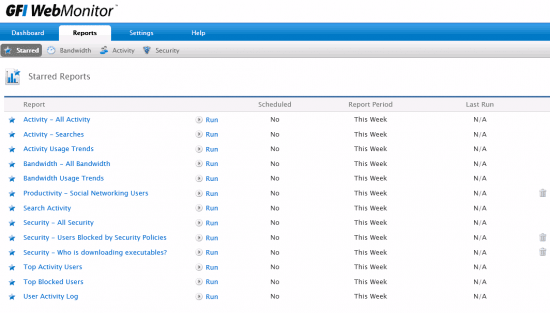
Example of Activity Usage trend report:
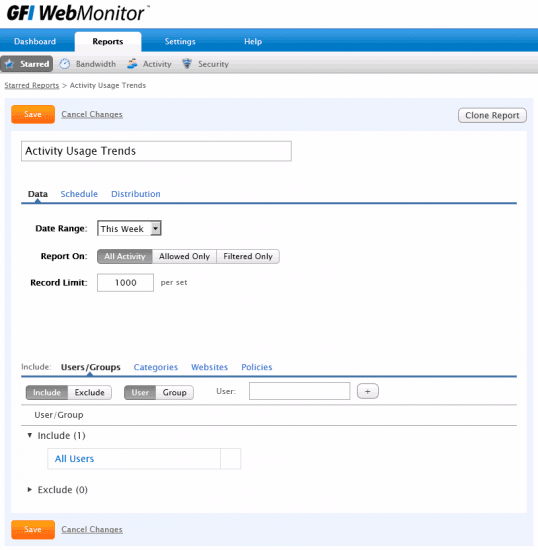
Example of Bandwidth reports:
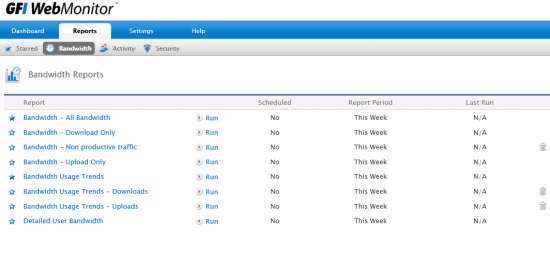
Example of Activity reports:
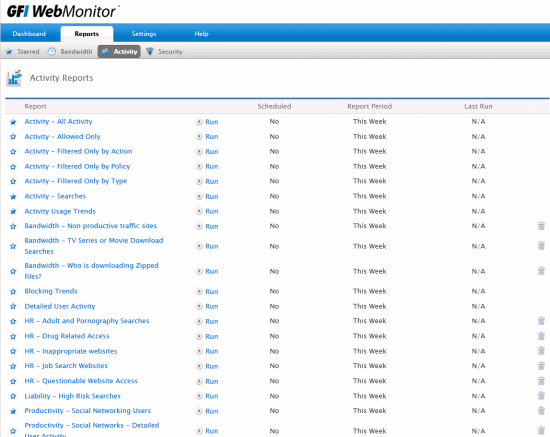
Example of Security report:
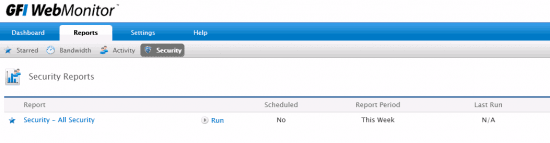
Below is example of report, it has nice graph + info that is required.
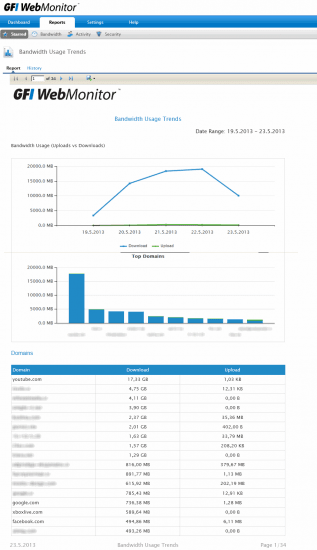
Now, lets take a look how hard is it to set GFI Webmonitor – not. It’s very easy, no documentation is needed and you can be up and running in 30 minutes including installation. First, you run setup, next, next, next, and then allow the program to make some changes to ISA/TMG rule set, so that you can manage rules through GFI Webmonitor.
There are 3 versions you can choose from, GFI Webmonitor WebFilter edition – this edition gives you control over web categorization, you can say, I want to deny access to Spyware and Phishing websites, I would like to allow Facebook but deny access to games. Also gambling websites are not suitable so they wont be allowed, just like drugs and violence. You can choose to either block access to this website or you can choose to present a screen to the user that this website violates policy of the company but if so required user can choose to skip the message and proceed to view the site. You can really fine tune policy to your liking.
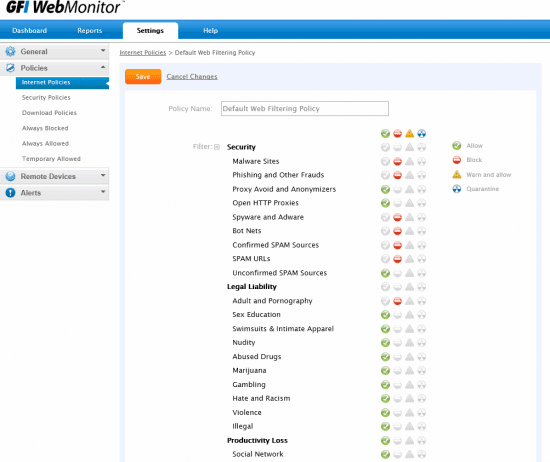
Second version of GFI Webmonitor is called Websecurity, this version is used for scanning web traffic for Viruses. It’s amazing how many websites are infected. It has 2 Anti Virus engines built in. It’s own Vipre and Bitdefender, you have an option to subscribe to Kaspersky as well if you feel that the ones built in are not sufficient. In addition to Anti Virus it also has Phishing protection and web reputation protection.
Third version is called Unified protection, this version includes both version in to a complete package. You have both Security protection and WebFiltering.
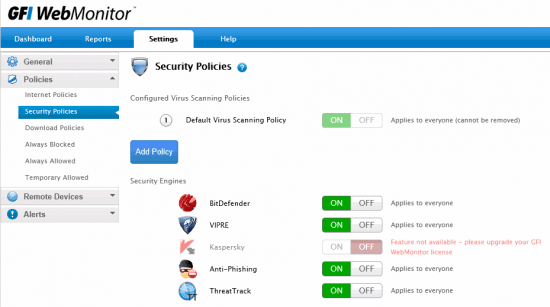
Having lots of users means lots of threats, one way to increase security is to block executable files from downloading, this can be easily done with GFI Webmonitor.
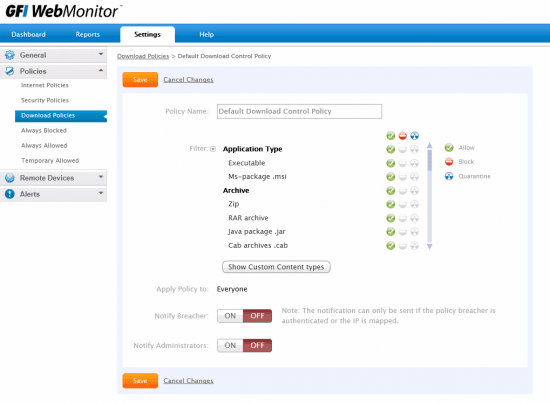
Latest version surprised me with one really innovative feature. GFI Added support for remote users, how cool is that you can monitor and apply company policy to users who are using laptops and working remotely? Let me share my experience. Our company employed one sales agent for new country area. You could hear whispers around the company about him, that he is the best sales man and that we will bring company to new era. All good with that, but after he returned from first week of travel, he brought company to new era indeed. We received Anti virus notification, that his computer is infected with a virus. 5 Minutes after, he called in: My computer is not working. He claimed he did nothing to infect it. Ok, problem solved, another week, again, Virus infection. Grrrrr. After assuring him, that he has noting to fear he confessed that he was looking for „X“ sites. In 2008 problem was solved by installing Software for protecting kids from Internet. This option would save our department a lot of time. If you have a lot of remote users, you will really appreciate this feature.
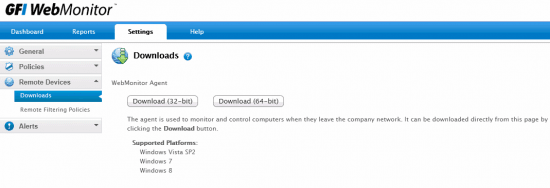
You can choose to comply with company policy for remote users or you could allow them a bit more freedom.
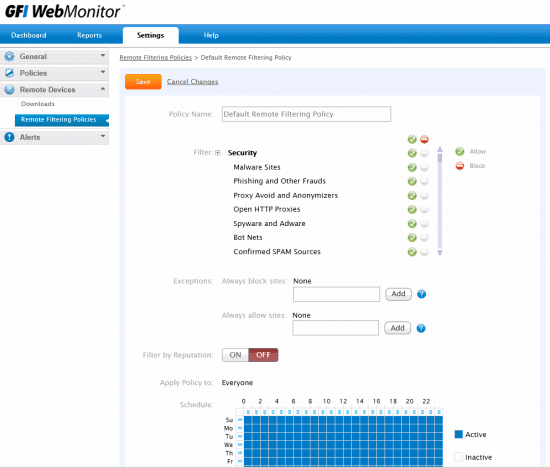
Just like with Anti Virus software, you need to know when bad things are happening, alerting is strong feature with Webmonitor.
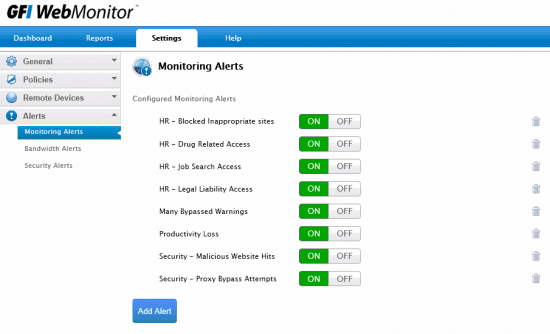
Alerts are predefined with most common used ones, but you can create your own.
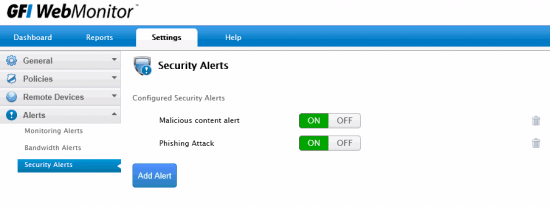
All in all, GFI Webmonitor became a really strong product. New features were added and GUI now looks more professional than it did from the last time I checked it in 2009.
UnifiedProtection edition pricing is as follows:
| UnifiedProtection edition pricing | |||
|
Description |
Main price** |
Additional seats |
Subscription renewal |
|
10-49 seats |
$31.00 |
$29.00* |
$29.00 |
|
50-99 seats |
$29.00 |
$27.00 |
$27.00 |
|
100-249 seats |
$28.00 |
$26.00 |
$25.75 |
|
250-499 seats |
$26.00 |
$24.00 |
$24.50 |
| WebFilter edition pricing | |||
|
Description |
Main price** |
Additional seats |
Subscription renewal |
|
10-49 seats |
$18.00 |
$17.00* |
$17.00 |
|
50-99 seats |
$17.00 |
$16.00 |
$16.00 |
|
100-249 seats |
$16.00 |
$15.00 |
$15.00 |
|
250-499 seats |
$15.00 |
$14.00 |
$14.00 |
| WebSecurity edition pricing | |||
|
Description |
Main price** |
Additional seats |
Subscription renewal |
|
10-49 seats |
$16.00 |
$15.00* |
$15.00 |
|
50-99 seats |
$14.00 |
$13.00 |
$12.75 |
|
100-249 seats |
$12.75 |
$12.00 |
$11.75 |
|
250-499 seats |
$11.75 |
$11.00 |
$10.75 |
Subscription cost for 250 users for unified edition is US $6500.00, for Webfilter Edition US$ 3750.00, for Websecurity US$ 2937.00. Subscription renewal is a bit cheaper.
If you think that pricing is a bit steep, you may check with your re seller for running promotions. There are some from time to time and you could get some really good deal. All in all, product is really good. I am sure if ISA / TMG would be similar to Websecurity it would still be selling. With GFI you can extend life of your TMG until support expires.
What I really like with Companies in general is transparency, GFI has all of pricing information published on internet and they are not doing marketing tricks like request pricing or offer. And they have been doing this from the beginning, you check the product, and if you like it, you have all the info right in front of you.
Recommended.


Napsat komentář