UberWriter – Professional markdown editor for Linux
Markdown is a simple way to write using a plain text format, but with the ability to export to a valid HTML. Originally created by John Gruber in 2004, Markdown became widely popular.
Looking at google trends, in 2004 there were the only couple of searches but in 2011 it starts to grow in popularity.
In October 2013 it reached the highest index of 100.
Markdown, why should I use it?
Markdown is very simple to use, once you learn it, you can achieve the same thing as with Rich text formatting. If you use LibreOffice Write as your word processor, you are used to using menus to set Heading or icons for setting up the bulleted list. In Markdown you use hashtag # for Heading, double hashtag ## for subheadings… For bullet list, you use * and so on.
# Heading example
#### Bullet example:
* example1
* example2
With Markdown you can also do footnotes, math equations, horizontal rules, Super and Subscripts… but all is very simple and as long you write a bit, you get used to it quickly.
Markdown is not for everyone but people who like writing in plain text will love it, also a lot of bloggers love it. Its popularity grew with to-do lists, note taking apps and you can write with Markdown in MediaWiki and Tumblr. The reason that Markdown got so popular is that people who write a lot don’t have to touch mouse anymore, all can be done with the keyboard. And it’s not difficult to learn.
UberWriter
Before doing Uberwriter review, I thought that Markdown in Linux does not exist. Boy was I wrong. Uberwriter is one of the best Markdown editors.
You won’t see any buttons or menus in Uberwriter, instead, you will see the small menu at the bottom. There are 3 options, Focus mode, Fullscreen, and Preview, on the right side, you will see a number of words and number of characters – the only information required for writers.
Main Uberwriter window, the text is written with Markdown.
If you would like to preview your content, you press on preview and you will see your content in proper formatting.
For night owls, Uberwriter has a night mode, with a dark background and letters in grey, active text in light grey.
And when you need to focus only on writing, you can turn on full screen and enable focus mode.
Focus mode is showing you only some of the text, the text is in a lighter color so that it does not disturb you, but the active text is a normal color. That way you are still able to read the latest words you have written, but since it’s in light color it does not disturb you.
You can export text to1 HTML, PDF, ODT or you can choose to copy the text in raw HTML. You can also export text in RTF, Word docx, LaTeX, MediaWiki markup, OpenDocument XML, EPub…
I have to admin that Uberwriter impressed me so much, I decided to buy it. Uberwriter is free software released under GNU GPL3. In ubuntu store, you can buy it, but you can also install it for free via PPA.
sudo add-apt-repository ppa:w-vollprecht/ppa
sudo apt-get update
sudo apt-get install uberwriter 

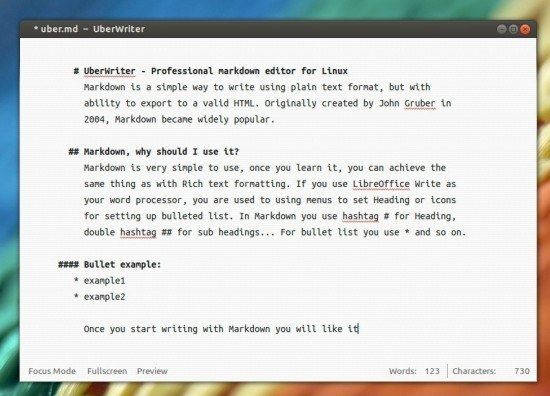
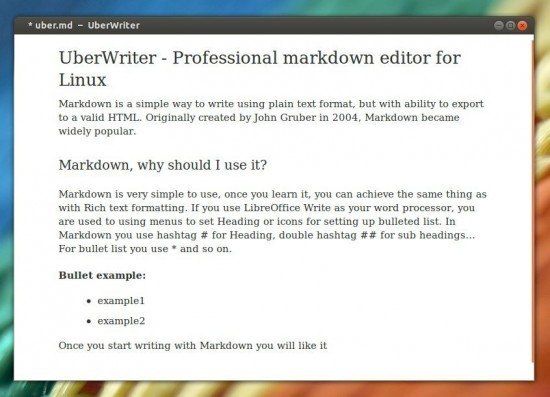
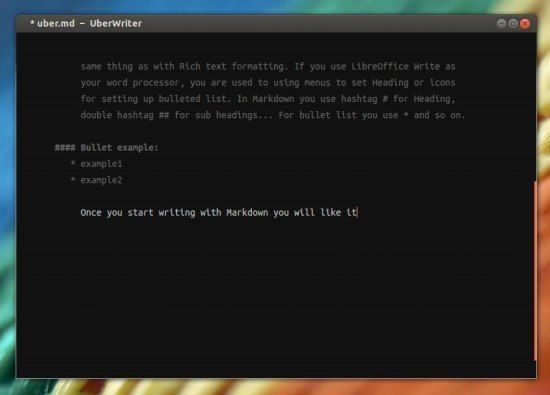
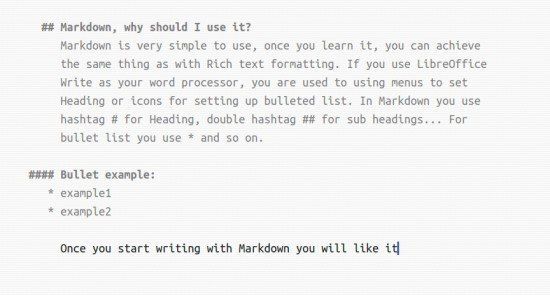

Schreibe einen Kommentar